

Time Machine With Multiple Drives - How to Use Two or More Backup Drives - (Huidige sessie: algemeen) Introduced with OS X 10.5 (Leopard), Time Machine is an easy-to-use backup system that has probably prevented more Mac users from losing sleep over lost work than most other backup options combined.

With the introduction of OS X Mountain Lion, Apple updated Time Machine to work more easily with multiple backup drives. You could use Time Machine with multiple backup drives before Mountain Lion came along, but it required a good deal of user intervention to make everything work. With OS X Mountain Lion and later, Time Machine retains its ease of use while providing a more robust backup solution by allowing you to easily assign multiple drives as Time Machine backup destinations. The Benefits of Multiple Time Machine Drives The primary benefit comes from the simple concept that one backup is never enough. The concept of having multiple backups isn't new; it's been around for ages. Backup systems can get very elaborate, and we won't go into them in depth here. OSX Tips and Tricks. Lijst van ondersteunde IMAP-clients - Gmail Help. POP et IMAP sont des protocoles qui vous permettent de télécharger des messages provenant des serveurs Gmail sur votre ordinateur.

Vous pouvez ainsi consulter vos e-mails dans un programme tel que Microsoft Outlook ou Netscape Mail, même si vous n'êtes pas connecté à Internet. Les accès POP et IMAP sont gratuits pour tous les utilisateurs de Gmail. Si vous ne savez pas quel protocole choisir, nous vous recommandons d'utiliser IMAP. Contrairement à POP, IMAP permet une communication bidirectionnelle entre votre service Web Gmail et votre client de messagerie.
Cela signifie que les opérations que vous effectuez via des clients de messagerie et des mobiles (déplacement d'un e-mail dans le dossier "travail", par exemple) apparaissent automatiquement dans Gmail quand vous vous y connectez à l'aide d'un navigateur Web (dans notre exemple, le libellé "travail" est alors associé à l'e-mail en question). Enfin, IMAP est un protocole globalement plus stable. iPhone, iPad ou iPod touch. How to Copy Music From an iPod to a Mac Video. Learn how to transfer music and other media files from your iPod to your mac computer.

These files are typically hidden, but you can learn the steps to uncover the music files you want to get from an iPod to a mac.See Transcript Hi, I’m Adam Evans and you’re watching About.com videos. If you’ve ever tried to copy a backup of your songs from your iPod to your computer, you’ve probably found that your songs are not on your ipod when you open it in the finder. How is this possible?
The answer is simple. How to Eject CDs or DVDs From Your Mac Even When They Are Stuck. The Mac doesn't have an external eject button on its CD/DVD drive.

Instead, it offers several options for ejecting a CD or DVD. Back Up Your Startup Disk Using Disk Utility. You have probably heard the admonition to back up your startup disk before performing any system updates.

That's an excellent idea, and something that I recommend often, but you may wonder just how to go about it. The answer is: Any way you want, as long as you get it done. Lion - iPhone.MY—iPhone.MY. Snow Leopard supplies run short in Australia/NZ.

Lion coming soon? We’re getting tips from our retail friends in the South Pacific that Snow Leopard boxes are running short and the channel inventory is drying up. Apple resellers are literally ... Mac OS X 10.7 Lion A Guided Tour – Inside Developer Preview 3 My most favorite feature of Mac OS X Lion, Mission Control, now has a separate control panel in System Preferences in Mac OS X Lion Developer Preview 3. Mac OS X keyboard shortcuts. To use a keyboard shortcut you press a modifier key with a character key.
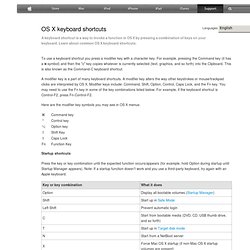
For example, pressing the Command key (it has a symbol) and then the "c" key copies whatever is currently selected (text, graphics, and so forth) into the Clipboard. This is also known as the Command-C keyboard shortcut. A modifier key is a part of many keyboard shortcuts. A modifier key alters the way other keystrokes or mouse/trackpad clicks are interpreted by OS X. 30+ Super Secret OS X Features and Shortcuts. Think you know everything there is to know about OS X?

Here’s a list of secret features and shortcuts known only by the most elite nerds. Test your knowledge and see if you are a good candidate to stand at the Genius Bar and wear a clever T-shirt. We’ll start with some simple features before moving on to the more obscure. Topics covered include downloading YouTube videos using Safari, accessing an entire second clipboard, placing widgets on your desktop, and taking control of your system volume! Screenshots Screenshot Everyone knows that OS X has built-in screenshot functionality, but few are aware of how deep the functionality actually runs. ⌘+Shift+3 (Full Screen) ⌘+Shift+Ctrl+3 (Full Screen to Clipboard) ⌘+Shift+4 (Selection) ⌘+Shift+Ctrl+4 (Selection to Clipboard) To change the format of the screenshot, type the following into Terminal: defaults write com.apple.screencapture type png killall SystemUIServer The default is png, but you can replace this with jpg, pdf, tiff, etc.
Snippets. Apple Macintosh Help. FAQ - Frequently Answered Questions !
How to Create a Portable Hackintosh on a USB Thumb Drive. TV: How to run diagnostics. Buying tips. Tutorials 4 Mac users.