

The Best Online Sources For Free Mac Games [Mac] But don’t despair – there are free games available for the Mac, and some of them are extremely good.
![The Best Online Sources For Free Mac Games [Mac]](http://cdn.pearltrees.com/s/pic/th/best-online-sources-free-games-11202782)
You just need to dig a little deeper in order to find them. Today we’re going to help you find those free Mac games. Apple Before we venture off into the wilds of the web, let’s first talk about a source that is skipped with surprising frequency – Apple itself. Yes, Apple has a games page on its website, and it’s full of free games. While the Apple website lists a fair number of games, it’s doesn’t offer much in the way of organization. Of course, Apple has already announced a coming app store for the Mac, so you can expect a more complete and easily organized selection of free Mac games to be readily available in the near future.
Macgames Although it appears as if it is an independent website in Google Search, Macgames is actually just a URL given to the CNET Downloads category focusing on Mac games. Free MMO Gamer To be honest, there isn’t a lot to see here. MacRumors Game Guide Conclusion. 11 Online Sources For The Best In Mac Freeware [Mac] Whether you’re looking for games or applications, freeware, open source apps or abandonware, you’re bound to find what you need on one of these sites.
![11 Online Sources For The Best In Mac Freeware [Mac]](http://cdn.pearltrees.com/s/pic/th/online-sources-best-freeware-11134573)
MacUpdate MacUpdate lists both free and paid applications, but if you’re only in it for the free stuff, you can easily filter your search results to include free apps only. Updated on a daily basis, MacUpdate features only the best in Mac software, with all applications rated and reviewed before being added to the site. AppDonkey AppDonkey features a list of over 1,000 completely free Mac apps.
FreeMacApps FreeMacApps features over 400 Mac freeware applications, with a very easy to navigate and clean appearance. FreeMacWare FreeMacWare can seem a little unwieldy at first glance, but there’s a wealth of great Mac resources to be found in the site. Bodega Bodega is an app store of sorts for Mac software. 10 Mac Apps, Tricks and Features to Impress your Friends. This post is part of a series that revisits some of our readers’ favorite articles from the past that still contain awesome and relevant information that you might find useful.

This post was originally published on March 1st, 2011. So you’ve just bought a new Mac, perhaps even switching from Windows. As you’d expect, your friends come over to marvel at your new computing behemoth. So what do you show them? The way Safari expertly renders CSS drop-shadows, or how easy it is to make a sumptuous scatter graph in Numbers? Of course not. This post compiles 10 of the best apps, easter eggs and tweaks which serve little purpose but to inspire and amaze you and others.
Delicious Library Delicious Library Barcode Scanner This is probably the only useful application on the list, but also one which will impress you an awful lot. Using your iSight camera on your Mac, you can scan books, games, music, etc. simply by holding it up to the camera. Developer: Delicious Monster Price: $30 FluidTunes. 14 Free iTunes Visualizers: Apple News, Tips and Reviews ? WhiteBox - Software. Download TranscoderRedux software for free.
Plex for OS X. Plex - A Complete Media Solution. Camouflage. Buy now for only $5.99 — Follow us at Twitter: Join us on Facebook: If you have a cluttered Desktop and just don't want to see your icons, or you just want to give a presentation and don't want your audience to see your desktop icons, Camouflage will help.
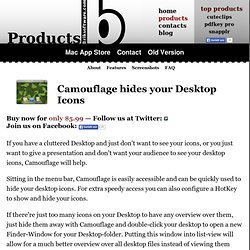
Sitting in the menu bar, Camouflage is easily accessible and can be quickly used to hide your desktop icons. For extra speedy access you can also configure a HotKey to show and hide your icons. If there're just too many icons on your Desktop to have any overview over them, just hide them away with Camouflage and double-click your desktop to open a new Finder-Window for your Desktop-folder. <a href=" Camouflage on iusethis</a> Key Features ⇡ perfect system-integration: change your wallpaper and Camouflage will show the change instantly. works with multiple monitors: attach new monitors and the icons will instantly be hidden. start dragging files to your desktop and wait a moment until a finder window pops up. Screenshots ⇡ Camouflage. Cooliris (free plugin)
Contextual Menu Plugins for Mac OS X.