

Cool, but obscure unix tools. Just a list of 20 (now 28) tools for the command line.
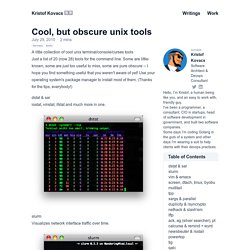
Some are little-known, some are just too useful to miss, some are pure obscure -- I hope you find something useful that you weren't aware of yet! Use your operating system's package manager to install most of them. (Thanks for the tips, everybody!) Dstat & sar iostat, vmstat, ifstat and much more in one. slurm Visualizes network interface traffic over time. vim & emacs The real programmers' editors. screen, dtach, tmux, byobu Keep your terminal sessions alive. multitail See your log files in separate windows. tpp Presentation ("PowerPoint") tool for terminal. xargs & parallel Executes tasks from input (even multithread). duplicity & rsyncrypto Encrypting backup tools. nethack & slash'em Still the most complex game on the planet. lftp Does FTPS. Ack, ag (silver searcher), pt A better grep for source code. calcurse & remind + wyrd Calendar systems. newsbeuter & rsstail Command line RSS readers. powertop Helps conserve power on Linux. tig A console UI for git. mtr.
Linux Directory Structure (File System Structure) Explained with Examples. By Ramesh Natarajan on September 8, 2010 Have you wondered why certain programs are located under /bin, or /sbin, or /usr/bin, or /usr/sbin?

For example, less command is located under /usr/bin directory. Why not /bin, or /sbin, or /usr/sbin? What is the different between all these directories? In this article, let us review the Linux filesystem structures and understand the meaning of individual high-level directories. 1. / – Root Every single file and directory starts from the root directory.Only root user has write privilege under this directory.Please note that /root is root user’s home directory, which is not same as /. 2. Contains binary executables.Common linux commands you need to use in single-user modes are located under this directory.Commands used by all the users of the system are located here.For example: ps, ls, ping, grep, cp. Clean up your grub menu and the kernels you do not use.
For Distros with lots of Kernel upgrades Like Ubuntu Gutsy now that it is still in Beta, it is annoying to start every day your PC and see that your grub list keep growing and growing.
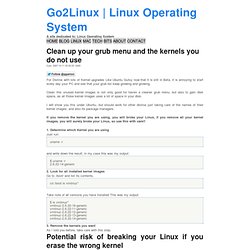
Clean this unused kernel images is not only good for haven a cleaner grub menu, but also to gain disk space, as all those kernel images uses a lot of space in your disk. I will show you this under Ubuntu, but should work for other distros just taking care of the names of their kernel images, and also its package managers. If you remove the kernel you are using, you will broke your Linux, if you remove all your kernel images, you will surely broke your Linux, so use this with care!! 1. Determine which Kernel you are using Just run: uname -r and write down the result, in my case this was my output: $ uname -r 2.6.22-14-generic 2. Go to /boot/ and list its contents. cd /boot ls vmlinuz* Take note of all versions you have installed This was my output: 3. As I told you before, take care with this step. Run: Linux Apps & Tips.