

SQL Data Warehouse reference architectures. SQL Data Warehouse reference architectures With so many product options to choose from for building a big data solution in the cloud, such as SQL Data Warehouse (SQL DW), Azure Analysis Services (AAS), SQL Database (SQL DB), and Azure Data Lake (ADL), there are various combinations of using the products, each with pros/cons along with differences in cost.
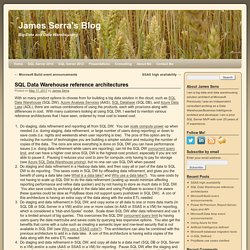
With many customers looking at using SQL DW, I wanted to mention various reference architectures that I have seen, ordered by most cost to lowest cost: Do staging, data refinement and reporting all from SQL DW. You can scale compute power up when needed (i.e. during staging, data refinement, or large number of users doing reporting) or down to save costs (i.e. nights and weekends when user reporting is low). The pros of this option are by reducing the number of technologies you are building a simpler solution and reducing the number of copies of the data. More info: About James Serra. Bulk assign Power BI licenses using Azure AD – Kasper On BI. Another interesting question that I got earlier this week is how to assign bulk Power BI licenses to users based on their group membership.
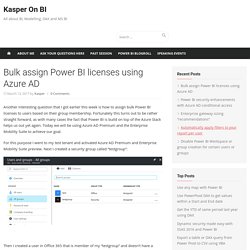
Fortunately this turns out to be rather straight forward, as with many cases the fact that Power BI is build on top of the Azure Stack helps us out yet again. Today we will be using Azure AD Premium and the Enterprise Mobility Suite to achieve our goal. For this purpose I went to my test tenant and activated Azure AD Premium and Enterprise Mobility Suite preview. Next I created a security group called “testgroup”: Then I created a user in Office 365 that is member of my “testgroup” and doesn’t have a Power BI pro license (yet).
Now let’s assign a Power BI Pro license to all users in the testgroup. And then when I select “All products” I see the whole list of products in my domain, including both Power BI licenses: Amazon Elastic File System – Production-Ready in Three Regions. The portfolio of AWS storage products has grown increasingly rich and diverse over time.

Amazon S3 started out with a single storage class and has grown to include storage classes for regular, infrequently accessed, and archived objects. Similarly, Amazon Elastic Block Store (EBS) began with a single volume type and now offers a choice of four types of SAN-style block storage, each designed to be a great for a particular set of access patterns and data types. With object storage and block storage capably addressed by S3 and EBS, we turned our attention to the file system. We announced the Amazon Elastic File System (EFS) last year in order to provide multiple EC2 instances with shared, low-latency access to a fully-managed file system. I am happy to announce that EFS is now available for production use in the US East (Northern Virginia), US West (Oregon), and Europe (Ireland) Regions.
EFS offers two distinct performance modes. I mounted my file system as /efs, and there it was: — Jeff; Microsoft Dynamics AX content pack for Power BI. Microsoft Dynamics AX content pack for Power BI Microsoft Dynamics AX has three Power BI content packs targeted at different business users.

The Financial Performance content pack, designed specifically for CFOs, provides access to insights about your organization’s financial performance. The Retail Channel Performance content pack is targeted for channel managers focuses on sales performance to predict trends and uncover insights by drawing directly from Retail & Commerce data. The Cost Management is designed for COOs and CFOs and provides details on operation performance. Connect to the Microsoft Dynamics AX Retail Channel Performance, the Financial Performance or the Cost Management content pack for Power BI.
How to connect Select Get Data at the bottom of the left navigation pane. What Now? What's included. Features Supported by the Editions of SQL Server 2016. Published: May 9, 2016 Updated: May 9, 2016 Applies To: SQL Server 2016 This topic provides details of features supported by the different editions of SQL Server SQL Server 2016.

SQL Server Evaluation edition is available for a 180-day trial period. SQL On The Edge #6 – SQL Always Encrypted. Security is on everyone’s mind these days in the IT (and the real) world.

Either because they’re dealing with compliance, risks or mitigation, etc. at work or because they just saw on the news yet another item about some big leak/breach happening. It is said that it’s not a question of if your systems will be attacked but when. As part of the SQL product family, Microsoft has now released a new feature called AlwaysEncrypted to continue risk mitigation and strengthen the security story of the product. SQL Server 2016 CTP 3 Technical Deep Dive.
Overview of Power BI V2 Features End-to-End — SQL Chick. Diving into Azure SQL Data Warehouse. It is a lovely Saturday afternoon, birds chirping, light breeze flowing into my home office window, pups napping, a good change is now imminent and the kick-off of a new football season is entertaining other family members.

What a perfect time to continue the Exploring Oceans of Data series. In the introduction, a New World of Data was discussed.
Education. Admin.