

Iphone 3gs iphone 4 iphone 4s ipad ipad2 new ipad cydia, Ten great iPad tips and tricks. Although it took some criticism at launch as being nothing more than an oversized iPhone, the iPad has turned out to be a handy and wildly popular device--and has even improved some users' lives around the globe.
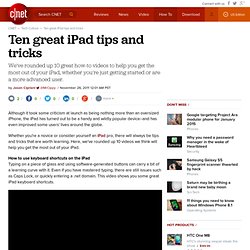
Whether you're a novice or consider yourself an iPad pro, there will always be tips and tricks that are worth learning. Here, we've rounded up 10 videos we think will help you get the most out of your iPad. How to use keyboard shortcuts on the iPad Typing on a piece of glass and using software-generated buttons can carry a bit of a learning curve with it. Even if you have mastered typing, there are still issues such as Caps Lock, or quickly entering a .net domain. This video shows you some great iPad keyboard shortcuts. How to use home sharing with your iPhone, iPad, or iPod Touch Do you find yourself constantly managing storage on your iPad? Simple iPad Tutorials, Help, Tips, Secrets, Reviews, News And Apps. 50 really useful iPad tips and tricks. 26.
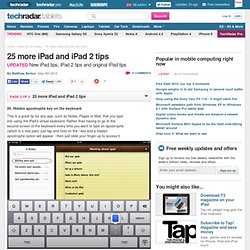
Hidden apostrophe key on the keyboard This is a great tip for any app, such as Notes, Pages or Mail, that you type into using the iPad's virtual keyboard. Rather than having to go to the second screen of the keyboard every time you want to type an apostrophe (which is a real pain) just tap and hold on the ! Key and a hidden apostrophe option will appear - then just slide your finger up to access it. 27.
You don't have to move the iPad's second keyboard screen to enter a quotation mark either. 28. Another great keyboard tip for typing in apps such as Pages, Notes or Mail is to doubletap the space bar at the end of a sentence. 29. You can lower the brightness setting down to a low level using the Brightness option under Settings. 30. There's no way to swipe to change between days in the Calendar app, but don't forget the navigation bar along the bottom of the screen - this can be used to switch to different days (or weeks/months, depending on the view you've chosen).
Deals and Discovery at App Shopper - Pop. AppAdvice - iPhone/iPad App News and Reviews. The APPera: iPhone Game Reviews, iPad Game Reviews, Free iPhone Games. Free iPhone Apps, App Review and News. iPadNewsDaily.com - Apple iPad tablet news, reviews, apps, games and accessories. iPad. App Advice. The Best iPad Apps. Apple Treats Us to New iPad Wallpapers With iOS 5.1. Download Apple’s new iPad wallpapers coming in iOS 5.1 (iPhone versions, too!) Probably the new default iOS 5.1 has a little gem for wallpaper fanatics like me: Apple will include four new wallpapers in the iPad version of iOS 5.1 (likely the release launching alongside the iPad 3 next year).

The new wallpapers are water crashing onto a sand beach, grass blades, and two ocean wallpapers. These are reminiscent of some of the OS X Lion wallpapers, but scaled to the iPad’s screen size. Apple has yet to include these new wallpapers for the iPhone, but we’ve shrunk them down to iPhone and iPod touch Retina size. Something interesting to note: Apple shipped an all-new wallpaper set with the iPhone 4. En İyi iPad Uygulamaları. Apple, mobil uygulama dünyasının en güçlü kütüphanelerinden birine sahip. Yüzbinlerce uygulamaya sahip olan App Store, iOS cihaz sahipleri için bir uygulama okyanusu niteliğinde.
iTunes clean up, iTunes cleanup software, proper iTunes library. How to Keep Thieves from Disabling Your iPhone’s GPS. 275 Shares Google+ 35 Twitter 95 Facebook 131 LinkedIn 11 inShare11 Reddit 0 Pin It Share 0 Buffer 3 275 Shares × I’m glad Apple made the Find My iPhone feature available for free to all iOS devices.

It definitely gives me peace of mind knowing if my phone is lost or stolen I can easily find it using this handy tool, but in today’s age where everyone and their mother has an iPhone (at least my mother does), wouldn’t potential iPhone thieves wise-up to the iPhone constantly reporting its location to its true owner? What would keep the iPhone thief from turning off the Find My iPhone tracking service? Restrictions, of course! 1. 2. 3. 4. 5. 6. 7. 8. 9. You will need to go back into the Restrictions menu of the Settings app if you need to change which apps may use your location, or if you install new apps that must use location services.
Our email robots can be trusted. Trusted.