

Deploying iPhone Apps to Real Devices. In our previous article on getting started with iPhone development, you learnt how to use the iPhone SDK provided by Apple to develop your first iPhone application.

For testing purposes, you used the iPhone Simulator, provided as part of the iPhone SDK. While the iPhone Simulator is a very handy tool that allows you to test your iPhone applications without needing a real device, nothing beats testing on a real device. This is especially true when you are ready to roll out your applications to the world - you must ensure that it works correctly on real devices. In addition, if your application requires accesses to hardware features on an iPhone/iPod Touch, such as the accelerometer and GPS, you need to test it on a real device - the iPhone Simulator is simply not adequate. A repeated criticism from iPhone app developers comes from the difficulty they find in deploying their application to a real iPhone or iPod Touch.
Sign up for the iPhone Developer Program. Ipad Programming / Explore Blog Catalog. iOS Dev Center. iPad App Development : How to create iPad Apps. Ipad Programming / Explore Blog Catalog. iPad 2 Tips, Tricks, and Shortcuts - Keep a Low Location Profile. If you've seen an Apple commercial, you have an idea of the latest iPad can do, but iOS holds some hidden gems—we've uncovered 20 of them. While some might argue that it can almost replace a full-fledged computer, the iPad was designed to be simple.
Even if you have very little tech savvy, you can probably pick up Apple's latest tablet and master most of the basic features in a matter of minutes. And the longer you spend swiping your way around the touch-based iOS operating system, the more you'll learn. Like it is with any OS, though, there are just some things that aren't obvious.
Candy Convertible Apple iPad 2 Case. iPad agenda by booq. iPad 2 Tips, Tricks, and Shortcuts - Reveal Hidden Keyboard Characters. 10 iPad Apps Everyone Should Have - Epicurious. 20 Beautiful Examples of iPad Finger Painting 30 Useful iPad Apps for Business & Presentation. Apple sold more than 1 million copies of iPads in the first 3 months.

This gadget is definitely more than just a larger version of iPhone or iPod touch. With 4x the screen of an iPhone, the iPad’s display is ideal for reading and for presentations. In today’s post, we’d like to highlight some really useful iPad applications that might replace the things you do daily with your laptop or netbook. With a piece of iPad and these applications, you probably don’t need to carry a laptop around.
Here are 30 useful iPad applications for Business and Presentation you might find handy on your next project pitch or business trip. Full list after jump. Presentations KeynoteKeynote is the most powerful presentation app ever designed for a mobile device. CorkulousCorkulous is incredible idea board for iPad to collect, organize, and share your ideas that feel completely natural. iPhone Firmware Downloads. iPhoneHeat. Ultimate jailbreak and unlock wizard. Hitpad for iPad. App Store (11) Lose It! for iPhone, iPod touch, and iPad on the iTunes App Store. 100 Incredibly Useful & Free iPad Apps.
If you just dropped a few hundred dollars on an iPad, you might not have much left in your budget to fill it up with apps. Fortunately, app developers have already stepped up and created a huge collection of completely free iPad apps. Below you’ll find over 100 free iPad apps to help you get started. Many of them are only free for a limited time as an introductory special so you’d better grab them fast!
If you like this roundup, it’s definitely worth taking a look at our all-new roundup of The Top 100 iPad Apps, in addition to our collections of 100 free iPhone apps, and 100 free Mac apps, both of which contain some brilliant software that doesn’t cost a dime! Utilities Air Video Free – Watch your videos anywhere! Alarm Clock with Tunes Free – A state-of-the-art Digital LCD Alarm Clock for your iPad with built-in Alarm Sounds & Buzzer. MouthOff™ MouthOff™ is a real-time mouth simulator phone app.
The app basically allows you to control various best of breed designed cartoon mouths, by using just your voice. The app picks up on background noise via the phone’s microphone and the results are undoubtedly – laugh out loud hilarious. 45 cartoon mouths, 12 top illustrators, thousands of user videos, and plenty of laughs! Hold your device in front of your mouth and talk, shout, laugh, scream or sing to get the mouth of your choice to animate in time with the sounds you make. Get MouthOff™ on your iPhone or Android device and make life a little sweeter by using it to express yourself!
MouthOff™ is a great fun app, with some really witty illustration. AppsAmuck iPhone Development Tutorials and Examples. 50+ iPad Resources You Might Have Missed. Apple's iPad is the little device that could.

Any scepticism about Apple's tablet technology was largely erased as the iPad took touchscreen technology to a larger, more robust high. We've tracked the iPad through its first months in public hands with a slew of features and resources. We've here collected some of our best — sometimes bizarre — resources for you to get all caught up. iPad App — Your Kitchen Inspiration. Friendly Plus for Facebook. 55 Beautiful Apple iPad Wallpapers - Noupe Design Blog. May 31 2010 This is the age of iPhones, iPods and iPads, people simply love to have these amazing inventions of information technology.
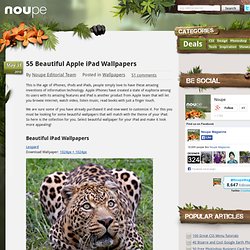
Apple iPhones have created a state of euphoria among its users with its amazing features and iPad is another product from Apple team that will let you browse internet, watch video, listen music, read books with just a finger touch. We are sure some of you have already purchased it and now want to customize it. iPad Wallpapers Vadstudio. Buddies Facebook Browser for iPad. All things iPod, iPhone, iPad and Beyond.