

Learning with Liquid Text. The 5 Best Study Aid Apps for Students. It’s not easy for students to stay on task these days.
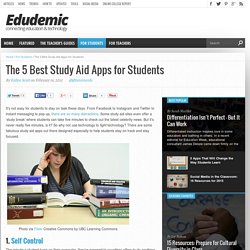
From Facebook to Instagram and Twitter to instant messaging to pop up, there are so many distractions. Some study aid sites even offer a ‘study break’ where students can take five minutes to check out the latest celebrity news. Easily Design Awesome Posters, Images Online with Canva. BESbswyBESbswy AddThis What's Next Recommended for you www.guidingtech.com AddThis Hide Show.
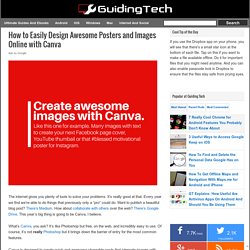
7 Online Tools for Creating Charts & Diagrams. 12 Ways To Share Almost Any File With Your Students. 12 Ways To Share Almost Any File With Your Students As a 21st century teacher, you probably need to share stuff, and have stuff shared with.

“Stuff” like pdfs, various word processing documents, video files, and other digital fare. The traditional way to do this has been email, but limits here–including speed, file size, and the relative clunkiness of sharing with large groups–make sharing files through email less than “best practice.” We started to create a chart that listed the nuance details of each platform, from storage and sharing limits, FTPing ability, the need to sign up to use, and password-protecting to flexible expiration dates for rights to files–but then we found that Wikipedia had already done this (and then some).
So we instead picked our favorite dozen, and then ranked them in terms of their flexibility and integration that education technology demands. 6 Ways Students Can Collaborate With iPads. The following post is written by Greg Kulowiec of EdTechTeacher . Join EdTechTeacher at the iPad Summit in Atlanta on April 10-12. 5 Apps for Creating Digital Portfolios on iPads. As the end of the school year nears you may find yourself asking students to create collections of examples of their best work of the year.

There are a lot of ways that your students could go about accomplishing that task. Here are five free apps that can be used for the purpose of creating a digital portfolio. Seesaw is a free iPad app through which students can create a portfolio to document the things they have learned. Students can add artifacts to their portfolios by taking pictures of their work (in the case of a worksheet or other physical item), by writing about what they’ve learned, or by shooting a short video to record something they have learned. Students can add voice comments to their pictures to clarify what their pictures document. WeLearnedIt is an offering from Adam Bellow and eduClipper. iFiles: Managing, creating and sharing files on an iPad.
Posted by sevhandenise on Wednesday, November 21st 2012 Two of the biggest challenges teachers face in using iPads is the management of multiple accounts and sharing files with other teachers and students.
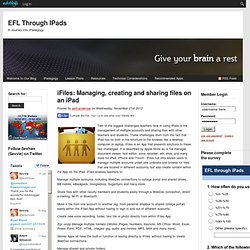
These challenges stem from the fact that iPad has no built in file structure or file browser like a desktop computer or laptop. iFiles is an App that presents solutions to these two challenges. How to choose the right iOS app for your note taking needs. There are many different ways you can capture a thought or idea when using your iPhone or iPad.
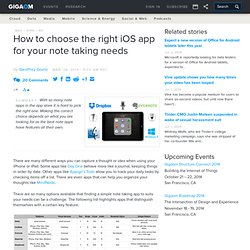
Some apps like Day One behave more like a journal, keeping things in order by date. Other apps like Appigo’s Todo allow you to track your daily tasks by checking items off a list. There are even apps that can help you organize your thoughts like MindNode. There are so many options available that finding a simple note taking app to suits your needs can be a challenge. The following list highlights apps that distinguish themselves with a certain key feature: Popular choices Notes – The default notes app that comes standard issue on both iOS and OS X, the Notes app, relies on support from your email provider. Mind Mapping On The iPad: Here Are Your Options. Whether you’re studying or brainstorming: making mind maps can be an essential skill.

Paper works fine in a pinch, but technology makes the whole process ten times easier. Your iPad, in particular, is the ideal study companion and works wonders for creating mind maps. Using E-Portfolios in the Classroom. For decades, students have been completing assignments in school.
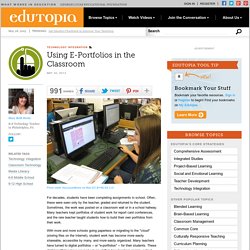
Often, these were seen only by the teacher, graded and returned to the student. Sometimes, the work was posted on a classroom wall or in a school hallway. Google Keep vs. OneNote vs. Evernote: We name the note-app winner. Google shook things up last week when it dusted off its old Notebook service and relaunched it as Keep.

Google's new software muscles in on the space currently dominated by Microsoft OneNote and Evernote, two note-taking apps that save your text, Web links, photos, audio recordings, and more, helping to keep your life organized. Think of these tools as sticky notes on steroids. They're great for managing day-to-day errands and stashing rich media content, but also exceptional for organizing tasks at work. Whether you're about to start using a note-taking app or are considering defecting from your current choice, you must first think about the features you need most. A Short Guide to Using Google Drive on Your iPad. The Newest Google Drive Hacks for College Students. 20 best iPad productivity apps. Bento 4 for iPad If you're constantly scrolling through spreadsheets 47 columns wide just to read your data, Bento can help.

This little-brother to Filemaker is at heart a database app, but don't let that scare you. The baked in designs can help turn even the scariest spreadsheets into something you actually enjoy looking at. 10 iPad Apps To Record How Students Learn. By teacherswithapps For all of the analyses of academics, learning models, curriculum, 21st century thinking, assessment, project-based learning, self-directed learning, social media integration, iPads and related technology, and other emerging trends, how students learn is why we’re all here, yes? And understanding how something happens requires observation as an early step. What’s developing, when and how? Where are the misunderstandings?
What is not clear? Excellent Audio Recording Apps for iPad. The huge importance of iPad as a learning and teaching device lies in the fact that it can be used as a fundamental media production tool with students inside the classroom. New iTunes U Course – Using Evernote « newtechtimeline. 7 Free iPad Apps for Educators and Students. If you haven’t noticed, we’re a bit obsessed with the iPad here. Our recent survey results show that the use of iPads in classrooms is majorly on the rise. So, here are seven of our favorite apps that every educator should have – and students too! 1. iPad Note Taking: iPad/iPhone Apps AppGuide. iPad Tips And Tricks.
35 Great iPad Apps for Designers, Geeks and Creative Individuals - Creative Can Creative Can. Because of its mobility and large array of useful apps available, iPad has become very popular these days, and this trend is not likely to end anytime soon. With the capability that almost rivals desktops, iPads, have also become the gadget of choice of designers while on the go. 10 iPad Apps for Web Curation. Curation vs. Aggregation? Curation is such a necessity these days. The overwhelming wave of information we are exposed to is drowning us in facts and opinion.