

Top 5 WordPress Project Management Plugins. WordPress is a very popular blogging tool and content management system.

One probable reason is that it is open source and free. Another reason is its plugin architecture allows users to easily extend features. Its core installation is not only free from any effects of the plugins but the basic application becomes more powerful, thus giving more value to the user. Bloggers and content managers now can use the same application to manage projects with project management plugins. Also, people who are more familiar with using WordPress can easily extend the application to handle their PM needs rather than buy expensive or overly complicated PM systems. WordPress Updates and Versions Since WordPress is primarily a free content management system, those who use it for more than just blogging purposes have to also rely on their own efforts, with the help of the community, to keep their websites updated.
The significance of these release dates is about the compatibility of the plugins. 1. 2. 3. Social Login. Welcome Pack. NextScripts: Social Networks Auto-Poster. This plugin automatically publishes posts from your blog to your Social Media accounts such as Facebook, Twitter, Google+(Google Plus), Blogger, Tumblr, Flickr, LinkedIn, ok.ru, LiveJournal, DreamWidth, Flipboard, Instagram, Telegram, Line, Diigo, Instapaper, Pinterest, Plurk, VK.com (VKontakte), YouTube, Scoop.It, WordPress, XING etc.
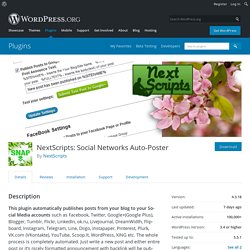
The whole process is completely automated. Just write a new post and either entire post or it’s nicely formatted announcement with backlink will be published to all your configured social networks. You can reach the most audience and tell all your friends, readers and followers about your new post. Plugin works with profiles, business pages, community pages, groups, etc. Messages are 100% customizable and adopted for each network requirements. Version 4.3 – fully compatible with WordPress 5 and Guttenberg. Supported Networks Blogger/Blogspot – Autopost to your blog. . … more networks are coming soon … Message Formatting TagsFilters.
Unlimited accounts. Details. BuddyStream. !

IMPORTANT! Replace your current cronjob for BuddyStream by the new one (see settings -> cronjob) The old one is broken. BuddyPress Social. Buddypress Setup - Events Manager for WordPress. Home > Documentation Events Manager allows BuddyPress users to manage their events from the front-end your website.

Aside from this, your users also can create group events and manage these together. When both plugins are installed, users will see a new Events menu automatically added to their BuddyPress profile menus. BuddyPress Group Calendar Plugin. This plugin allows group members and moderators to create and manage events for display in a group calendar, as well as globally across the site.

You’ve got some fantastic groups going on your BuddyPress site, and everyone wants to hook up, or plan a get together on Skype, or share dates of upcoming gigs or markets or events or exams…. Congratulations, your site is a success and now you need a group calendar! Need to Organize Group Activities and Events? The BuddyPress Group Calender plugin offers the ability for groups to coordinate and organize events. There are unlimited uses for this functionality, including practices, festivals, performance schedules, business promotions, networking, learning management systems, markets, corporate events, etc.
While creating new events, the user can see upcoming events that are scheduled for that specific group, as well as scroll ahead by month or year. Past events can be left on the calendar or users can delete them. Easy! You asked! We’ve done it! 1. 2. WordPress Events + Plugin. Do you have events planned and need to sell tickets?

Do you want a page where people can RSVP? Then this plugin is for you! Please Note: In order to utilise the full Map integration you need to install our Google Maps plugin. Also, to enable network display capabilities in available widgets and shortcodes, you must install our Post Indexer plugin and configure it to also index the incsub_event post type.
Getting Started Download the latest version of the Events + Plugin here and unpack it.