

Сайт Максима Новикова. Основы цветоведения - Каталог статей - icc-online. - . [1] - iXBT.com. Display settings - Lagom LCD test. Resolution: 1600x1200 (UXGA 4:3)Description: common format for older high-end monitors.
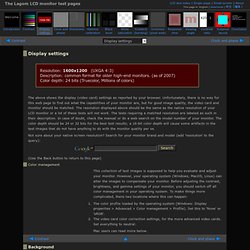
(as of 2007)Color depth: 24 bits (Truecolor, Millions of colors) The above shows the display (video card) settings as reported by your browser. Unfortunately, there is no way for this web page to find out what the capabilities of your monitor are, but for good image quality, the video card and monitor should be matched.
The resolution displayed above should be the same as the native resolution of your LCD monitor or a lot of these tests will not work. The tests requiring a matched resolution are labeled as such in their description. Not sure about your native screen resolution? (Use the Back button to return to this page) Color management This collection of test images is supposed to help you evaluate and adjust your monitor. The color profile loaded by the operating system (Windows: Display properties > Advanced > Color management > Profile).
Mac users can read more below. Mac users. Эффективная работа в Adobe InDesign » Blog Archive » Интернет калибрует мониторы. Home » Featured Для меня это было неожиданной находкой.

Как-то никогда не приходило в голову, что откалибровать монитор можно при помощи сайта. Конечно речь не идет о профессиональной цветовой калибровке с использованием калибратора, но результатов, выдаваемых известной утилитой Adobe Gamma, думаю, некоторыми сетевыми калибраторами достичь можно. Итак, первый калибратор, с которым хотелось бы вас познакомить, располагается на сайте Там же расположена инструкция по калибровке. На сайте screenperfect располагается web-приложение, которое проходит ряд шагов по правильной настройке монитора, Даны простые инструкции о том, что ожидать и как это исправить.
Еще один on-line калибратор, Monitor Calibration Tool, находится на сайте Бесплатно, приведена инструкция по регулирования яркости и контрастности для правильного отображения. Display Calibrator - Web based Color Calibration Tool. Powered by NEWNMEDIA™. ScreenPerfect - TN Checker. Photo Friday: Monitor Calibration Tool. LCD monitor test images. Welcome to the Lagom LCD monitor test pages.

With the test images on these pages, you can easily adjust the settings of your monitor to get the best possible picture quality. Additionally, there are a number of test images that can help you to judge the image quality of a monitor. You can check the images on this webpage or put them on a usb stick and try them in the computer store like I did when I created these test patterns. These test images are much more revealing regarding monitor shortcomings than ordinary photographs. I'm offering these pages for free. Monitor calibration With the first few test images, you can calibrate your monitor by adjusting the brightness, contrast, clock/phase, sharpness, and gamma settings of the monitor.
If you have any kind of color management system active in your operating system or video-card driver, then disable that first. Actually, calibration is not really the correct term. Alternative views Single-page version Download Without sRGB profiles. ICC Profiles and Monitor Settings Database.