

ASUS Tablet PC: ASUS Eee PC T91. Top 10 Ways to Turn Your Retired Gadgetry into the Technology of the Future. 20 Free Tutorials to Create Your Own Flash Game. About PrintFriendly & PDF. User:Master of Puppets/Icons. The Best Free Apps - Free application - Download Free software. Top 100 Free Windows Downloads. 3DExport's Blog - Buy 3D Models, Sell 3D Models easy. Details Techniques:3ds max, cinema4d, lightwave, maya, softimage, Texturing, Tutorials, UsefulAds: Hello dear readers =) We’ve already done roundups on Car Tutorials, so this time I’ve gathered together a list of Texturing Tutorials.

Hope you find this collection useful. Please, post your comment as for this article, links to your texturing tutorials. Hard Surface Textures Read this interesting tutorial about how Stefan paints hard surface … Read this tutorial >> Texturing 101 Okay this is a really simplistic makign of, it’s really more of a texturing tutorial cause I get quite a few questions on texturing so, I’ve just take a simple Coke Can and decided to show you how I textured it since most of my texturing follows these principles.
Read this tutorial >> Texturing of The Aquarium – Image Breakdown The following example is a scene that has been textured using the Total Textures Collection as a resource. Grassy_field. How to: Make a Hand-Drawn Font If our freebies have benefited you personally or have helped you earn a profit please consider donating via paypal. Donate Now Before I start, let me say that this is by no means the only way to make a hand drawn font. Ever since I began giving away fonts, I’ve had many requests for me to write a tutorial on my font making process, so here it is. This is how I do it, and depending on your responses, I can go deeper into a FontLab Studio tutorial.
12 iPhone Tricks You Might Not Have Known (iPod Touch Tricks Included) Follow Us on Pinterest!

Update: When you’re done reading this, check out 8 More iPhone Tricks You Might Not Know. Whether you’re an iPhone rookie or a weathered pro, take a look at these quick-and-easy iPhone tips and tricks which not only save you time, but ease your overall iPhone experience. (These items are listed in no particular order.) Scroll to Top of Page - In any application, Safari included, you can automatically scroll to the top of the page by tapping on the “top bar”, which has the time, service bars, and battery. Continue reading for the next 11 useful iPhone tips and tricks. 2. When typing a URL in Safari, you don’t have to type the “www” or the “.com”.For instance, for www.cnn.com just type “cnn” in the URL box. 3. Hold down the “.com” key for “.net, .edu, .org” keys. 4. How to Transfer Songs from iPod To Computer FREE w/ iTunes. How to Transfer Music from Ipod to Computer. Easy free way for how to tranfer music songs from ipod to your computer or itunes.
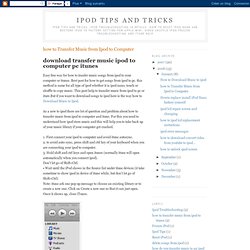
Best post for how to get songs from ipod to pc. this method is same for all type of ipod whether it is ipod nano, touch or shuffle to copy music. This post help to transfer music from ipod to pc or iture.But if you want to download songs to ipod here is the way how to Download Music to Ipod. As a new to ipod there are lot of question and problem about how to transfer music from ipod to computer and itune.
For this you need to understand how ipod store music and this will help you to take back up of your music library if your computer get crashed. 1. Now you can find ipod into my computer as a Removable Disk usually drive E:, F: or G:). Go to tools > folder option then click on view tab > choose show hidden files and folders and click ok. 2. •Look in the iPod drive, and open a folder called iPod_Control • There is one music folder. . • Select the folder you want to import and click OK.
Computer Stupidities: The World Wide Web. One time, I caught my Mom working at the computer, printing out information for my brother's report.
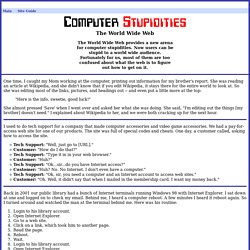
She was reading an article at Wikipedia, and she didn't know that if you edit Wikipedia, it stays there for the entire world to look at. So she was editing most of the links, pictures, and headings out -- and even put a little more at the top: "Here is the info, sweetie, good luck! " She almost pressed 'Save' when I went over and asked her what she was doing. She said, "I'm editing out the things [my brother] doesn't need.
" I used to do tech support for a company that made computer accessories and video game accessories. Tech Support: "Well, just go to [URL]. " Back in 2001 our public library had a bunch of Internet terminals running Windows 98 with Internet Explorer. I told him about the 'back' button. This conversation took place through email. Binary - it's digitalicious!