

Ian's Blog: Writing events to a Calendar with PHP using the Google Calendar API 3 and a Service Account (no user) Writing events to a Calendar with PHP using the Google Calendar API 3 and a Service Account (no user). 1.

Download Google API's PHP Client First download the Google API's PHP Client code by following these instructions: Extract the contents of the archive and copy the resulting directory into your apps source directory (To be able to follow my example below rename the directory to 'google-api-php-client' and ensure that it contains a 'src' sub directory). 2. Enable the Google Calendar API v3 in the API's Console Go to , select the project you are working on (or create a new one) click on 'APIs and Auth' and select 'APIs'. 3. In the cloud console (as above), click on 'Registered apps', and then 'REGISTER APP'. Certificate Download Expand the 'Certificate' section and click on the 'Generate Certificate' button.
Service Account Email Click on the 'View public key' button (which will dismiss the dialog). 65436475876998-siub68asyas87d87s@developer.gserviceaccount.com (Make a note of this) 6. 7. Ian's Blog: Writing events to a Calendar with PHP using the Google Calendar API 3 and a Service Account (no user) Google Calendar API with PHP. What is correct method to add events dynamically.. its not working under while($row = mysql_fetch_array($sql)){ $title = "French revolution celebration"; $where = "at my place"; $description = "only mineral water"; $start_date = "2010-07-14 07:00:00"; $end_date = "2010-07-14 07:00:00";

Google Calendar API. Audience This document is intended for Apex Developers who want to write Force.com Apps that can interact with Google's Calendar.
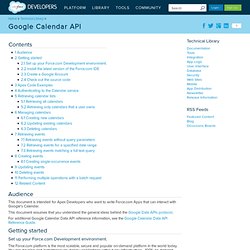
This document assumes that you understand the general ideas behind the Google Data APIs protocol. For additional Google Calendar Data API reference information, see the Google Calendar Data API Reference Guide. Getting started Set up your Force.com Development environment. Google Client API with PHP - step by step tutorial with (some) screenshots. This page describes how you can access Google data with some handy PHP code, using the official Google Client API for PHP and OAuth2.

To make it short, this is not a dirty hack but provides the official way of doing this. Unfortunately the samples provided in the client library by Google might not suite you very well. This script is the foundation for the other Google client API tutorials. Info: in case you use composer to manage your dependencies, have a look at google/apiclient at github. Goal Create and setup up an Google API console project and finally connect with a simple PHP script. Step 1: Setup the Google API project Before you can access the API, you need to set it up. Go the the Google API console.Select Services and check Analytics API: Select API Access. The important values are ClientID, Client secret, Redirect URIs and the API key. Step 2: calling Google Now it’s time to connect with the client API to Google. Please do the following steps now: step 3: try it Further reading. Part 3: A Sample Web Page For Bookings » CornEmpire Software. <?
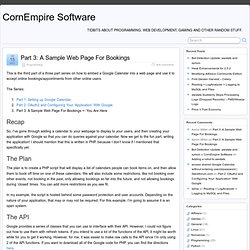
Php session_start(); require_once('.. /backend/libs/config.php'); require_once('.. Google Calendar API v3 PHP -> Trying to create new events into a single calendar - Ars Technica OpenForum. I am having a hell of a time figuring this out or finding any example that comes anywhere close to what I want to do.

I think I have the PHP code for actually creating an event right, after modifying Google's own sample code since they misnamed classes and left out where they actually instantiated others. However I'm running into a problem that's been killing me as I can't find any online example where someone has done something similar. Basic rundown: I've written a client side calendar that allows people to schedule an appointment and reserve a timeslot (e.g. reservations are logged in a database and a second person can't choose the same time slot) for ease of syndication and printing of these appointments at the provider side they've requested that I push these events to a single google calendar.