

Web Designer. Public apps. Recordit: Record screencasts fast & free! with GIF Support! B1 Free Archiver. SnapCrab for Windows - Screen capture software free download. Features of SnapCrab for Windows Select your photo method by the usage SnapCrab for Windows is a screen capture software that can take images of anywhere on yourdesktop and then save them in PNG, JPEG or even GIF format.You can freely capture the full-screen, and specified windows and areas.Furthermore, you can also capture web pages from your browser by linking through Sleipnir.

Capture the whole screen or an area of your choice Capturing is simply controlled by just clicking the icon in the tool bar. Linking with Sleipnir makes it possible to also capture web pages. Beautifully capture translucent windows Capture even the translucent window of Aero Glass with shading included. Return to top Connect with Facebook or Twitter, Evernote. ScreenToGif - Home. GIF to Cartoon. qSnap. Best Free Windows Screen Capture Software. Securely File Shredder, secure your privacy by permanently deleting file. LightShot — screenshot tool for Mac & Win. BahraniApps Blog.
Note:GifCam comes free from any harmful/adware software.
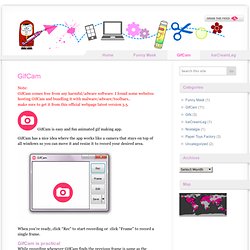
I found some websites hosting GifCam and bundling it with malware/adware/toolbars..make sure to get it from this official webpage latest version 3.5. GifCam is easy and fun animated gif making app. GifCam has a nice idea where the app works like a camera that stays on top of all windows so you can move it and resize it to record your desired area. When you’re ready, click “Rec” to start recording or click “Frame” to record a single frame. GifCam is practical While recording whenever GifCam finds the previous frame is same as the new recorded one it automatically adds delays (milliseconds the frame stays on screen) instead of adding a new frame and increasing gif size. Add to this GifCam doesn’t draw the whole frame it draws greenscreen (transparent pixels) by comparing the alternately frames and just draw the different pixels, that saves a lot of kilobytes. Editing Saving GifCam can be used in many creative ways like: Version 2.0 Tips.
Incorporated. LICEcapsimple animated screen captures LICEcap can capture an area of your desktop and save it directly to .GIF (for viewing in web browsers, etc) or .LCF (see below). LICEcap is an intuitive but flexible application (for Windows and now OSX), that is designed to be lightweight and function with high performance. LICEcap is easy to use: view a demo (output is here). In addition to .GIF, LICEcap supports its own native lossless .LCF file format, which allows for higher compression ratios than .GIF, higher quality (more than 256 colors per frame), and more accurate timestamping.
If you record to .LCF, you can play back the .LCF files within REAPER (and/or use it to convert to .gif or another video format). LICEcap is GPL free software, each download package includes the source. Cartoon Generator - With just one click, you will get 19 cartoon-style pictures from one image file!
Free GIF Face Off Maker. Etienne BAUDOUX (Veler Software) - ClipboardZanager. B1 Free Archiver. 7GIF - English. Monosnap. Free birthday cards download - free eCards, photo greeting cards - Fried Cookie. Make cards, Make Friends & Family Smile - Make Personal eCards and Share The Good Times!

Who has time to make a card let alone go and pick one out? Thank you internet for helping speed up the process! Personal eCards is easier, more fun and brings out your personality in every card. Never having to leave the comfort of your PC or opening your wallet, making free. Making cards just got a whole lot more fun! Learn more about Family Software at Utilities Guides We think, why not help the environment and decrease landfill waste by creating and sending eCards? Download backup software freeware for Windows Server: Iperius Backup. Cloud System Booster - Clean Temps, Repair Registry and Fix System Errors.
Clean up & Optimize PC System with Cloud-based Solution.
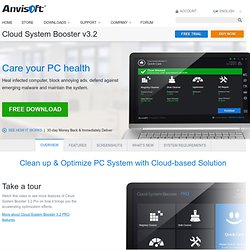
Fotografix / l.madhavan. What's New Try the new Fotografix Try the preview version of Fotografix 2 to see how image adjustments are easier with the new user interface and faster with the new graphics engine.
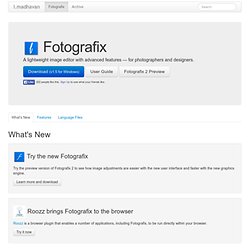
Software - Vieas Web. SnapCrab for Windows - Screen capture software free download. Features of SnapCrab for Windows Select your photo method by the usage SnapCrab for Windows is a screen capture software that can take images of anywhere on yourdesktop and then save them in PNG, JPEG or even GIF format.You can freely capture the full-screen, and specified windows and areas.Furthermore, you can also capture web pages from your browser by linking through Sleipnir.

Capture the whole screen or an area of your choice Capturing is simply controlled by just clicking the icon in the tool bar. EzSnap - Easy Screen Captures, Image Upload. ScreenSnag. Screen Capture Software. Overview SliQ Screen Capture lets you quickly and easily take screenshots and save them to disk.

SliQ Screen Capture also lets you quickly capture a screenshot of an application and open the captured image in an editor where you can add text annotations and labels. We use SliQ Screen Capture in-house at SliQTools to aid us write help documentation. We thought the program could be generally useful to our customers so we decided to give the program away for free. Taking screenshots in Windows isn't particularly difficult using keyboard shortcuts. Overview - Process Hacker. Visual Subst - Virtual Drives In Effect. Visual Subst is a small tool that allows you to associate the most accessed directories with virtual drives.

It uses the same API similar to the console 'subst' utility, but makes it easier to create and remove virtual drives in a GUI way. Personally, I use virtual drives everywhere – I always prefer to press ALT+F1 in the file manager and switch to a project directory where hundreds of various files are kept. Using virtual drives, these files can be quickly accessed at any time. Note for Programmers If you have the Platform SDK installed and use it frequently, it might be convenient to create a virtual drive mapped to the Samples directory. Compressor 3.0 - Compress everything! Download Kingsoft Free Office software - Free Presentation 2012.
Useful Features of Presentation Free 2013 Built-in PowerPoint to PDF Converter Use the built-in FREE PDF converter to easily convert presentations created with Microsoft PowerPoint (PowerPoint 2003, PowerPoint 2007, PowerPoint 2010), and Kingsoft Presentation into PDF format.

Multiple Document Tabs Avoid the hassle caused by switching between multiple document windows. The tab bar that appears above the editable area allows you to switch between documents quickly and conveniently. Design Slide Layout There are seven kinds of text and content layouts. Apply Various PPT Templates Choose from the list of design templates and apply to the whole presentation or selected slides. Movie, Flash, Chart, Graphics Offers a large number of slide effects to help you to create wonderful slides, such as flash, movie, background sound, different animation effects, and more. Document Encryption It offers encryptions which can prefectly protect data.
Start Menu for Windows 8. LightBox Tech - Free Video to GIF - A Free Movie to GIF Converter to Convert Video to GIF. SterJo Software - Freeware the world... Free Driver Update, Driver Download Software - Device Doctor. Puush / home. Insanely Fast File Management. Image Resizer for Windows - Download: Image Resizer 3 Preview 3. MiniAide Magic Partition Home Edition 5.5 FreeWare. MiniAide Magic Partition Home Edition is a free hard disk magic partition manager software designed by MiniAide Software Co.

Ltd. Our hard disk magic partition manager tool supports 32/64 bit Windows Operating System including Windows XP, Vista, Windows 7 and Windows 8. Home users can perform complicated partition operations by using this powerful but free partition manager to manage their hard disk partitioning. Functions include: Resize partitions,Create partitions,Delete partitions,Format partitions,Convert partitions,Explore partitions,Wipe partitons,Extend Partitions and Partition Recovery. MiniAide Magic Partition Home Edition is designated for home user only, to use MiniAide Magic Partition in a business environment, MiniAide Magic Partition Professional Edition is required. EaseUS CleanGenius Free to free up disk space for a quicker PC. WinUtilities Free Edition - Homepage. WinUtilities FREE The All-in-One Solution to Clean, Optimize and Speed Up your PC Introduction - What's WinUtilities?
WinUtilities Free Edition is a multi-functional system performance and optimization suite for Microsoft Windows. This collection of tools lets you supercharge your PC's performance, enhance its security, tweak and optimize its settings, and customize and personalize your screens. Registry Cleaner makes your system more stable by cleaning out the bad Registry entries that build up each time you install and uninstall software. What's the users say about WinUtilities? Very good program, better than ccleaner. " I have been a user of ccleaner for years, and decided to try this program. Homepage - Best Free Registry Cleaner, Best Free Disk Cleaner. GeekUninstaller. Software and Individual Solutions by Stefan Trost Media.