

How to Get Your Content Shared on Google+ Sure Google+ can be a powerful tool to share your message with, but this network is in it’s infancy, and with millions of users your message can be left largely unheard unless you have created circles who care about what you have to say and will share it with their own circles and help you get the word out.

What you need to do is dig for people who are sharing a lot, get re-shared often and maintain a level of interest in what you want to talk about. Aprende cómo aprovechar los hangouts de Google + Google+ version web. Primeros pasos en Google Plus. Barki Mustapha. Groups. Google + Network Marketing VT. The mission of Network Marketing VT is simple and concise: Our aim is to attract superior professionals and talent from around the globe that constantly increases the overall value of our organization.

As our value increases, so does the opportunity and the attraction for others. Great people have a compounding effect on our strength as a whole. The goal of Network Marketing VT is to become the most sought after and respected resource for training, products, software, coaching, and financial opportunity in the network marketing industry. Our corporate leadership team is continually working to provide the best experience for our members and associates. At NMVT we want every person to achieve the results they desire in their life and to reach their goals in the shortest timeframe possible. All Independent Associates and Members of Network Marketing VT agree to abide by the following Independent Associate Code of Conduct. I will be honest and fair in my dealings. How To Make Your Google+ Public Posts Into an RSS Feed.
Summify - Learning And Social Networks. Google+ Rolls Out New Look. Google announced on Wednesday that it is rolling out a significant redesign for its social networking platform Google+, which will allow users to create a more customized experience on the site. The company said it will introduce a variety of new features to the site in the next few days, from customizing apps and the navigation bar to more flexibility with profile pages and pictures.
In addition, the update introduces a new Explore page that posts what's interesting and trending across the site. Summify - 40 Google Plus Tips for Newbies. Ok, so at this point, we are all newbies at Google Plus, right?

Search, plus Your World. Google Search has always been about finding the best results for you.
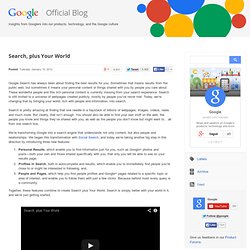
Sometimes that means results from the public web, but sometimes it means your personal content or things shared with you by people you care about. These wonderful people and this rich personal content is currently missing from your search experience. Search is still limited to a universe of webpages created publicly, mostly by people you’ve never met. Today, we’re changing that by bringing your world, rich with people and information, into search.
Search is pretty amazing at finding that one needle in a haystack of billions of webpages, images, videos, news and much more. Google Fuses Google+ Into Search — And There Are Bigger Changes Afoot. Since the launch of Google+, Google has been putting a lot of muscle behind promoting and integrating the service into its core products.

Fire up a new Android 4.0 device, and you’ll be prompted to create a Google+ account if you haven’t already. They’ve given it TV ads, not to mention a priceless promotion on its homepage. And today, Google is launching an update to its core search engine at Google.com that continues this trend — and then some. 50 Google+ Circles Teachers Should Know About. Google+ for iPhone 3G, iPhone 3GS, and iPhone 4 on the iTunes App Store. Google+ Chrome Extension Brings Tweets Into Your Stream. If you’re both a Twitter and a Google+ user, you know that sometimes you want to post things in the same place.

Or while you’re using one service, you think of something to post on the other. Switching tabs isn’t exactly strenuous, but it can take up a few minutes of your day if you add it up. Google+ Rolls Out Trending Topics. Google+ now available for Google Apps domains. Google+ Building (or Re-Building) your PLN. Twitter just became 5 years old and many of us can remember the first time: we heard of twitter… the first time we experienced powerful collaboration on twitter… some of us can even remember our first tweet (not me, though I can imagine it was something like: “I just don’t understand this…” So, for many it feels like a shock when after 5 years, thousands of tweets, hours of growing and grooming our personal learning network we look at Google+ and say, “I just don’t understand this…” or “Struggling to understand how this is going to fit in…” or “It just doesn’t do what Facebook or twitter does… or doesn’t do it as WELL…” Here are some other things that we are struggling with: “I have “spoken” with a person for years on twitter… but I only know them by his or her handle… – We are shocked that someone we really know so well: children, ailments, dreams, hopes, personal challenges… and we don’t even know his or her name.

If you are feeling this way, know that you are not alone. Summify - The Google+ Guide For Educators. Home » Education, Social Media Written by Grace2 August 2011 Unless you've been living under a rock the last month, undoubtedly you've heard of the new social networking site everyone has been raving about: Google+.

All this buzz has generated some great articles (my to-read pile just keeps growing!) Summify - 5 Free Tools for Recording Google+ Hangouts. Google and Facebook get personal in battle for social networking rewards. Facebook founder Mark Zuckerberg has positioned the company as a money-spinning gateway to the web.

Photograph: Mike Kepka/San Francisco Chronicle/Corbis It is one month since the launch of Google+, a belated attempt at a social networking tool that invites users to follow friends' activities in their news feed and share favourite content by marking it "+1". If this sounds familiar, it shows the extent to which Google is playing catchup with Facebook, which is brewing a public offering next year that could value the firm at $100bn and, critically, has positioned itself as the gateway to the web for many of its 750 million users. Much of this pressure is down to the abrasive ambition of Facebook founder Mark Zuckerberg. Summify - Facebook vs. Google+ [Infographic] Google +: The Good, the Bad and the Ugly. [a guest post by Aaron Strout] If you have a pulse, there is a good chance that you've heard the buzz about Google's latest foray into the world of social networking.

Their new offering is called Google + (that's pronounced "Google Plus") and at first blush, it seems to have hit the mark. Although the new social network is still in closed beta (invite only), It has already amassed north of 10 million users. More importantly, numerous online influencers like Chris Brogan, David Armano and Robert Scoble have spent dozens if not hundreds of hours kicking the tires.
For anyone that follows social media, getting the "in" crowd to adopt a new technology or social media is key to greater adoption. So what is Google+ all about then? I've seen lots of blog posts and articles and discussions on what G+ is about, and how it is a this killer or that killer. If I had a penny for each of them I'd be quite rich. Does that stop me writing my own? Of course it doesn't. G+ isn't an anything killer. Sure, I imagine that Google would love it if Twitter got whumped, or Facebook fell off the face of the earth as we all flocked like dutiful sheep across to G+, but it's not happening anytime soon.
My Google+ Class @ the Library. Two days ago I taught the first of two public classes about Google+ at my library. Three days after the private beta opened on June 28th, I scheduled the classes…figuring that by the time the class dates rolled around, I’d have something to say. They became part of our library’s summer Tech Boot Camp class series–20 tech classes from July to September. I didn’t realize that I was the first librarian teaching a Google+ class until people started pointing it out to me and asking for my class outline, learning plan, slides, etc. Good news: I’ll share what I have. Bad news: I have only an informal outline, and no learning plan or slides. First Look at Google's Facebook killer, Google+ The Google+ project: Explore Settings The Google+ project: Sparks Preview: Google+ Mobile. The Google+ Mobile App for Android is surprisingly mature at this stage of the game. BYTE -- It's bad form to roll out a new service without some kind of mobile app available.
As expected, Google rolled out a mobile app with its beta of the Google+ social network -- an app for the Android platform. BYTE took a long look. Google was wise to launch this app along with its limited-use service. The service will need debugging from every direction before a mass rollout. Excepting an issue with photos I'll discuss below, the app ran smoothly on both phones. On launch, the app presents your choice of Stream, Huddle, Photos, Circles or User Profile -- each selectable via a large icon.
The Stream view is a miniaturized version of the full website. Here's a stream view with posts and comments. Notifications are confined to notification-only pages. The mobile app aims to allow sharing of photos you take with the device. The pencil icon brings up a text box for sharing posts, location data or photos. The top 10 features missing from Google Plus. Google+ has captured the attention and the imagination of the technology world. But, it's easy to forget that it's still in closed beta. Here are the top 10 things that need to be fixed or added.
There's a lot to like about Google+ and it has the potential to make a major impact on the future of the Internet. After just two weeks in closed beta, it already has 10 million users. Still, it's far from perfect. 1. Google+ Approaches 18 Million Users [REPORT] Google+ Now Lets You Upload Address Books From Outlook, Your Mac, And More. Googler Paul Linder just pointed out that there’s now an option in Google+ for users to upload address books in order to find and invite more friends to join the company’s brand new social networking service.
As Vic Gundotra added shortly thereafter, this is a fairly big deal. We heard the address book importing feature was coming, but it looks like it was just added a few hours ago. Google Plus for learning.