

Overview of Google Drive - Google Drive Help. Store your files securely and access them from any device using Google Drive.
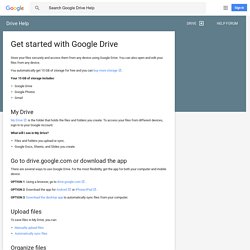
You can also open and edit your files from any device. You automatically get 15 GB of storage for free and you can buy more storage. Your 15 GB of storage includes: Google Drive Google Photos Gmail My Drive My Drive is the folder that holds the files and folders you create. What will I see in My Drive? Files and folders you upload or sync.
Go to drive.google.com or download the app There are several ways to use Google Drive. OPTION 1: Using a browser, go to drive.google.com. OPTION 2: Download the app for Android or iPhone/iPad. OPTION 3: Download the desktop app to automatically sync files from your computer. Edit a Google document on a mobile browser - Google Drive Help. Editing text To edit a document on a mobile browser, open it from your Documents List.
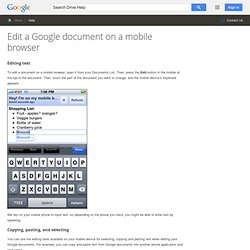
Then, press the Edit button in the toolbar at the top of the document. Then, touch the part of the document you want to change, and the mobile device’s keyboard appears. We rely on your mobile phone to input text, so depending on the phone you have, you might be able to enter text by speaking. Copying, pasting, and selecting You can use the editing tools available on your mobile device for selecting, copying and pasting text when editing your Google documents. About text formatting When you edit the text of a document on your mobile browser, you’ll notice that even complex formatting is preserved. These formatting options won't change when you edit a document on a mobile browser:
About Google Drive apps - Google Drive Help. Limits on sharing - Google Drive Help. There are limits to the number of people with whom you can share Google documents, files, and folders and how many people can simultaneously collaborate: Only 50 people can edit a document, spreadsheet, presentation, or drawing at the same time.
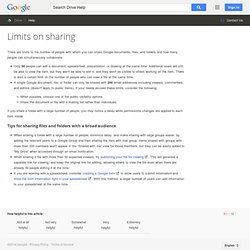
Additional users will still be able to view the item, but they won't be able to edit it, and they won't be visible to others working on the item. There is also a certain limit on the number of people who can view a file at the same time. A single Google document, file, or folder can only be shared with 200 email addresses including viewers, commenters, and editors (doesn't apply to public items).
If your needs exceed these limits, consider the following: When possible, choose one of the public visibility options. If you share a folder with a large number of people, you may notice a delay while permissions changes are applied to each item inside. Tips for sharing files and folders with a broad audience. Google Drive G+ & Iphone. Go Google: Google Drive. Drive. How to share - Google Drive Help. If you want to send a file or folder to someone so that they can view, edit, or comment on it, you can share it with them directly in Google Drive, Docs, Sheets, or Slides, or through a link or email attachment.

Anyone you share the file or folder with will see changes made as they happen so that everyone can be on the same page and you can get feedback quickly. In this video, you’ll learn how to share your files with individual people and with groups, and how to choose what others can do with a file. Share a file or folder You can share a file or folder in Google Drive or in the Docs, Sheets, and Slides home screens. Open Drive, or a file or folder you want to share. Share lots of files at once If you want to share multiple files at once, add the files to a folder in Drive and then share the entire folder with the people you want to see the files.
Other ways to share To give other people access to a file or folder, you can send them a link to open and access the item. Open the Office file. Shared folders in Google Drive - Google Drive Help. Google Drive is the new home for Google Docs - Google Drive Help. Overview of Google Drive - Google Drive Help. Get the most out of Drive - Google Drive Help. Drive. Drive. Accessibility features - Google Drive Help. Docs Files & storage. Drive. Getting Google Drive. Google Drive & G+ for the iPhone. Google Drive API.