

Powerpoint. Portfolio and Task Management Software. Gantter - web-based project scheduling made easy. Online Gantt Chart - Web Based Gantt Chart. Online Project Management. Gantt Chart Creator - Gantt Charts Online - Gantto.com. Faster than Excel easier than MS Project. Gantt Charts in AceProject: Progress Tracking Graph. Wrike. Gantt. Project management software with Gantt chart Wrike's Gantt chart maker helps you create interactive Gantt charts to visualize your plans in real time and lets you update the schedule with a couple of mouse clicks.
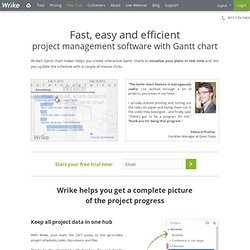
"The Gantt chart feature is outrageously useful. I've worked through a lot of projects, you know, in my head… I actually started printing and cutting out the tasks on paper and laying them out in the order they belonged… and finally said, "There's got to be a program for this. " Thank you for being that program. " Edward Pluchar, Facilities Manager at Giant Steps Wrike helps you get a complete picture of the project progress Keep all project data in one hub With Wrike, your team has 24/7 access to the up-to-date project schedules, tasks, discussions and files. Thanks to the integration with Dropbox, Box and Google Drive, all project documentation is always at hand when your team needs it. Share and collaborate in real time Get updates in real time Adjust your plans easily.
Zoho. Gantt. Get the most out of your valuable resources, i.e., Your Team,to accomplish critical tasks that are overdue by effectively realigning members based on their skills.
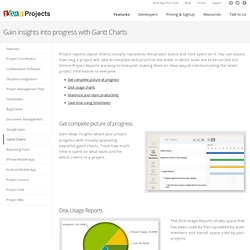
You can also quickly gain insights into how your resources are being utilized in a matter of few minutes. Smartsheet. Gantt. Using interactive Gantt chart capabilities in Smartsheet is a great way to visualize your project.
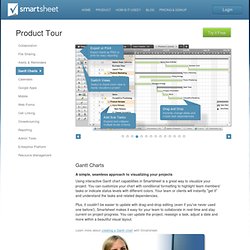
You can customize your chart with conditional formatting to highlight team members' tasks or indicate status levels with different colors. Your team or clients will instantly "get it" and understand the tasks and related dependencies. Plus, it couldn't be easier to update with drag-and-drop editing (even if you've never used one before!). Smartsheet makes it easy for your team to collaborate in real-time and stay current on project progress. You can update the project, reassign a task, adjust a date and more within a beautiful visual layout. Get Started Now. Gantt chart. A Gantt chart showing three kinds of schedule dependencies (in red) and percent complete indications.

Although now regarded as a common charting technique, Gantt charts were considered revolutionary when first introduced.[2] This chart is also used in information technology to represent data that have been collected. Historical development[edit] The first known tool of this type was developed in 1896 by Karol Adamiecki, who called it a harmonogram.[3] Adamiecki did not publish his chart until 1931, however, and only in Polish, which limited both its adoption and recognition of his authorship. The chart is named after Henry Gantt (1861–1919), who designed his chart around the years 1910–1915.[4][5] In the 1980s, personal computers allowed for widespread creation of complex and elaborate Gantt charts.
Further applications[edit] There are many computer applications supporting the use of Gantt charts for employee scheduling. Example[edit] See also[edit] References[edit] External links[edit]