


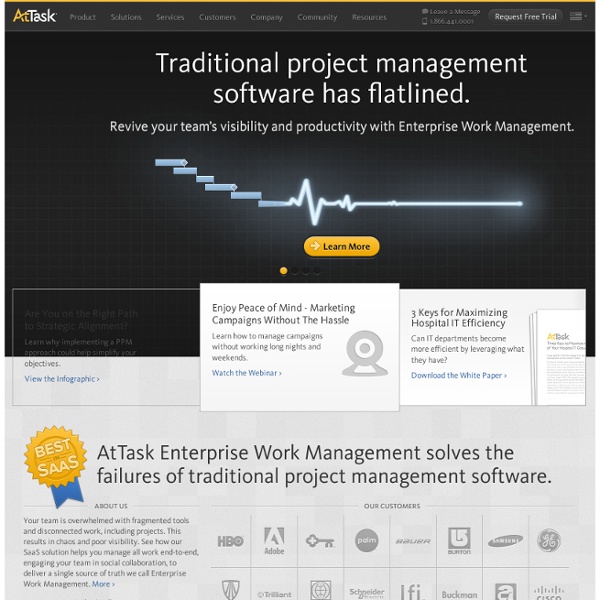
Gantt Using interactive Gantt chart capabilities in Smartsheet is a great way to visualize your project. You can customize your chart with conditional formatting to highlight team members' tasks or indicate status levels with different colors. Your team or clients will instantly "get it" and understand the tasks and related dependencies. Plus, it couldn't be easier to update with drag-and-drop editing (even if you've never used one before!).
Viadesk Gantt project management software with Gantt chart Wrike's Gantt chart maker helps you create interactive Gantt charts to visualize your plans in real time and lets you update the schedule with a couple of mouse clicks. "The Gantt chart feature is outrageously useful. Project Bubble Simple, Free Project Management and Invoicing Tool Gantt Get the most out of your valuable resources, i.e., Your Team,to accomplish critical tasks that are overdue by effectively realigning members based on their skills. You can also quickly gain insights into how your resources are being utilized in a matter of few minutes. Presin Blogosfrica Gantt chart A Gantt chart showing three kinds of schedule dependencies (in red) and percent complete indications. Although now regarded as a common charting technique, Gantt charts were considered revolutionary when first introduced.[2] This chart is also used in information technology to represent data that have been collected. Historical development[edit] The first known tool of this type was developed in 1896 by Karol Adamiecki, who called it a harmonogram.[3] Adamiecki did not publish his chart until 1931, however, and only in Polish, which limited both its adoption and recognition of his authorship.
PotPeyProject Online Gantt Chart - Web Based Gantt Chart