

Get more traffic with VitalViralPro. Educators on Google+ Google Plus. How Do I Find My Google Plus User ID? [Google+ Would Google Plus be useful in the Classroom ? For the past month, many of us have heard people around the world, raving about Google Plus--unless of course if you live below sea level or under the rock.
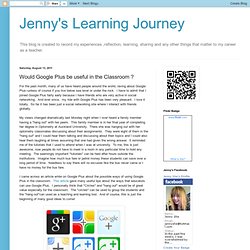
I have to admit that I joined Google Plus fairly early because I have friends who are very active in social networking. And ever since, my ride with Google Plus has been very pleasant. I love it totally. So far it has been just a social networking site where I interact with friends globally. My views changed dramatically last Monday night when I over heard a family member having a "hang out" with her peers. Google+ For Educators. How to stream & record Google+ Hangouts. Guide Below What you'll need Hardware Soundcard - you will need a soundcard that has 'stereo mix', 'What U Hear', or 'Wave out mix' as a recording option.

If using the 'Two Computer Method', then this is required only on the streaming machine. Some recent computers do not come with this option (most likely because of music industry lobbying), but adjusting settings as described here and/or downloading additional drivers from the soundcard manufacturer's site can sometimes solve that problem.Computer Specs - There are no other fixed minimum hardware requirements, but video streaming does consume resources, so webcasting with anything less than a 512mb video card or 2GB of RAM will probably be difficult.
Software. The Mother of All Google+ Resource Lists - TNW Apps. Much has been said about how Twitter and Facebook should be worried about Google’s behemoth social network which gained 10 million followers in 16 day, as compared to Twitter’s 780 days, and Facebook’s even longer 852 days.

But like any new service online, people may be signing up and doing very little with their accounts. In fact, they’re probably the same people who signed up for a Twitter account, updated once with something along the lines of “I’m just trying to figure this Twitter thing out,” and disappeared just as fast leaving in their wake a sad little egg avatar and little else. 7 Ways Google+ Users Are Getting More Out of Their Circles. Using Google+?

Add Mashable to your circles. You'll get the latest about new Google+ features and tips and tricks for using the platform as well as top social media and technology news. Organizing your circles in Google+ can be the most confusing part of the new social network. Yet people are learning to embrace and even optimize their circles for better productivity, filtering and privacy. How to search Google Plus. How to Hide From Annoying People on Google+ Google’s new social network, Google+, has been open to new members for only a few weeks, yet an estimated 10 million people have already signed up.

This means many Google+ users are already facing a problem they had on Facebook: How do you deal with people who want to be your Google+ buddy if you don’t really like them that much? Luckily—or rather, by design — Google+ doesn’t have explicit friend relationships like the ones used on Facebook, LinkedIn and most other social networks. So you don’t need to begrudgingly list yourself online as friends with someone you’re not crazy about. Share Google+ Content into Evernote. Useful Google Plus Tips, Tricks And Shortcuts You Should Know. This post will be regularly updated. It has been some time since Google Plus has been released on a field trial basis. If you have already created your Google Plus profile, here are a few Google Plus tips and tricks which will come in handy: 10 Chrome Extensions to Make your Google+ Experience Better.
Google+ is gaining momentum in a rapid manner and we have already seen that it has crossed 10 million users.

We have shared many articles on how to get best out of your Google+. Here is a list of useful extensions for Google Chrome which can improve the networking experience on Google+. Although there are numerous extensions available, we have only picked the ones which suits the best from a user perspective. 1. Surplus: This extension adds Google+ to a pop up window, so you don’t have to open the browser to view or comment on any posts. Google+ Keyboard Shortcuts and Cheats. 21 Google+ Privacy Tips: The Ultimate Guide. Where to hang out at Google+, list of hangouts at Google+ How to Import Pictures Videos ,Contacts and Information from Facebook to Google Plus. If you have a lot of time and information invested in Facebook, it’s not easy moving to a new social network.

Here are a few tips on moving your information from your Facebook account to your shiny new Google+ account. Moving social networks isn’t the easiest thing to do, but luckily there are a few tools we can use to migrate pictures, videos, and friends. Wall posts and messages don’t make sense to migrate between networks so we are going to leave those out. Export Facebook Information Start by downloading all of your Facebook information.
Will Google+ Replace Twitter or Facebook for Teachers? Digital Tools It’s been almost two weeks since the launch of the “field trial” of Google’s new social network, Google Plus.
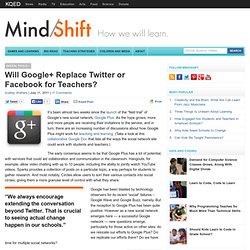
As the hype grows, more and more people are receiving their invitations to the service, and in turn, there are an increasing number of discussions about how Google Plus might work for teaching and learning. (Take a look at this collaborative Google Doc that lists all the ways the social network site could work with students and teachers.) The early consensus seems to be that Google Plus has a lot of potential, with services that could aid collaboration and communication in the classroom. How to Send Direct Message or Private Message in Google plus. From Facebook to Twitter, folks are habituated with sending direct messages to their friends and followers.

In both Twitter and Facebook, there is a clear option of sending the direct message. But if you are trying to find this feature in Google plus, you won’t. I was telling about enabling private messages in Google plus in my previous article which is not enabled in Google plus profile by default. It will let people to send you an email within from Google plus without knowing your email address.
Therefore, you can not send a private message to some friend if he/she did not enable the Send an email option in his/her profile. Though the direct messaging is not included in Google plus universally, you can somehow send a direct message to any one, provided that your friend have added you in atleast one of his circles in Google plus. Let’s take a quick view on how to send a direct message or private message to anyone in Google plus. 1. 2. 3. 4. 5.