

Creating a Flash Demo of NetBeans IDE. Contributed and maintained by John Jullion-Ceccarelli Want to create your own Flash demo of NetBeans IDE functionality?
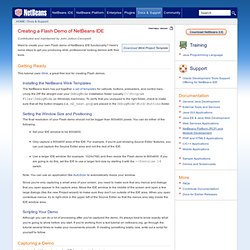
Here's some steps to get you producing slick, professional looking demos with free tools. Getting Ready This tutorial uses Wink, a great free tool for creating Flash demos. Installing the NetBeans Wink Templates. Instructional Development : eTours with WINK. WINK creates animated Flash movies of on-screen activity.

See my notes on Using WINK to create software and website tours. Electronic brochures will introduce students to classes using Blackboard, our course management system. Here is the suggested outline for a quick tour of your class: Wink - [Homepage] Here is a sample Flash tutorial created by Wink.
![Wink - [Homepage]](http://cdn.pearltrees.com/s/pic/th/wink-homepage-208794081)
Click the green arrow button to start viewing it. --------> This is a good example of how you can create tutorials in Wink, by capturing screenshots, mouse movements and specifying your own explanations with them.