

Using a VBA String Function. In the first column, Expression, is the variable called Result that we are "watching.

" In the Value column is the word Empty since we have yet to run the line of code that assigns the value of the Trim function to it. If you hold the mouse pointer over the word Result in the running code (not the Watch) you can also see that our variable Result has a value of Empty. Press F8 and look at the Watches pane. Our string... "John Doe " was stripped of its spaces. How to use OFFSET Function? (with Examples) The OFFSET function is a kind of lookup function in Excel that allows us to find a value in a table based on a particular reference point.

This is different from Offset function used in VBA. In VBA, we can only refer a single cell from another cell but when used as Excel formula, it becomes one of the most important to learn. It is used in conjunction with named ranges, charts(to make them dynamic), Sum formula, SUMIF formula, Pivot Tables (to make source range dynamic), VLookup Formula, Array formulas etc. My next 4-5 posts will concentrate on full use of OFFSET function and I promise you to make expert in all tricks related to OFFSET Function. You tell the OFFSET function how far to move from the initial reference point (in terms of columns and rows) in order to find the required value. Syntax of the OFFSET Function: OFFSET(initial reference, # of rows(to move), # of cols(to move), height, width)
Excel VBA - Free online reference guide (Range & Selection Objects) Range is one of the most widely used objects in Excel VBA, as it allows the manipulation of a row, column, cell or a range of cells in a spreadsheet.
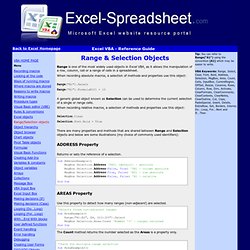
When recording absolute macros, a selection of methods and properties use this object: Range("A1").Select Range("A1").FormulaR1C1 = 10 A generic global object known as Selection can be used to determine the current selection of a single or range cells. When recording relative macros, a selection of methods and properties use this object: Excel/VBA Golden Rules. These Should NOT Be Optional. Excel Downloads - Decision Models. This page contains the FastExcel example problems and Excel Add-In files I have written for Excel 97, Excel 2000 and Excel 2002 .
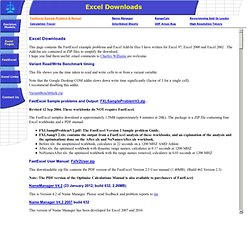
The Add-Ins are contained in ZIP files to simplify the download. I hope you find them useful: email comments to Charles Williams are welcome. Variant Read/Write Benchmark timing. VBA. Excel VBA Reference. Excel, variable range for a countif() formula. UK student wins Microsoft Excel World Championship. 4 August 2011Last updated at 13:30 Rebecca Rickwood - "I couldn't believe it" UK student Rebecca Rickwood has won a global competition to find the best user of Microsoft's spreadsheet software, Excel 2007.

Rebecca, who is 15, was one of 228,000 competitors from 57 countries. She beat 78 students in the final round. Competitors were required to perform timed tests to demonstrate their skill at making spreadsheets. Rebecca was presented with her $5000 prize yesterday at a ceremony in San Diego, California. "I heard my name read out in first place and I just couldn't believe it. Maths whiz Rebecca is a pupil at Sawtry Community College, a specialist maths and computing secondary school in Cambridgeshire.
Rebecca's instructor Pam Kitchen, a Microsoft trainer at the school, was ecstatic to hear of her success: "Her father phoned me to tell me the news. InputBox: Collect User Data/Input via Excel InputBox in VBA. Back to: Excel VBA .

Got any Excel/VBA Questions? Free Excel Help There are many times in Excel VBA that we are required to gather information from a user. Probably the most frequent method of doing is via a message box, that is; Sub UserInput() Dim iReply As Integer iReply = MsgBox(Prompt:="Do you wish to run the 'update' Macro", _ Buttons:=vbYesNoCancel, Title:="UPDATE MACRO") If iReply = vbYes Then Run "UpdateMacro" ElseIf iReply = vbNo Then 'Do Other Stuff Else 'They cancelled (VbCancel) Exit Sub End If End Sub As you can though, the message box approach only allows for pre-determined responses.
InputBox(prompt[, title] [, default] [, xpos] [, ypos] [, helpfile, context]) It is rare that you will need to use [, xpos] [, ypos] or [, helpfile, context]. Ok, lets assume we need to gather the name of the user and do some stuff depending on that name. Announcements - EXCEL HELP. Optimize Slow VBA Code. Speed Up Efficient VBA Code/Macros. Excel VBA. FREE Excel VBA Code & Excel Macro Help. Declaring Variables. Declaring Variables This page describes practices you should use and practices you should avoid when declaring variables in VBA code.

Nearly all non-trivial VBA code involves declaring variables. While VBA allows a great deal of flexiblity in declaring your variables, this flexiblity can easily lead to poor coding practices. This page describes practices you should embrace regarding variable declaration. While adopting these practices can lead to more typing, following them makes code run faster, and makes the code easier to debug and maintain. By default, VBA doesn't require that you declare your variables using the Dim statement. You can prevent this type of mistake by requiring that all variables be declared with a Dim statement. Option Explicit This statement requires that all variables be declared using a Dim statement.
Most of the time, you should declare your variables with specific data types, such as String, Long, or Double. Dim J, K, L As Long Dim J As Long, K As Long, L As Long. VBA Select Case – Using VBA Select Case Statement in Excel. Prevent Users Ctrl Break (ing) Your VBA Code During Execution. Anytime I write VBA code that runs for more than a split second, one of my worries remains that someone will ctrl + break it.
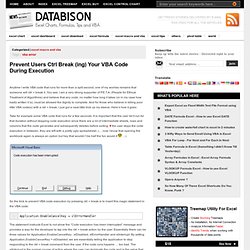
You see, I am a very strong supporter of P.E.T.A. (People for Ethical Treatment of Algorithms) and believe that any code, no matter how long it takes (or in my case how badly written it is), must be allowed the dignity to complete. Visual Basic .NET for Beginners - Select Case Statements. Create an Excel UserForm. To make it easier for users to enter data in a workbook, you can create an Excel UserForm.
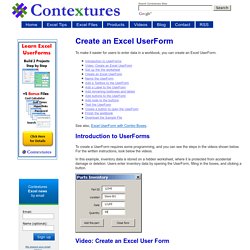
See also, Excel UserForm with Combo Boxes. Introduction to UserForms To create a UserForm requires some programming, and you can see the steps in the videos shown below. For the written instructions, look below the videos. In this example, inventory data is stored on a hidden worksheet, where it is protected from accidental damage or deletion. Users enter inventory data by opening the UserForm, filling in the boxes, and clicking a button. Video: Create an Excel User Form To see the steps for creating a UserForm, please watch these 3 short video tutorials. Create a UserForm UserForms are created in the Visual Basic Editor. A blank UserForm appears, and the ToolBox should open. The form name will change in the Project Explorer, but the form still shows UserForm1 in its title bar. On the UserForm, click near the top centre, to add a standard sized textbox.
[EXCEL] Multi-tabbed userform. How to use Visual Basic for Applications (VBA) to change UserForms in Excel 2003, Excel 2002, and Excel 2000. Microsoft provides programming examples for illustration only, without warranty either expressed or implied.
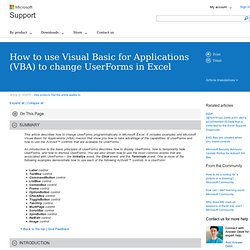
This includes, but is not limited to, the implied warranties of merchantability or fitness for a particular purpose. This article assumes that you are familiar with the programming language that is being demonstrated and with the tools that are used to create and to debug procedures. Microsoft support engineers can help explain the functionality of a particular procedure, but they will not modify these examples to provide added functionality or construct procedures to meet your specific requirements.
Custom VBA Message Box. The information, illustrations and code contained in my "Microsoft Word Tips" are provided free and without risk or obligation. However, the work is mine. If you use it for commercial purposes or benefit from my efforts through income earned or time saved then a donation, however small, will help to ensure the continued availability of this resource. If you would like to donate, please use the appropriate donate button to access PayPal. Thank you! This Microsoft Word Help & Microsoft Word Tips pages is provided as my introduction and basic primer on Userforms.
VBA message and input box functions are very limited in their graphical presentation and opitons. Grey, drab, and like a U.S. For an Input Box the interface is the user input field, Ok and Cancel. You can usually work around these limitations through "creative" phrasing of the message or input box text, but there isn't much you can do about the actual buttons themselves. Julian's Excel Macro (VBA) Tips for Beginners. Undefined (last update 30/6/2010) email (without spaces) : julian.excel @ gmail.com or julian7_s @ yahoo.com Index listing A B CD E F G H IJ K L M N O P Q R S T U V W X Y Z end Excel Macros (VBA) tips for beginners.
I do not use macros that have too many lines of codes as this may confuse beginers. NOTE : Run the macros at your own risk.