

Tips: Mastering Audio and Music FAQ. What is mastering?

Mastering is the final step in the recording process, where all the songs are checked for errors and the album is prepared for retail sale. This preparation can include a number of things, but usually involves some sort of additional processing (or "sweetening" as many places like to call it) in order to make songs sound clearer and better. There are a great deal of personal tricks used by various mastering engineers which in part contributes to some of the mystique surrounding their practices. Processing is almost always done on the final mixes, not individual tracks. Compression - WikiRecording. How to Use a Compressor. Compression - WikiRecording. Understanding Compressors and Compression. Jan 1, 1999 12:00 PM, Barry Rudolph.

Page 1 GEO - upper link to effects info. Comb filter. In signal processing, a comb filter adds a delayed version of a signal to itself, causing constructive and destructive interference.
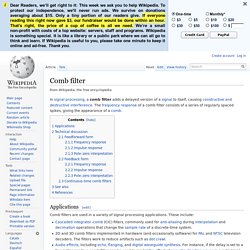
Hendrix flange - rec.audio.pro. Flanging. Origin[edit] As an audio effect, a listener hears a "drainpipe" or "swoosh" or "jet plane" sweeping effect as shifting sum-and-difference harmonics are created analogous to use of a variable notch filter.

The term "flanging" comes from one of the early methods of producing the effect. The finished music track is recorded simultaneously to two matching tape machines, then replayed with both decks in sync. The technology of Phase Shifters and Flangers. Copyright 1999 R.G.Keen.

All rights reserved. No portion of these materials may be reproduced without written permission of the author. The technology of phase shifters and flangers Practically every guitarist has heard the swirling, spacey sounds characteristic of a phaser or its cousin, the flanger. These boxes have a unique sound that is immediately recognizable to us in rock and processed acoustic music. What is phase shift? Phaser (effect) What is a Chorus Effect? A chorus (or ensemble) is a modulation effect used to create a richer, thicker sound and add subtle movement.

The effect roughly simulates the slight variations in pitch and timing that occur when multiple performers sing or play the same part. Chorus is a common guitar pedal effect that gives a clean electric guitar a "dreamy" quality. It's also widely used on acoustic guitar, electric piano, and clavinet. Understanding Compressors and Compression. Audio Processing. How to Use a Compressor. Audio Expansion. Audio Limiters. A limiter is a type of compressor designed for a specific purpose — to limit the level of a signal to a certain threshold.

Whereas a compressor will begin smoothly reducing the gain above the threshold, a limiter will almost completely prevent any additional gain above the threshold. A limiter is like a compressor set to a very high compression ratio (at least 10:1, more commonly 20:1 or more). The graph below shows a limiting ratio of infinity to one, i.e. there is no gain at all above a the threshold. Input Level vs Output Level With Limiting Threshold Limiters are used as a safeguard against signal peaking (clipping).
EMusicTips. Elements of Home Studio Mastering. Though the picture shows Logic setup for mastering, you can achieve this with Cubase, Sonar, Performer or others just as easily.

Everyonewants thebest sound quality. That is perhaps one of the only statements we can make about "everyone" involved in music production that always holds true. Think about all the issues we have covered: 16 vs. 24 bit, digital audio converters, analog vs. digital, which monitors? Mics? Which sequencer? Let me say up front that I am not a mastering engineer. ADVANCED COMPRESSION TECHNIQUES. Technique : Effects / Processing Part 2: Paul White further explores the secrets of successful compression, and explains how to use advanced techniques for mastering your mixes.

This is the last article in a two-part series. Read Part 1. In this second installment, I'll be covering compression in mastering and multi-band compression. But first I'd like to take a closer look at the main ways in which a full-band compressor can be used — after all, if you are going to set the appropriate controls correctly, you have to know what you are trying to achieve. EQ: How & When To Use It. Tips & Techniques Technique : Effects / Processing Equalisation is one of the most powerful tools in your sonic toolkit and can be your greatest enemy or your greatest ally in the battle for the perfect sound.
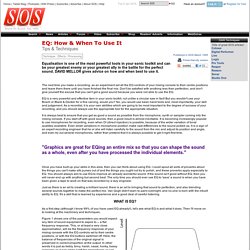
DAVID MELLOR gives advice on how and when best to use it. The next time you make a recording, as an experiment set all the EQ controls of your mixing console to their centre positions and leave them there until you have finished the final mix. Don't be satisfied with anything less than perfection, and don't give yourself the excuse that you can't get a good sound because you were not able to use the EQ. Understanding Audio Compressors and Audio Compression. Compression is one of the most common processes in all audio work, yet the compressor is one of the least understood and most misused audio processors.
Compressed audio is an everyday fact of modern life, with the sound of records, telephones, TV, radios and public address systems all undergoing some type of mandatory dynamic range modification. The use of compressors can make pop recordings or live sound mixes sound musically better by controlling maximum levels and maintaining higher average loudness. It is the intent of this article to explain compressors and the process of compression so that you can use this powerful process in a more creative and deliberate way. Compressors and limiters are specialized amplifiers used to reduce dynamic range--the span between the softest and loudest sounds. All about Studio Compressors. Tips: How to use an Audio Compressor. The audio compressor, is a pretty useful item, and one which you need to add to your system at some point if you are recording any type of audio, especially vocals.
The audio compressor automatically adjusts and maintains the signal levels as they go to H/Disk or Tape to be recorded. This compression evens out the distance between loud & quiet parts, by crushing the audio if it gets too loud, and raising the audio in the quiet sections. Compressors also can radically beef up a synth bass sound for example, making it sound tight 'n' punchy. So all in all it's something to get although you should probably get a Delay & Reverb unit first. There are different types of compressor, but these are some of the basic controls you'll find on a unit.... INPUT........To set the level in. Ok.... HARD KNEE If you use a normal compressor, nothing occurs until the threshold is breached...But when that happens, the compression cuts in...... AUTO-MODE...
OK ......first with a mono music signal..... Effects Design.