

Learning Ruby: Expert Advice for Advanced Developers. The Web Development Series is supported by Rackspace, the better way to do hosting.
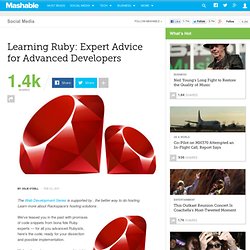
Learn more about Rackspace's hosting solutions here. We've teased you in the past with promises of code snippets from bona fide Ruby experts — for all you advanced Rubyists, here's the code, ready for your dissection and possible implementation. We've also got some more general insights from our panel of seven Ruby experts on the strengths and limitations of the Ruby programming language and their favorite Ruby apps and tools.
If you're just starting out as a new Ruby dev, check out our tips for Ruby novices, which includes introductory-level advice from the same group of experts. And if you're an intermediate developer looking to improve your skills, also check out tools and advice for mid-level Ruby programmers. Jacques Crocker: Core Library Substitutes Jacques Crocker is a Rails Jedi based out of Seattle who loves working on early-stage startup ideas and launching new products. Learning Ruby: Expert Advice for Absolute Beginners. The Web Development Series is supported by Rackspace, the better way to do hosting.

Learn more about Rackspace's hosting solutions here. The Ruby community and the language itself are a fast-growing phenomenon that plays an ever-increasing role in the ecosystem of web apps we all know and use. If you're a beginning Ruby dev, this post is for you. We have polled seven experts in the Ruby community — developers who have come highly recommended and respected by their peers. This is the advice they give specifically to new Ruby developers. If you're a seasoned pro or an intermediate Rubyist, stay tuned.
Jacques Crocker: Learn As You Build Jacques Crocker is a Rails Jedi based out of Seattle who loves working on early-stage startup ideas and launching new products. [Ruby-Doc.org: Documenting the Ruby Language] Programming Ruby: The Pragmatic Programmer's Guide. Rolling with Ruby on Rails. By Curt Hibbs 01/20/2005 Editor's note: Curt Hibbs and Bill Walton have updated this tutorial for Rails 1.2 in Rolling with Ruby on Rails Revisited and Rolling with Ruby on Rails Revisited, Part Two.

We recommend those tutorials for all new Rails development. Also check out Bill Walton's monthly series, Cookin' With Ruby on Rails. Maybe you've heard about Ruby on Rails, the super productive new way to develop web applications, and you'd like to give it a try, but you don't know anything about Ruby or Rails. This article steps through the development of a web application using Rails. Let's answer a couple of burning questions before rolling up our sleeves to build a web application! What is Ruby? Ruby is a pure object-oriented programming language with a super clean syntax that makes programming elegant and fun.
Ruby Tutorial - Learn Ruby. Ruby/Ruby on Rails programming tutorials2 - Meshplex. Learning Ruby: A Guide to Online Tutorials, Examples and Downloads - Max Kiesler – Designer. Top 30 Ruby on Rails Tutorials. Writing Your First Ruby-on-Rails Web Application.
Oracle Technology Network > Java Software Downloads View All Downloads Top Downloads New Downloads What's New Java in the Cloud: Rapidly develop and deploy Java business applications in the cloud.

Essential Links Developer Spotlight Java EE—the Most Lightweight Enterprise Framework? Blogs Technologies Contact Us About Oracle Cloud Events Top Actions News Key Topics Oracle Integrated Cloud Applications & Platform Services. Ruby and MySql - Ruby on Rails tutorial. Getting Started with Ruby on Rails: Installation. Introduction This article will guide you through the process of installing Ruby on Rails, and any other software that is required to begin using it.

This is the first of two articles, Part 1 will show you how to install Ruby on Rails (on Windows) and Part 2 will show you how to create a basic blog. In order to create a web application with Rails, you will need the following software: Ruby (The interpreter for the Ruby Language)DBMS (This will be MySQL for this tutorial)Rails (Obviously) First, Installing Ruby! Ruby is an interpreted language, which means that you don’t have to compile your code before you can execute it – it is interpreted at runtime. So let’s get started! After initiating the setup process, by double clicking on the one-click installer, you will be guided through the installation by the setup wizard, as follows: