

For Google Drive. The science behind fonts (and how they make you feel) - Crew Blog. I’ve noticed how seemingly small things like font and the spacing between letters can impact how I feel when reading online.

The right font choice along with the absence of sidebars and popups makes everything feel easier and better to read. Websites like Medium, Signal vs. Noise, and Zen Habits are like yoga studios for content. Their presentation of content puts me at peace while reading, allowing me to fully focus on the stories without distraction. Just look at the difference between Medium and Cracked: Exhibit A) Medium.com Exhibit B) Cracked.com When you compare the two, it’s obvious which one makes you feel like crud. The Cracked layout is painful to look at. After experimenting with how we display content on the ooomf blog, I discovered there’s an element of science behind why we feel this way toward certain typefaces and layouts.
How we read When we read, our eyes follow a natural pattern called a Scan Path. Game-based blended learning platform & audience response system. Cerner Care Account - Log In. Be a publisher. Content Curation for Education and Learning: Robin Good @Emerge2012. SocialLearning. 26 Free (or Free-to-Try) Content Curation Tools. Content is still king, but it isn't always practical or cost effective for marketers to produce brand-new, meaty, thought-leadership level content pieces on a regular basis.

That's where curating content can come in handy. Content curation offers a nearly limitless method of fueling your inbound marketing efforts. Unearthing and sharing the quality content of others allows you provide your audience fresh content on a regular basis to serve any interest, industry, or market. What's more, sharing and celebrating the work of others helps get you on their radar and can forge valuable, long-term relationships with the content authors. To help you curate, here's a list of 26 tools you can use to find, aggregate and share your content with the world, be it in a blog roundup, big list of resources or to share via social. 1.
A granddaddy of content curation, in practice if not in tenure, Pinterest is one of the Internet's most popular sites for culling content. Top 10 Free Camtasia Studio Alternatives. Zaption - Learn with Video. ZeeMap. The Rapid Storyboard Development Process. Inserting visuals into a storyboard, normally a boring manual task, can be streamlined with this process.
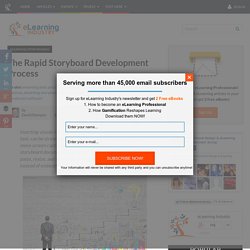
You will learn how to move screen captures and pictures quickly and reliably into the storyboard document, eliminating the manual repetition of copy, paste, resize, and repeat. And if you need to link your visuals instead of embedding them, there's an easy way to do that, too. Every time I do a storyboard for an e-learning project, I spend a lot of time in the “Visuals” column, defining what the finished project will look like.
Since I started in the Instructional Design field as a writer, it has always been easy for me to get the outline and words right. So, how could I make it easier to get the visuals right as well? I’ve always respected the fine products from TechSmith, both Snagit and Camtasia Studio. Recent Snagit releases have helped the tool evolve into an image management tool as well as a screen snapper. First, determine what types of images you need in your storyboard. Tip sticky note. This Is How to Create Videos in Google Drive. July 29, 2014 This week's tip for teachers is about creating videos in Google Drive.
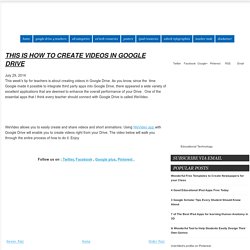
As you know, since the time Google made it possible to integrate third party apps into Google Drive, there appeared a wide variety of excellent applications that are deemed to enhance the overall performance of your Drive . One of the essential apps that I think every teacher should connect with Google Drive is called WeVideo. WeVideo allows you to easily create and share videos and short animations. Using WeVideo app with Google Drive will enable you to create videos right from your Drive.
The video below will walk you through the entire process of how to do it. WeVideo. The Power of Visual Storytelling. GIMP - The GNU Image Manipulation Program. BeFunky: Free Online Photo Editing and Collage Maker. PicMonkey: Free Online Photo Editing. Recite. Pinwords. Get More From Pinterest. Create Infographics. Make Information Beautiful. Create and share visual ideas online. 10 free tools for creating infographics. Done right, infographics can be a great way to make sense of complex data.

The best infographics transform complex information and data into graphics that are both easy to grasp and visually appealing. The only problem is, infographics that look like they were simple to make are often anything but. Exclusive offer: Save 15% on Adobe Creative Cloud now Here, we've selected our top free tools and apps for making infographics. Some of the options here are even suitable for non-designers, as templates and other features make them easy to use. Give these free tools a try and let us know which ones you get on best with on Facebook or Twitter. 01. Visme promises to help you 'speak visually'. 02. Speaker Deck - Share Presentations without the Mess.