

Take a Closer Look Inside Your Skull with BoneBox – iPad App Review. By Jillian | August 12, 2012 | No comment yet Despite having asked myself from time to time whether there was anything actually inside my skull, I have truthfully been curious about the medical specifics.
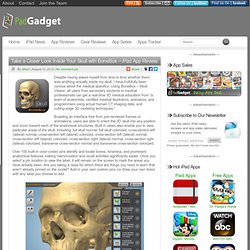
Using BoneBox – Skull Viewer, all users from secondary students to medical professionals can get a real-time 3D medical education from “a team of anatomists, certified medical illustrators, animators, and programmers using actual human CT imaging data, and cutting-edge 3D modeling techniques.” Boasting an interface free from pre-rendered frames or animations, users are able to orient the 3D skull into any position and zoom toward each of the anatomical structures. Over 100 built-in color-coded pins identify and locate bones, foramina, and prominent anatomical features making memorization and recall activities significantly easier. Once you select a pin location to view the label, it will remain on the screen to mark the areas you have already been. LOCPix for iPhone 3GS, iPhone 4, iPhone 4S, iPod touch (3rd generation), iPod touch (4th generation) and iPad on the iTunes App Store.
Aesop’s Fables: The Library of Congress Has a Free App for That « Teaching with the Library of Congress. Are you looking for a way to introduce fables to your students?
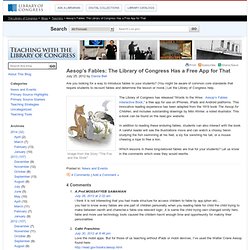
(You might be aware of common core standards that require students to recount fables and determine the lesson or moral.) Let the Library of Congress help. Image from the Story "The Fox and the Stork" The Library of Congress has released “Words to the Wise: Aesop’s Fables Interactive Book,” a free app for use on iPhones, iPads and Android platforms. This innovative reading experience has been adapted from the 1919 book The Aesop for Children, and includes outstanding drawings by Milo Winter, a noted illustrator. In addition to reading these enduring fables, students can also interact with the book. Which lessons in these long-beloved fables are true for your students? Review: Leonardo da Vinci: Anatomy for iPad. Leonardo da Vinci: Anatomyis one of those iPad apps that reminds you of the amazing things that can be done on an iPad.
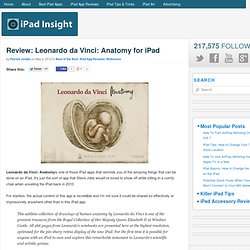
It’s just the sort of app that Steve Jobs would’ve loved to show off while sitting in a comfy chair when unveiling the iPad back in 2010. For starters, the actual content of this app is incredible and I’m not sure it could be shared so effectively or impressively anywhere other than in this iPad app: This sublime collection of drawings of human anatomy by Leonardo da Vinci is one of the greatest treasures from the Royal Collection of Her Majesty Queen Elizabeth II at Windsor Castle. All 268 pages from Leonardo’s notebooks are presented here at the highest resolution, optimised for the pin-sharp retina display of the new iPad. For the first time it is possible for anyone with an iPad to own and explore this remarkable testament to Leonardo’s scientific and artistic genius. National Geographic on iPad - Apps, Games, Maps. NASA Photos From Mars. Vodio. Who doesn’t like free?
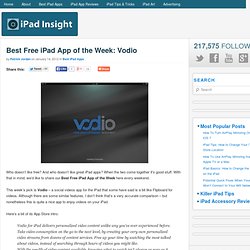
And who doesn’t like great iPad apps? When the two come together it’s good stuff. With that in mind, we’d like to share our Best Free iPad App of the Week here every weekend. This week’s pick is Vodio – a social videos app for the iPad that some have said is a bit like Flipboard for videos. Although there are some similar features, I don’t think that’s a very accurate comparison – but nonetheless this is quite a nice app to enjoy videos on your iPad. Here’s a bit of its App Store intro: Vodio for iPad delivers personalized video content unlike any you’ve ever experienced before. I’ve had the app installed for a few days and, as is the case with many good iPad apps, it’s been chewing up lots of my time. Vodio presents you with a series of Channels covering popular video categories – these include Buzz (a sort of overall What’s Hot section), Music, Entertainment, Sports, Tech (yay), and Comedy.
My one wish list item for the app is a search function. USA TODAY for iPad.