

Learning JavaScript Design Patterns. Design patterns are reusable solutions to commonly occurring problems in software design. They are both exciting and a fascinating topic to explore in any programming language. One reason for this is that they help us build upon the combined experience of many developers that came before us and ensure we structure our code in an optimized way, meeting the needs of problems we're attempting to solve. Design patterns also provide us a common vocabulary to describe solutions. This can be significantly simpler than describing syntax and semantics when we're attempting to convey a way of structuring a solution in code form to others. In this book we will explore applying both classical and modern design patterns to the JavaScript programming language. Target Audience This book is targeted at professional developers wishing to improve their knowledge of design patterns and how they can be applied to the JavaScript programming language.
Acknowledgments Credits Reading. EpicEditor - An embeddable JavaScript Markdown editor.
Prism. Coda Popup Bubbles. In particular, Jorge Mesa writes to ask how to re-create their ‘puff’ popup bubble shown when you mouse over the download image.

In essence the effect is just a simple combination of effect, but there’s a few nuances to be wary of. How to Solve the Problem To create the puff popup bubble effect, we need the following: Markup that assumes that JavaScript is disabled. It would be fair to say that the popup would be hidden from the CSS.The hidden popup, correctly styled for when we make it appear.jQuery to animate the puff effect on mouseover and mouseout.
The biggest trick to be wary of is: when you move the mouse over the popup, this triggers a mouseout on the image used to trigger the popup being shown. I’ve provided a screencast to walk through how create this functionality. Watch the coda bubble screencast (alternative flash version) (QuickTime version is approx. 23Mb, flash version is streaming) View the demo and source code used in the screencast HTML Markup.
10 best WYSIWYG Text and HTML Editors for Your Next Project. Allowing users, and clients to format their text without delving into code has long been on developers’ priority lists, but these days, providing this usability is far easier than it once was. Here are 10 WYSIWYG editors that are commonly used, and are worth a look in if its something you need for a project. 1.
NicEdit Demo | Download NicEdit is an alternative to some of the larger, more complex WYSIWYG editors out there, with its small download size. 2. Demo | Download.
Php.js. Working with Strings. Reference by Matt Doyle | Level: Intermediate | Published on 15 November 2005 Categories: This handy reference covers strings and the String object in JavaScript.
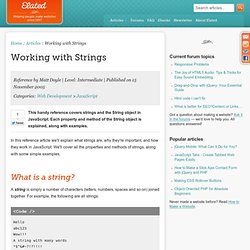
Each property and method of the String object is explained, along with examples. In this reference article we'll explain what strings are, why they're important, and how they work in JavaScript. We'll cover all the properties and methods of strings, along with some simple examples. What is a string? String is simply a number of characters (letters, numbers, spaces and so on) joined together. Hello abc123 Wow!!! Creating strings Creating a string variable in JavaScript is simple: var myString = "This is mic number one"; Make sure you put the quotes around your string. The String object JavaScript can actually store strings in two ways: as a primitive string data type (this is what we created above), and as a String object. Var myString = new String ( "This is mic number one" ); Basic string operations concatenation ) operator: anchor() big()
An Introduction to JavaScript Object Notation (JSON) in JavaScript and .NET. MSDN Library Articles and Overviews Web Applications (ASP.NET) Client-side Development An Introduction to JavaScript Object Notation (JSON) in JavaScript and .NET Design ASP.NET Pages and Controls That Take Advantage of the DHTML Object Model, Part I Design ASP.NET Pages and Controls That Take Advantage of the DHTML Object Model, Part II.
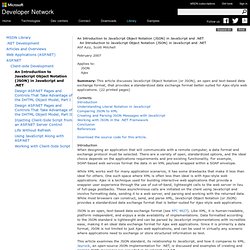
A Conditional Loader For Your Polyfills! HTML, CSS, Javascript, Jquery, Webentwicklung, Magento, xtCommerce, Typo3, CSS. Blog » Debuggable Ltd. jQuery, the most popular javascript library out there, is great for DOM abstraction.
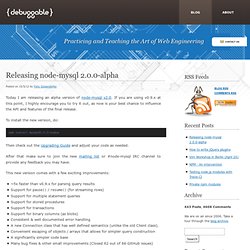
It allows you to encapsulate functionality into your own plugins, which is a great way to write reusable code. However, jQuery's rules for writing plugins are very loose, which leads to different plugin development practices - some of which are pretty poor. With this article I want to provide a simple plugin development pattern that will work in many situations. If the functionality you would like to encapsulate is large and really complex, jQuery plugins are probably not what you should use in the first place. You'd rather use something like BackboneJS or jQuery.Controller in this case. If you can't or don't want to use Backbone, you might still get away with my solution ... Starting off ;(function($, doc, win){"use strict"; // plugin code will come here })(jQuery, document, window); Invoking our plugin function Widget(el, opts) { this.
Microjs: Fantastic Micro-Frameworks and Micro-Libraries for Fun and Profit!