

A comparison of Angular, Backbone, CanJS and Ember - Sebastian's Blog. Ember.js - About. Ember.js in the Wild - Peter Bergström at Schmonference Conf. Flame on! A beginner's guide to Ember.js. Sophisticated JavaScript applications can be found all over the place these days.

As these applications become more and more complex, it's no longer acceptable to have a long chain of jQuery callback statements, or even distinct functions called at various points through your application. This has led to JavaScript developers learning what traditional software programmers have known for decades: organization and efficiency are important and can make the difference between an application that performs great and one that doesn't. One of the most commonly used architecture patterns to achieve this organization and efficiency is known as Model View Controller (or MVC). This pattern encourages developers to separate distinct parts of their application into pieces that are more manageable. Superheroic JavaScript MVW Framework. Backbone.js. Backbone.js - Lessons Learned - The Software Simpleton.
Introduction to Backbone.js Part 2: Views - Video Tutorial. Backbone.js Lessons Learned and Improved Sample App. A few weeks ago, I posted a three-part Backbone.js tutorial (part 1, part 2, part 3).
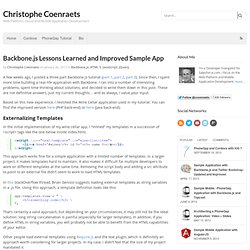
Since then, I spent more time building a real-life application with Backbone. I ran into a number of interesting problems, spent time thinking about solutions, and decided to write them down in this post. These are not definitive answers, just my current thoughts… and as always, I value your input. Based on this new experience, I revisited the Wine Cellar application used in my tutorial. You can find the improved version here (PHP back-end) or here (Java back-end). Externalizing Templates In the initial implementation of my wine cellar app, I “inlined” my templates in a succession of <script> tags like the one below inside index.html. This approach works fine for a simple application with a limited number of templates.
That’s certainly a valid approach, but depending on your circumstances, it may still not be the ideal solution: long string concatenation is painful (especially for larger templates). Backbone.js Models, Views and Collections to Present API Data... Backbone.js Tutorial: Updates for 1.0, Clear Complete. Preparation Before starting this tutorial, you’ll need the following: alexyoung / dailyjs-backbone-tutorial at commit 711c9f6 The API key from part 2 The “Client ID” key from part 2 Update app/js/config.js with your keys (if you’ve checked out my source) To check out the source, run the following commands (or use a suitable Git GUI tool):
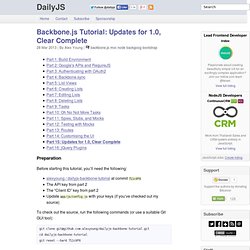
Developing Backbone.js Applications - By Addy Osmani (@addyosmani) Available free for open-source reading below or for purchase via the O'Reilly store.
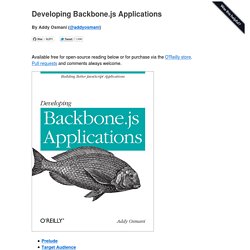
Rendering Views in Backbone.js Isn't Always Simple by Ian Storm Taylor. When I first started using Backbone, one of my biggest unsolved problems was finding a good pattern for rendering views.

It seems like it should be easy, but there are lots of pitfalls that crop up in larger apps, so I’ll show you what we’ve settled on at Segment.io. The first problem with learning how to render views is that Backbone tutorials rarely go deep enough to run into any of the problems that larger apps have. Most projects aren’t as simple as the typical todo-list examples.
So before we start evaluating different methods, here are my requirements for rendering a view: Backbone patterns. Here, I try to document the good practices that our team has learned along the way building Backbone applications.
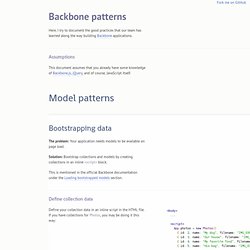
Inline templates The problem: if you need to use view templates in a small Backbone application, defining your templates in JavaScript code will be unwieldy and difficult to maintain. Solution: You may need some view templates to be inline in the HTML page. This solution has been outlined by John Resig in his blog post about JavaScript micro templating. Defining inline templates You can put templates in an HTML <script> tag.
Change the type attribute to something else so it will not be interpreted as JavaScript.Set an id so we can easily refer to it. Developing a Modular JavaScript Application With RequireJS and Backbone.js. 20 JavaScript Frameworks Worth Checking Out. The number of web applications being created and used has grown rapidly since the new millenium.

And importantly, so has the sheer complexity of them -- specially on the front end. No more static pages, no sir! You have a ton of sections each interacting with each other and the server and yes, it's as complicated as it sounds and just as hard to pull off. Today, I'd like to talk about a few choice JavaScript frameworks that aim to simplify front-end application development. If you think jQuery is the answer, you lose a cookie and get an F grade! Creating responsive, fluid, and maintainable interfaces for web apps isn't as easy as one would imagine -- there is data to be sent back to the server and the results parsed, data stores to be updated, views to be re-rendered and so much else that needs to be done in the background.
The Top 10 Javascript MVC Frameworks Reviewed - CodeBrief. UPDATE 1/14/2012: Added Batman.js and Angular.js due to popular demand and because they looked impressive.
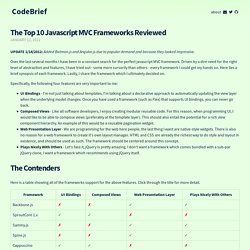
Over the last several months I have been in a constant search for the perfect javascript MVC framework. Driven by a dire need for the right level of abstraction and features, I have tried out - some more cursorily than others - every framework I could get my hands on. Organizing your application using Modules (require.js) - Backbone.js Tutorials. Unfortunately Backbone.js does not tell you how to organize your code, leaving many developers in the dark regarding how to load scripts and lay out their development environments.
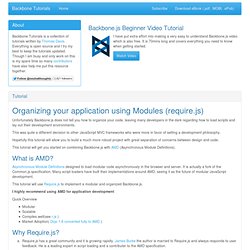
This was quite a different decision to other JavaScript MVC frameworks who were more in favor of setting a development philosophy. Hopefully this tutorial will allow you to build a much more robust project with great separation of concerns between design and code. Organizing Your Backbonejs Application With Modules. If you have spent any time looking at Backbone.js, like many others, you are probably amazed by how lightweight, flexible and elegant it is.
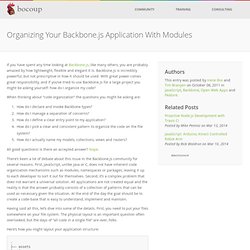
Backbone.js is incredibly powerful, but not prescriptive in how it should be used. With great power comes great responsibility, and if you’ve tried to use Backbone.js for a large project you might be asking yourself: how do I organize my code? When thinking about “code organization” the questions you might be asking are: How do I declare and invoke Backbone types? How do I manage a separation of concerns? All good questions! Client-side MVC: Is Angular.js or Ember.js the better choice for Javascript frameworks.