

Simplebooklet.com. Research #3 - Primo Web 2.0 Tools. Photo by Filomena Scalise of FreeDigitalPhotos.net The following online resources are great for completing research collaboratively without having to physically meet.

Of course, it’s necessary to have some discussion so that you know what each group member is doing, but it’s possible even to do that online. Research has become considerably easier for students, but they still need to be taught what tools are available to them and how they can be used effectively. After reviewing numerous tools, I have come to the conclusion that these are the most generally useful for high school student research and group collaboration. Sweet Search – A search engine for students where every site has been evaluated by their research experts. Diigo – A bookmarking tool that you can download to use in your web browser. Awesome Highlighter – Lets you highlight a web page, like you would highlight a printed source when you are researching. Filomena Scalise’s digital portfolio. EdTech: 100 Tech Tools for Teachers and Students. This post is #12 in DailyTekk’s famous Top 100 series which explores the best startups, gadgets, apps, websites and services in a given category.

Total items listed: 104. Time to compile: 8+ hours. Follow @DailyTekk on Twitter to make sure you don’t miss a week! This post is quite a departure from last week’s subject: 100 Tools to Develop the Next Killer iOS or Android App. Our normal audience may not get much out of this week’s roundup but don’t worry, I’ll be back with something you can use next week! So here’s what I’ve got for all you educators our there: some random and cool EduTech tools, tech tools ... There’s more to this article! Projectsthatpop. Kevin Honeycutt.
Interactive Graphic Organizer. Holt Interactive Graphic Organizers "Graphic organizers are tools that help your brain think.
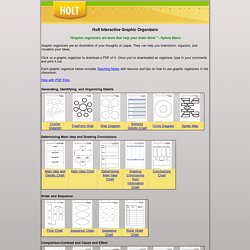
" - Kylene Beers Graphic organizers are an illustration of your thoughts on paper. They can help you brainstorm, organize, and visualize your ideas. Click on a graphic organizer to download a PDF of it. Once you’ve downloaded an organizer, type in your comments and print it out. Each graphic organizer below includes Teaching Notes with lessons and tips on how to use graphic organizers in the classroom. Help with PDF Files Generating, Identifying, and Organizing Details Determining Main Idea and Drawing Conclusions Order and Sequence Comparison-Contrast and Cause and Effect Process and Cycle Diagrams Evaluating and Making Decisions Persuasive and Supporting a Position Vocabulary Miscellaneous Organizers Graphic Organizer Teaching Notes.
TitanPad. Grammar Newsletter - English Grammar Newsletter. Graphic Organization. Over 20 Free Digital Classroom Tools… Customize… Plus No Log In. This is a site that you are bound to find useful in your classroom.

The tools are incredible and may even include items you have used on paper in the past… but can now bring digitally into the 21st century! Before this informative journey encompassing some engaging resources please take a moment and sign up by email or RSS. I enjoy sharing and I am also motivated by knowing that I am making a difference for you.
Your subscription, retweet, and comments means a lot to me. I thank you in advance. What amazed me most about Classtools.net was not the valuable tools provided, but the ability for teachers to easily customize these tools and use them in any subject area. Classtools.net is the work of educator, Russel Tarr, Head of History at the International School of Toulouse, France. The Listing Of Over 20 Digital Tools For Your Classroom The tools that you can even customize are included below. Create Gap-Filling Exercises. Resources.