

Creating a Classroom Studio with an iPad and a Green Screen. One way to depict the cycle of education is that it moves between the development of learning and the subsequent expression of understanding ... and the amazing growth of inexpensive mobile technology tools is affording learners the ability to communicate their understanding in ever more creative and personalized manners.
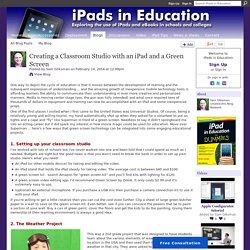
Media is moving center stage (yes, the pun was fully intended) and what once required tens of thousands of dollars in equipment and training can now be accomplished with an iPad and some inexpensive props. One of the first places I visited when I first came to the United States was Universal Studios. Of course, being a relatively young and willing tourist, my hand automatically shot up when they asked for a volunteer to put on tights and a cape and "fly" like Superman in front of a green screen.
Needless to say it didn't springboard me into an acting career but it did spark my interest in how movie magic could be used for education. 1. X 2. The Secret To Successfully Using iPads In Education. My brother recently built a shelf for my daughter’s room.

It is in the likeness of a boat that she will one day spend sunny afternoons on, cruising around Plymouth harbor. He used a saw, a hammer, glue and other assorted tools that I couldn’t explain or name. I am not a carpenter nor am I skilled at building anything with my hands. However, I do know this. When my brother started the project, he did not pick up his hammer and get inspired, engaged or motivated. The Secret To Successfully Using iPads In Education. Download Our Free iPad Safety Poster. Video-22_06_2013-08.37.33-1.mov. 7 ways to use your iPad in the social studies classroom. How To Be A Terrible iPad Teacher.
I published this off my site: teachingwithipad.org about a month ago.
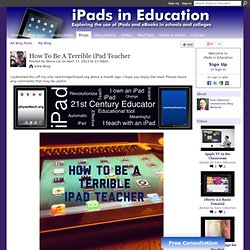
I hope you enjoy the read. Please leave any comments that may be useful. The following is a list, written in the first-person, of ideologies or stances from a Terrible iPad Teacher: 1. Thoughts on iPad Fluency and Workflows For me, iPad workflow has to do with fluency.

It is: the fluid movement between appsthe unconscious decision what app to use in order to accomplish any given task The workflow is almost like Grammar in a language. Grammar helps you put components of a language in the proper order, grammar rules help you use the right tense, remix word to create new meaning, the correct vocabulary words attached in combination with pronouns and conjugation help you communicate exactly what you had intended. How to Use the Google Drive iPad App to Create Student Portfolios. iPads In The Classroom: The Right Questions You Should Ask. The pressure is on to make sure the education of U.S. students is on track with their global peers.
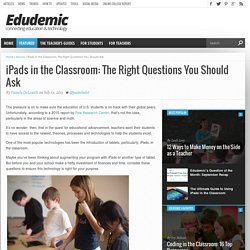
Unfortunately, according to a 2015 report by Pew Research Center, that’s not the case, particularly in the areas of science and math. It’s no wonder, then, that in the quest for educational advancement, teachers want their students to have access to the newest, theories, processes and technologies to help the students excel. One of the most popular technologies has been the introduction of tablets, particularly, iPads, in the classroom.
Maybe you’ve been thinking about augmenting your program with iPads or another type of tablet. But before you and your school make a hefty investment of finances and time, consider these questions to ensure this technology is right for your purpose. Photo from Flickr via Brad Flickinger The Necessity of Asking the Right Questions Before You Invest. 10 Video Projects Every Teacher Should Try. Making classroom movies has gotten much easier now that cell phones, tablets and other devices feature video capabilities that are high quality and simple to use.

iPad Microscopy. Being a science teacher, I have been experimenting with my iPad, trying to find a way of taking photos through the lens of an ordinary student microscope.
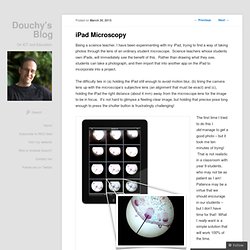
Science teachers whose students own iPads, will immediately see the benefit of this. Rather than drawing what they see, students can take a photograph, and then import that into another app on the iPad to incorporate into a project. The difficulty lies in (a) holding the iPad still enough to avoid motion blur, (b) lining the camera lens up with the microscope’s subjective lens (an alignment that must be exact) and (c), holding the iPad the right distance (about 4 mm) away from the microscope lens for the image to be in focus. 5 Technologies and Strategies that Every Teacher Wants from Santa. Next week the jolly old elf will jump in his sleigh and dispense gifts to billions of children around the world.

A little-known loophole in the Santa Doctrine states that if you spend an inordinate amount of time with children and tend to be a little youthful yourself, you too can qualify for Santa’s Gift Program, which is how that teacher down the hall always ends up with the cool educational toys (it has nothing to do with grants, as they may say). Edmodo is THE iPad Workflow Solution. The world of iPad workflow just got a whole lot easier.

After months of ‘work arounds’ involving screenshots, Dropbox and pre-tablet technology, the latest Edmodo update has changed the game. Put simply, you can now use the iOS6 function ‘open in app’, to open a document in Edmodo. This allows you to upload a document to your Edmodo library on an iPad. You can then link the document to a direct post, note or assignment within the Edmodo app. iPad Insight. How to be a TERRIBLE iPad Teacher. The following is a list, written in the first-person, of ideologies or stances from a Terrible iPad Teacher: 1. I own an iPad and I use it in class. I am, therefore, an effective Twenty-First century educator . Things in life don’t come easy. Nobody masters an educational tool overnight. 2. 3. 4. Above: A search for “Education” in the App store yields over 10,000 results. 5. 6. Above: Explain Everything records visual and audio for your classes. 10 Ways To Use Offline iPads In Education. Just about every article on using iPads in education involves one key feature: connectivity.
Whether it’s wi-fi or cellular service, being connected to the web is by far the most important feature for iPads in the classroom. Otherwise, it’s just what the tech-bloggers call a ‘brick’ and is essentially worthless. 10 reasons I love using Edmodo in my iPad classroom… Have we moved on to M-Learning? If so, in what ways? Posted by sevhandenise on Friday, February 22nd 2013 Mobile Learning means 24/7 access to learning, despite one’s location (Woodill:15), through wireless and 3G/4G technology, which enables portable devices such as smartphones and iPads to reach content stored on virtual servers and Cloud Computing.
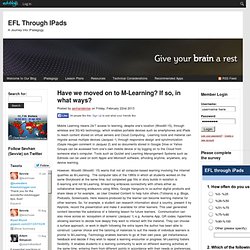
Learning tools and material can migrate across multiple devices (Jacquez 1) through responsive design and synchronization (Gayle Haugen comment in Jacquez 2) and so documents stored in Google Drive or Yahoo Groups can be accessed from one’s own mobile device or by logging on to the Cloud from someone else’s computer. Tools such as Quizlet and Learning Manangement Systems such as Edmodo can be used on both Apple and Microsoft software, affording anytime, anywhere, any device learning.
However, Woodill (Woodill: 15) warns that not all computer-based learning involving the Internet qualifies as M-Learning. Realistically we are doing a combination of E-Learning and M-Learning in our classes. G. iTeach: Planning, teaching and monitoring with iPads. 18 iPad uses: How classrooms are benefiting from Apple’s tablets : Schargel Consulting Group. Browse > Home / Blog / 18 iPad uses: How classrooms are benefiting from Apple’s tablets I am indebted to Davide Savenije and Education Dive which compiled a list: 18 iPad uses: How classrooms are benefiting from Apple’s tablets iPads are quickly becoming a popular and powerful educational tool for classrooms.
Beyond the immediate benefit of engaging students, iPads can improve education efficiency and standards. However, many teachers are unsure of how to use them effectively. As the case studies below demonstrate, iPads are being used in education environments around the world with great success. 1. 2. 3. 4. 5. 6. 7. Introduction to iPads: Part 2. How does a teacher start to use iPads in the classroom? While Part 1 focuses on the hardware basics, Part 2 focuses on iPad integration in the classroom. Most teachers need to think through a few things about implementation before going full throttle. iPad management. How The Nearpod iPad App Changed An Entire School. I have been wanting to write a post for a while about the amazing tool that we came across last year, that has truly changed the way we use iPads in our classrooms, but haven’t had a venue to do so. Now that I have my new website, I decided it was a must! If you aren’t familiar with this groundbreaking Nearpod iPad app , I want to take a minute to share it with you and explain how it changed our school.
Nearpod is an App that allows teachers to share presentations; but wait, there’s more! It also lets you be a fully engaged participant and interact with the presentation through polls, quizzes, videos, drawing interactivity, website-sharing, self-guided quizzes and more. 18 iPad uses: How classrooms are benefiting from Apple's tablets. Apple's iPads are quickly becoming a popular and powerful educational tool for classrooms. 10 Important Questions To Ask Before Using iPads in Class. Digital Tools Teaching Strategies. Quick Tip: Install Pearltrees Bookmarklet on iPhone Pearler install4 – iSource. 9 Surprising Ways Schools Are Using iPads Around The World. iPads In The Classroom - A new year begins - Keith Rispin » Keith Rispin. Well, it looks like another school year is on a collision course with my summer vacation, so I guess I better start being useful again. Classroom Aid. Mcintosh8's Blog.
A Day in the Life of an iPad Teacher. 6.30 am: Woken by the dulcet tones of Lana Del Rey and a new ‘Wake up Light‘. One iPad in the Classroom? – Top 10 Apps. iPad in Education. School iPad Program – not as easy as I thought! One term into the official launch of our iPad program, I thought it would be opportune to reflect on the successes, failures and everything in between.
iPads can’t improve learning without good teaching Pt 1. Apple TV In The Classroom – The New Smart Board. An iPad and Apple TV can combine to provide an advantageous alternative to more expensive, traditional interactive white boards. 20 iPad Lesson ideas. AirServer - The game console for Mac/PC has arrived. iPaddling in the BYOD Classroom / The 3 R's - Using iPads in Reading. iPad in the Classroom – Can we make it simpler? There is More to iPads in the Classroom Than Apps