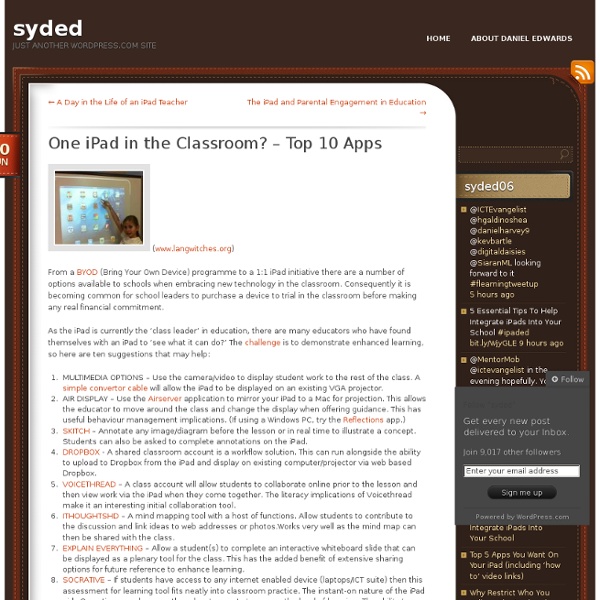6 Great Tips to Speed up Your Slow iPad
iPad , this beautiful gadget that shine at your face anytime you hit that home button, is like all the other electronic gadgets, if not properly tended to it will relegate to a mere tool to use to check your mail and notes.The power of iPad lies in its portable computing capacities which are maintained and managed by its CPU. There are several important things that are very simple and that can help users preserve the life and speed of their iPad and enhance its performance yet many people ignore them. If you think your iPad is not performing as potently as it used to be when you first got it then consider the tips below. Below is a set of tips I collected from different sources online on how to speed up you iPad.
iPad As....
iPads have exploded throughout schools and classrooms. Their flexibility, versatility, and mobility make them a phenomenal learning tool. As teachers seek ways to integrate these devices, we recommend focusing on specific learning goals that promote critical-thinking, creativity, collaboration, and the creation of student-centric learning environments. In other words, begin with.....
50,000 (And Counting) Education Apps Worth Knowing About
You probably saw the title of this post and thought ‘okay there’s no friggin’ way he’s going to assemble a list of the best 50,000 education apps. But thanks to a partnership between Edudemic and FindTheBest , we’ve done just that. We’ve been working hard behind the scenes to build a robust directory of, as of this writing, about 56,000 education apps.
E is for Explore: discovery, science, math, art, literacy, social studies and more!
Happy New Year!! I have to say, I wasn’t heart broken to see 2012 go and welcome a year of new beginnings. 2012 felt…hard. And uninspired. I think that is what happens when you see a dream realized and then comes the part where you are in the middle of it, making it work and doing the HARD work. 2012 wasn’t a year I felt particularly creative.
12 Characteristics Of An iPad-Ready Classroom -
Implementing iPads isn’t exactly a just-add-water proposition. While they’re wondrous little devices capable of enchanting learners for hours, to get the learning results you’re likely after will take planning, design, and reflection. It can help to start out by asking yourself some important questions, such as “What can the iPad do that is not possible without it? Put another way, what problems does the iPad solve?”
The iPad as a Tool for Collaboration – Great Pedagogy and Cost Effective!
Imagine the very typical scene of a class in an ICT suite. I am sure you would simply visualise each individual student working away at their own computer – such is the basic paradigm of ICT use that we have all internalised. What is typical is snapshot of the near catatonic bliss of individual students disappearing into a virtual world of ICT – their terrain, their world! In my experience as an English teacher, students would often use an ICT room to be researching on the web, perhaps some aspect of the social context of a given text, like researching Great Depression America when we study ‘Of Mice and Men’.
The 10 Types of Educational Apps and When To Use Them
The 10 Types of Educational Apps and When To Use Them Many educators and parents are searching for apps that provide the best environment for learning to take place. Generally, this means apps that deliver meaningful content with an in-depth experience incorporating discovery and challenge. These apps are often “free-play” or “choice-filled” games which encourage kids to engage in their own learning.
60 Ways To Use Twitter In The Classroom By Category
Social media offers some great opportunities for learning in the classroom, bringing together the ability to collaborate, access worldwide resources, and find new and interesting ways to communicate in one easily accessible place. Teachers around the world have found innovative ways to use Twitter as a teaching tool (including TeachThought’s favorite), and we’ve shared many of these great ideas here with you. Read on, and we’ll explore 60 inspiring ways that teachers and students can put Twitter to work in the classroom. Communication Twitter makes staying in touch and sharing announcements super simple and even fun. These ideas offer a great way to put the tool to good use.
23 Ways To Use The iPad In The 21st Century PBL Classroom By Workflow
23 Ways To Use The iPad In The 21st Century PBL Classroom by TeachThought Staff The iPad is not magic, and as many educators have found integrating them meaningfully is by no means a just-add-water proposition. The same applies to Project-Based Learning. Project-Based Learning is a method of giving learners access to curriculum in authentic ways that promote collaboration, design, imagination, and innovation while also allowing for more natural integration of digital and social media.
50 resources for iPad use in the classroom
The transition to the more extensive use of technology in classrooms across the West has resulted in the integration of bring your own device (BYOD) schemes, equipping students with netbooks and tablet computers, and lessons that use social media & online services. Gesture-based technology is on the rise; according to the latest NMC Horizon Report, gesture-based technological models will become more readily integrated as a method of learning within the next few years. The iPhone, iPad, Nintendo Wii and Microsoft Xbox 360 Kinect technology are examples of these kinds of developments, and in particular, resources for Apple products in education are becoming widely available online. For teachers, some of which are just beginning to use tablets and mobile devices in class, these resources can be invaluable in promoting more interactive classrooms and understanding how best to use and control such products.