

BYOD TOOLS. How to Use Cell Phones as Learning Tools. Does your staff need Educational Technology training?

The K-12 Teachers Alliance can help you plan your in-service professional development at no additional cost. Regardless of your school’s cell phone policy, the reality in most schools is that students have phones in their pockets, purses, or hoodies. Why not get these tools out in plain sight and use them for good and not evil? Using Cell Phones to Support Student Engagement & Achievement in Speaking and Listening. 10 Ways You Can Use Your Smartphone to Advance Science. Your iPhone is not living up to its full potential. Sure, everyone loves posting pictures of their cats to Instagram, and the new RadioLab app is awesome. But we're living in the future! Why not use those tiny computers we're all carrying around for something bigger, like helping advance knowledge in a way that would have been impossible just a few years ago? Scientists have started to use the abilities and prevalence of smartphones to their advantage, creating apps specifically for their studies and crowdsourcing observation and data collection.
When almost everyone has an Internet connection, a camera, and a GPS unit right in their phone, almost anyone can gather, organize, and submit data to help move a study along. 1. EBird, started by the Cornell Lab of Ornithology and National Audubon Society, is the world’s largest (97,987,797 observations as of the morning of July 10, 2012) online database of bird observations. 2. 3. 4. 5. Don’t know what you’re looking at? 6. 7. 8. 9. 10. Effective Apps And Web Tools For BYOD Classrooms. Your school probably doesn’t have enough money to give each student an iPad.
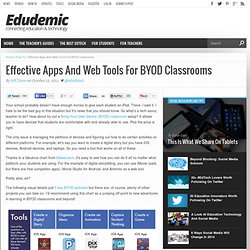
There. I said it. I hate to be the bad guy in this situation but it’s news that you should know. So what’s a tech-savvy teacher to do? Web 2.0 Resources for BYOT Programs. As my school district prepares to implement BYOT in the 2012-2013 school, I have collected Web 2.0 tools that students and faculty (grades 7-12) could use.
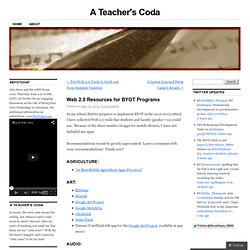
Because of the sheer number of apps for mobile devices, I have not included any apps. Recommendations would be greatly appreciated! Leave a comment with your recommendations! Thank you!! 20 BYOT Resources By Category. Whether you call it BYOT or BYOD (technology vs device), it’s clear that as people become more attached to their mobile devices and as mobile devices become more customized and an extension of their owners, more schools and employers are permitting and even encouraging students and employees to bring their own devices to work.

Devices may include laptops, tablets, smartphones and more. As a result, many educators are scrambling to get a handle on the issues surrounding the “bring your own device” trend. Resources abound on this topic, and some are offered below. 20 BYOD Resources For The 21st Century Schools. By Hope Mulholland, TeachThought Intern BYOD policies–Bring Your Own Device–allow schools to bring technology into the classroom with a “bottom-up” approach.
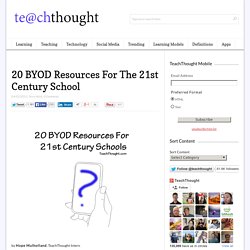
Such an approach can save money, allow students to use their own devices, and encourage a student-centered approach to learning. Recently we explained that “digital natives or not, technology dropped into the laps of students in schools isn’t always as accessible as it might be. 70 BYOT/BYOD Resources. 21st Century Learning. Elearning&knowledge_management. iCollaborate: making the most of collaborative learning in an iPad classroom? I started my teaching career at an international school in Egypt.
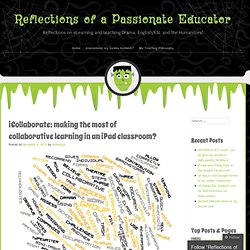
This school had a very structured curriculum and used standardized testing very often. I learned a lot from working there, I have to admit. But one thing I found rather displeasing about the curriculum was that it only encouraged and facilitated individual learning. There weren’t many opportunities for group work or collaborative learning. When I moved to Australia, I took up a job at an IB school in Melbourne. I believe the benefits of collaborative learning far outweigh the challenges (I recommend reading this article to find out more about the benefits of collaborative learning and how to make the most of it). This it what I do in my classroom to make the most of a collaborative learning process that incorporates the iPad (i.e. to minimize distractions, maximize group engagement in the collaborative process, and to manage the classroom more effectively):
» Finding the Right Tool in the Toolbox My Technological Upgrade. Wow…there really is an app for that.

For the past few months I’ve been exploring different apps, web based programs and different uses for technology in my classroom. What I’ve discovered is that there is not just an app for that; there are 500 apps for that. Apple and Google are both on their way to 1 million active apps available for download. I wonder how many of those are flashlights? Some where in the world there are people sitting on a computer in their basement (or in the case of Hootsuite, their amazing new offices) developing new apps; some for iOS, others for Android, and the latest to arrive, Windows.
» My BYOD Journey My Technological Upgrade. My goal this term was to explore the world of technology further and more in-depth than I have in the past.

We are using more apps, students are creating on their devices and at any given time of day we are trying to use our devices in different ways. In my district there is no framework for your BYOD policy. 10 BYOT / BYOD Back to School Basics. Digital Media Use Parent Consent Letter. » Project Update – Web 1.0 to Web 2.0 My Technological Upgrade. I have been fortunate enough for the past few years to have worked in a district that has a very open BYOD policy.

If the parents can fill out some paperwork then the student can bring their multiple devices to school and use them. Many of my students come to school with multiple devices. I’ve always thought this was fantastic; my students had access to the internet from their desk. As the years passed I continued to use the internet as my new library. It was a one way transfer of information.
Assessment and Rubrics. The IKEA Effect of BYOT. Many of us have ordered furniture or other items from IKEA and spent a weekend assembling those products to be proudly displayed as our handiwork.
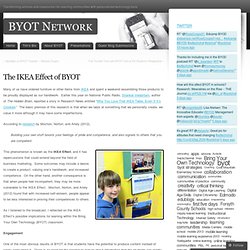
Earlier this year on National Public Radio, Shankar Vedantam, author of The Hidden Brain, reported a story in Research News entitled “Why You Love That IKEA Table, Even If It’s Crooked.” The basic premise of this research is that when we labor at something that we personally create, we value it more although it may have some imperfections. According to research by Mochon, Norton, and Ariely (2012), Everything BYOD! First 5 Lessons Learned In Our First Year Of BYOT. BYOT or Bring Your Own Technology is off to a rousing start in our District and at the high school where I serve as a Campus Technology Integration Specialist.
As the year winds to an end, I thought I would share some of the first lessons that were learned. You should know that our high school is large with over 160 teachers and 2500 students. If you are beginning or about to begin your own BYOT/BYOD push, this may provide something to help in your process. Lesson 1 - Get administration on board! BYOD Pilot Readying for Takeoff. We are preparing to pilot a BYOD Program here at our High School. It is our goal to facilitate the implementation of 1:1 access for our students. This should allow teachers and students to use technology on a full time basis, more ubiquitously, since they won’t have to rely on access to class sets netbooks or laptops, or access to a lab. It will make the use of technology more transparent and authentic. We hope that our current inventory of netbooks and laptops will meet the needs of students not bringing their own devices.
Research has shown that one-to-one programs that bring technology into the classroom:
Videos. 5 Excellent Videos to Teach Your Students about Digital Citizenship. Edutopia is one of my favourite educational web resources . Today while I was checking its Five Minute Film Festival page I came across a link that took me to their YouTube channel where I found a treasure trove of interesting videos on digital citizenship and because digital citizenship is one of the important themes in this blog, I decided to handpick some of the clips that grabbed my attention and share them with you below , you can also check the entire list here.
But before that, let me share with you this concise and to-the-point definition that Amy gave to digital citizenship : "Digital citizenship" is an umbrella term that covers a whole host of important issues. Broadly, it's the guidelines for responsible, appropriate behavior when one is using technology. 1- What is Digital Citizenship 2- Digital Dossier 3- YouTube Digital Citizenship Curriculum 4- Invasions of the data snatchers. Bulletin Board - Online Safety Commercial. Facebook Stories: We Are All Daniel Cui.
Digital Citizenship Toolkit. Internet Catalogue. Planning. Professional Development. A Teacher's BYOT Handbook: 10 Checklists For Creating Your Plan. The web site for the weekly #BYOTchat on twitter. Excellent Videos Explaining BYOD for Teachers and Students. How to BYOT for Learning? I have been out visiting a lot of schools over the past few months learning about culture, demographics, economic status of neighbourhoods, existing and historical use of and interest in technology, and capacity to weave technology into common practice.
My District has a fascinating array of schools. CUEBC.ca. By CUE Executive, on February 24th, 2014. Owning BYOD: Don’t Forget the PD. Help! My School is Going BYOT. Teachers Quick Guide to BYOD. BYOD is the catch phrase in the 2012 educational technology spheres. Are You Ready for BYOD? Planning for Implementation.
11 Sample Education BYOT Policies To Help You Create Your Own. We’re putting together some research for some upcoming BYOT policy content, and in the course of doing so found many existing policies enlightening. For starters, it is clear that some districts were more open-minded entering their BYOT programs than others. Many “policies” (not included below) were really more of a set of rules and consequences for breaking the rules than they were a supporting framework for teachers and students. In the end, every situation is different. There is no single “right way” to implement a BYOT program, so we’ve included 11 widely varying policy styles below, with each authoring school or district named inline.
Bowling Green High School “Bring Your Own Technology” (B.Y.O.T.) GMS Mobile Device Use Policy Master. Colquitz Middle School - BYOD Policy 2013. Coquitlam BYOD Policy. Solar Powered - BYOD Project. Planning for BYOD: 10 Checklists to Help Make the Move. 7 Ways To Sabotage Your Device Initiative. Do you ever think an idea is just terrible, but you are forced to do it? Like this whole trend in education with all these devices being brought into schools, or in some cases, even purchased by the schools. As absurd as this may sound, it’s happening people, and it’s high time we take a stand and stop this madness. Bring Your Own Device Best Practices. IPAD 4 SCHOOLS. Yes, we are at the beginning of a revolution in Education.
Yes, we have witnessed the world going mobile and yes, there is a variety of tools available to help us make learning mobile and personal. But… Most of the teachers around the world getting excited about this and offering advice (like me) are tech-savvy people. We have already had a play with many devices, we blog and Tweet all day, researching the best practice around the world. We are comfortable with the differences and know how those differences in features and software might affect a lesson. So… Until the vast majority of the teaching profession are aware of what opportunities students would have with one device over another (at least 5 years), the decision a school makes must guarantee simplicity for the non-technical majority. Why should it be iPad and not one of the others? The devices are all the same! Have a camera;have a screen;can ‘Skype’access the Internetdo office-style documents So why iPad? Conclusion Future. Why BYOD?
Why BYOD Makes Sense: Thinking Beyond a Standardized 1:1. I was recently asked, "Why are you giving the teachers choice of a laptop?