

8 free sites to get amazing images for your email campaigns. Have you ever found it difficult to get the right image for your email marketing campaign?
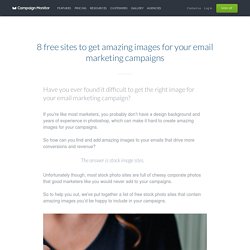
If you're like most marketers, you probably don’t have a design background and years of experience in photoshop, which can make it hard to create amazing images for your campaigns. So how can you find and add amazing images to your emails that drive more conversions and revenue? The answer is stock image sites. Unfortunately though, most stock photo sites are full of cheesy corporate photos that good marketers like you would never add to your campaigns. So to help you out, we've put together a list of free stock photo sites that contain amazing images you’d be happy to include in your campaigns.
Founded by freelance photographers David Sherry and Allie Lehman, Death To The Stock Photo is a free subscription service that sends subscribers 10-12 high-quality photos each month. This great site offers free, downloadable images that professional photographer Ryan Bell has captured over time. In Conclusion. Copyright Risks in Embedding YouTube Clips - The Blog Herald. There is little doubt that avoiding copyright infringement can be a complicated matter.

Questions of fair use, copyrightability and derivative works are already enough to make even a lawyer’s head spin. However, with the read/write Web comes a whole new set of challenges. As we begin to share one another’s content like never before, it is not enough to ensure that we don’t upload content that might be infringing, but we have to make sure that we don’t use infringing works posted by someone else. Those questions come to a head when we look at YouTube. With its library of millions of video clips and simple embedding tools, it is easier than ever to display video on your site or blog, including videos that might be infringing. This raises the question about whether or not a site that posts an embedded clip could be held liable for it, especially if they were unaware of the infringement. YouTube. Embedding with a URL To quickly embed a YouTube video, simply copy the video’s URL from your web browser’s address bar while viewing the video: Paste it on a line by itself in your post/page Visual editor (make sure that it is not hyperlinked).
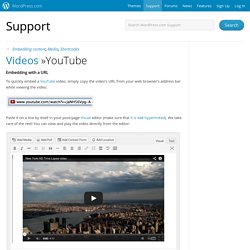
We take care of the rest! You can view and play the video directly from the editor: ↑ Table of Contents ↑ Copyright Fair Use & Online Images. Welcome to my blog!

If you would like to keep updated on new posts, please consider subscribing via RSS feed or subscribe through email by using the box in the sidebar. In addition, consider following me on Twitter, Google+, or Facebook. Thanks for visiting SaraFHawkins.com! 12 Ways To Ensure You’re Legally Using Online Photos. For generations, a picture was worth a thousand words.

Now, in the social network age, a picture is worth a few hundred likes, some +1’s, a handfull of retweets, stumbles, tumbles, pins, and shares of all sorts. Oh, and those original thousand words. Using images in our online work is crucial. Embeds. Languages: English • Français • Hrvatski • Italiano • 日本語 • Nederlands • Português do Brasil • Русский • 中文(简体) • (Add your language) It's super easy to embed videos, images, tweets, audio, and other content into your WordPress site.

Usage To embed a video or another object into a post or page, place its URL into the content area. Make sure the URL is on its own line and not hyperlinked (clickable when viewing the post). For example: Where to Find Images for Blogs and Social Media – Free and Legal! “Where to find images for blogs and social media?
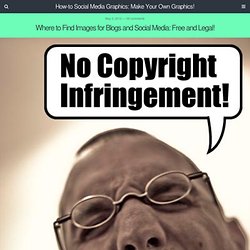
Google of course! DUH!” NOOOOOOOOOO! (My reaction pictured below). Lazy Guide To Finding Great Post Images. How to Use Stock Photos {Flickr Tutorial} Leigh Ann and I get a lot of questions about stock photos.

Ph - Free Stock Photos. Icon Search Engine. 26 Ways to Use Visuals in Your Social Media Marketing. Have you noticed more photos on social networks? Do you have a visual component as part of your social media marketing strategy? Do you need some help in getting started or maintaining momentum in sharing more visual content and in creating a visual conversation with your audience? In this post, you’ll find 26 tips, an A-Z guide, for getting started with a visual strategy .
CSS Drive: Image to Colors Palette Generator. How To Create A Custom Facebook Cover. I have received several questions about this.

Though I am a Photoshop user (read: novice) and no longer use free sources, I LOVE this method and have done most everything with this service! In the video I use PicMonkey. It rocks! Here is a brief tutorial so you can see how to make your very own Facebook cover (that fits and doesn’t get cut off and is totally custom!). You can also use this same website to create custom photos with borders and writing. {Can’t see the video? Since we are on the topic, hop over and “like” our Facebook page! Do you have any other Facebook questions? Don’t want to do it yourself? Shared with The Better Mom, Time-Warp Wife, Tackle it Tuesday, Growing Home Blog, Women Living Well and We are THAT Family, Delightful Order, Deep Roots at Home and Thrive at Home Thursday.