

Dream Infinity Studios / Chris Takakura. 1.
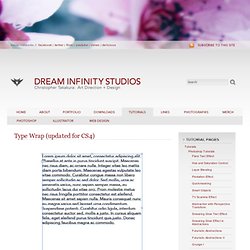
Type wrap works kind of like the AREA TYPE tool. First of all, lets say you have a paragraph of text like you see here. 2. Then make a circle on top of it, or any other shape, path or image. 3. 4. 5. 6. 7. Beautiful Gold Engraved Decorations - Photoshop tutorial. Create a new document with this size: 480/340 pixels. Let's start by preparing the background. I was thinking about a nice golden texture. So I stat looking on the internet and I have found on Flickr this really nice background (unfortunately the image I used is no longer available) on DeviantArt this beautiful gold texture (in order to get a similar result with the original image you have to Add Noise amount 8%, uniform, monochromatic; then you must add a Vignette by adding a layer style with Inner glow, blend mode Multiply, opacity 70%, color black and size 115; to add some more brightness towards the center you can use the Dodge Tool).
Copy this texture into your file and call this first layer "Gold" Layer. Create a new layer and call it "Vintage Border". Now go to myphotoshopbrushes.com and download this set of brushes. Basics. » Beginner Adobe Photoshop Tutorials. Making a game or movie poster often needs the font effects with metal texture.

Today, I will teach you to realize the font effects with… Read More Today, I will teach you to create the font effects with season crack texture. The relevant material and PSD have been packaged Continue to tutorial. Basics. Photoshop Basics - Adobe Photoshop Essentials - Learn Photoshop. Master Photoshops Selection Tools in Under 30 Minutes. The Selection Tools In Photoshop In this article I’ll explain some of the different and powerful selection tools that are available in Photoshop.

This guide is aimed at beginners, but can hopefully provide a few extra pointers for more advanced users. Personally I find it very easy to get stuck using only one selection tool, when it can be beneficial to experiment with several in your work. The Marquee Tools: The Marquee Tools consist of the Rectangle, Elliptical, Single Row and Single Column selection tools. The Rectangle Tool The Rectangle tool allows you to draw rectangles or squares. If you’d like to move the square’s position when you are dragging it out, hold down ‘Space’, move the square to your desired position and then release ‘Space’. The Elliptical Tool This tool allows you to draw circles & ellipses. The Single Row & Single Column Tools The Single Row Tool and the Single Column Tool allows you to select a single row of pixels across the image. The Lasso Tools. 35 Best Photoshop Tutorials For Beginners. Adobe Photoshop is a powerful application that enables users to edit their pictures, images or graphics, even with Photoshop you can do everything that you can just imagine, but initially it might be a difficult task for beginners, therefore, you have to learn some basics about Photoshop, here you’ll find 35 best Photoshop tutorials for beginners.
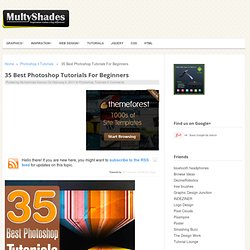
We strongly hope! This collection will surely guide you in a right possession to learn basics about Photoshop, such as image editing, cropping, resizing and Photoshop toolbar using, making it possible to utilize all of its tools. Let’s have a try and start learning with these useful Photoshop beginner tutorials. Enjoy! Photoshop CMYK Tips. A collection of tips for working in and with the CMYK color model in Adobe Photoshop.

These tips offer you some insight knowledge about working with CMYK that mostly only experienced graphic designers can tell you. Better printed gradients If your working on a image that will ultimately go to a printing press in CMYK mode ( to be used in a Adobe Indesign document example) and it's going to contain one or more gradients, you'll get better printed results (less color shifts) if you create those gradients after you convert to CMYK mode. Photoshop Tips.
1stwebdesigner - Graphic and Web Design Blog. We truly live in a flat world!
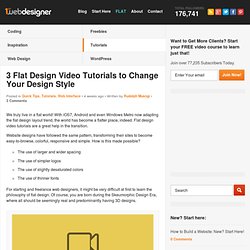
With iOS7, Android and even Windows Metro now adapting the flat design layout trend, the world has become a flatter place, indeed. Flat design video tutorials are a great help in the transition. Website designs have followed the same pattern, transforming their sites to become easy-to-browse, colorful, responsive and simple. How is this made possible? The use of larger and wider spacingThe use of simpler logosThe use of slightly desaturated colorsThe use of thinner fonts For starting and freelance web designers, it might be very difficult at first to learn the philosophy of flat design. Read More It may seem unimportant, but for a web designer, the ability to produce good-looking photos using Adobe Lightroom is an edge, particularly in attracting more clients.
Read More Creating a well-managed set of CSS codes can be a challenge. Through practice, you should be able to avoid CSS errors. Read More UI kits can be seen anywhere on the Web. Getting Started: Exceptionally Great Beginner Photoshop Tutorials. Adobe Photoshop is most powerful image editing software, having great variety of tools to do your desired actions in order to create astonishing graphics and making image look better.
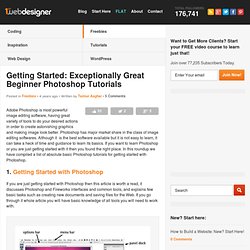
Photoshop has major market share in the class of image editing softwares. Adobe Photoshop tutorials, from beginner to advanced. The shared resource for creative design. Creative Beacon Basics.