

Relocating Master Images in Aperture 3. Aperture Users Network. A Beginner’s Guide to Aperture: Part 1. If you're a Mac user, there are three mainstream programs to choose from for managing your photo library.

The first is iPhoto, bundled for free with your computer. This is a great option, but very much aimed at amateur photographers. The second is Lightroom, an app that many of you are already familiar with. Today I'll be taking a look at the third option - Aperture. Developed by Apple, Aperture pitches itself as a photo management solution that makes it easy to work through a shoot, enhance images, negotiate a huge image library, and stay on top of your projects. 1. Aperture is Apple's photo management software designed exclusively for OS X (sorry to those of you running Windows!).
This beginner's introduction will run through the interface, how to import photos into Aperture, how to organize and rate images, and briefly investigate a few of the application's preferences. 2.The Basic Interface The basic Aperture interface is fairly sleek, stylish, and minimal. Views Toolbars The Inspector. Advanced Aperture: Mastering Metadata. Aperture is Apple's professional photography application.
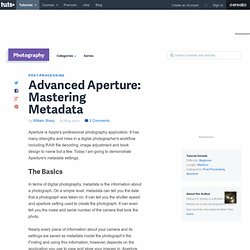
It has many strengths and roles in a digital photographer's workflow including RAW file decoding, image adjustment and book design to name but a few. Today I am going to demonstrate Aperture's metadata settings. The Basics In terms of digital photography, metadata is the information about a photograph. On a simple level, metadata can tell you the date that a photograph was taken on. Nearly every piece of information about your camera and its settings are saved as metadata inside the photograph's file. Terminology - EXIF and IPTC Metadata can be separated into two types: EXIF (which stands for "Exchangeable image file format") and IPTC ("International Press Telecommunications Council"). EXIF metadata is created by your camera when you take a picture and embedded into your digital photo file (be it a .jpg, a .tif or even a RAW file). IPTC metadata is data that you add to the photograph after it has been taken. The Metadata Inspector. Apple Aperture review.
Review by Colin Smith When Apple announced Aperture, it’s latest offering in the Pro applications, there was a lot of talk about a “Photoshop Killer.”

I want to lay that one to rest right off the bat. Nothing could be further from the truth. Rather than a competing product to Photoshop, Aperture compliments the workflow. I can’t imagine any serious photographer without Photoshop in the armory. In this review I have put Aperture to the test and I will tell you about my experiences without holding anything back. The import feature of Aperture is nice, very nice. Non-destructive workflow Apple trumpets the invention of a non-destructive workflow. On the back end, all the images are placed into a single library file which can be opened by Ctrl+clicking on the library and choosing “show package contents.” Archiving Your entire library can be backed up using a vault. Organization and sorting Aperture has a lot to bring to the table in the area of sorting images. Auto stacking Comparing images.