

Cartoon Rendering of 3D Scenes, Cel Shading (Philippe Decaudin) 55 Ultimate 3DS Max Tutorials. With the power of 3D Max in your hands, you can give wings to your imagination. 3D or Three Dimensional Model gives a life to to any object and it looks stunningly real. 3D Max is a pioneer tool in computer graphic animation industry and its knowledge and skills are highly in demand.

Thus more and more 3D Max tutorials are being floated everyday. Here we have made sincere efforts to collect most knowledgeable yet simplified 3D Max tutorials that will definitely help you in learning new things, whether you are a newbie or an expert. If you like this article, you might be interested in some of our other articles on 3DS Max Modeling Tutorials, Zbrush Tutorials, Cinema 4D Video Tutorials, and Resources for After Effects Expressions Advertisement. Making of realistic kitchen – 3ds max and vray. Kitchen 1 is a part of bigger project consisting of 31 kitchen interiors of different styles.
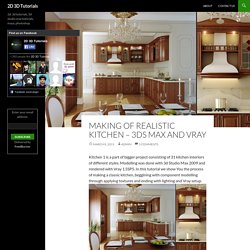
Modelling was done with 3d Studio Max 2009 and rendered with Vray 1.5SP5. In this tutorial we show You the process of making a classic kitchen, beggining with component modelling through applying textures and ending with lighting and Vray setup. Modelling. Interior. Begin with the floor which is nothing extraordinary and already at this point put on textures and map. Give MapScaler modifier to the drawn line and apply a material prepared earlier. Copy the lines which create the floor. With the line options (right panel) define the height and width of the walls. Convert the object to Editable Poly and using basic functions build the interior.
The Ultimate Collection of 3DS Max Tutorials. Thinking of producing a cool 3D model or animation?
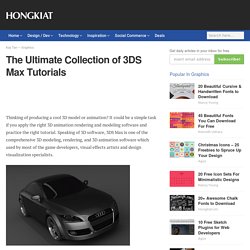
It could be a simple task if you apply the right 3D animation rendering and modeling software and practice the right tutorial. Speaking of 3D software, 3DS Max is one of the comprehensive 3D modeling, rendering, and 3D animation software which used by most of the game developers, visual effects artists and design visualization specialists. There are countless ways that 3DS Max can be used and fortunately there is plenty of useful 3DS Max tutorials out there to enable artists and designers to more quickly ramp up for production. If you’re searching high and low to master 3DS Max, here’s what we’ve collected for you. This week we gonna show you 90 useful 3DS Max tutorials for beginners, intermediate and advanced users.
While you’re at it, you might want to read 100+ Maya 3D Tutorials For Beginners, Intermediate and Advanced Users. For Beginners Flag Animation With ClothA simple tutorial to guide how to animate a flag. Making Interior Scene. First of all have to create help lines in Adobe Photoshop (using line tool) to set the perspective of the image.
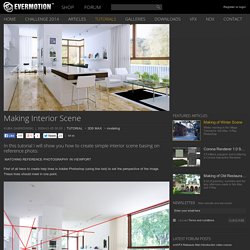
These lines should meet in one point. Open 3d Studio Max Now open Views -> Background view (shortcut ALT+B), it will allow You to select Viewport Background. Choose the reference file from hard disk and press ok. Now You have to change render output in rendering menu to match the resolution of reference file (in our case 1025 x 819 ). Now in your selected viewport rightclick in top-left corner and select show safe frame. Next let's create a simple box in scene. This box will be a modeling base for our room. Create Vray Physical Camera in the left corner of the box. CG artists homepage with fresh CG industry news.
Design a Soda Can in 3D Studio Max. Part 2: Preparing the Scene and Lighting Before starting with this part make sure you are using Mental Ray renderer.

Step 51: Create a plane, bend it and apply TurboSmooth to it. We will use it the ground of the scene. You even can use a big plane. it depend on your camera position. Step 52: For lighting the scene I used two photometric Free Point lights. Step 53: I used same setting for both Free Point lights. Step 54: Rendering an exterior at night in 5 simple steps, using vray. In this tutorial I will go through all the steps that we usually do when I’m asked to do an “exterior night-rendering”.

In order to follow it you need to know the basics of 3ds max and vray. 1) Natural light The first step is to choose a background image of a sky. For this tutorial I have used the image bellow: Now put the desired image into the environment slot (3d max’s environment slot, not in vray’s). In the vray settings, check global illumination, select lightcache for secondary bounces, irradiance map for primary (you could also use brute force, but it will take longer to render). Last but not least go to the vray environment slot and check “GI environment (skylight) override. If you hit render, you will end up with something like this: 2) Adding artificial lights inside As you notice, it is starting too look like a night rendering, but at the moment it lacks artificial lighting so the spaces look deserted. 4) Adding artificial lights in the courtyard We are getting closer.
50 Useful 3DS Max Modeling Tutorials. 3DS Max is widely used in spine and patch modeling, character animations, inverse kinematics, rendering, lighting, mesh and many more.

Proper texture mapping and appropriate materials should be used to render a realistic effect. 3DS Max is a very powerful material editor that gives your creativity the required edge. With the help of this software package, you can give your reel characters a real touch.