

Parents Want Kids to Use Mobile Devices in Schools. Digital Tools Teaching Strategies Flickr: jhaymesisvip Smartphones, tablets, and other mobile devices have gained popularity as educational tools in part because of the belief those devices could cut across the digital divide created by socioeconomic boundaries.

Now a new study reinforces that perspective, finding that students’ access to mobile devices, in this country anyway, is more often a question of parents’ attitudes toward mobile learning than a family’s income or the mobile device provisions of that family’s local school district. 17 Ways Teachers Are Using iPhones In Education. Think iPhones don’t belong in the classroom? Well, think again. Technology in higher education is going mobile, and smartphones are becoming more and more ingrained in daily life for faculty and students alike.
At Education Dive, we have already looked at the role of Apple’s iPad in schools , as well as some of the major app releases that educations should be paying attention to. 48 Free Education Apps Sorted By Grade Level. 5 Useful iPhone Apps For Student Bloggers 10.32K Views 0 Likes Student blogging is a wonderful way to get into the world of online writing and learning. These iPhone apps for student bloggers will enhance their skills. 50 Of The Best Resources For iPads In Education. Tranformative Use of iPads in the Education: Pedagogy, Examples, Ac... 6 Ways Students Can Collaborate With iPads. The following post is written by Greg Kulowiec of EdTechTeacher . Join EdTechTeacher at the iPad Summit in Atlanta on April 10-12.
The app store is loaded with options that allow students to create content on their iPads. From comic strip creators to mind maps, video editing and publishing, screencasting & digital books, the options for individual student creation are expanding. However, collaboration between students is often a critical component of any classroom activity or project and increasingly there are options available that allow for collaborative efforts across iPads. Below are six ways to support collaboration between student iPads that cover the spectrum of creation options that range from text to digital storytelling to video creation.
Explain Everything ($2.99) A flexible and powerful screen casting option, students and teachers can collaborate on screencasts by exporting Explain Everything project files from an iPad. Google Drive (Free) BookCreator ($4.99) Subtext (free) Using Cell Phones In Class: A Primer For Teachers. Bringing a cell phone to class usually starts a debate between teacher and student. Most teachers completely ban them. They are often regarded as distractions from learning. There are several issues concerning mobile learning like social media, Internet filtering, safety laws, teaching techniques, school policies, etc. Looking at mobile devices in a positive light, they can facilitate student learning inside the four walls of the classroom. 44 Smart Ways to Use Smartphones in Class (Part 1) - Getting Smart by @JohnHardison1 -
This week an online article grabbed my attention.

Its title read “94 Percent of High School Students Using Cellphones in Class.” I immediately scoped out the heading and thought to myself, “Finally, teachers are beginning to embrace the powerful little gadgets.” However, it did not take me long to realize the researched article took quite a different slant. One quotation in particular caused serious professional introspection on my behalf. The article quotes the researchers as stating, “‘The potential damage stemming from heightened cell phone use during class casts a pall on the entire educational system, on the school atmosphere, on the educational achievements of the class, on the pupil’s own learning experience and on the teacher’s burnout having to cope with discipline problems in class.’”
I understand the tougher task of using regular cell phones in class versus internet ready smartphones, however , I could not disagree more with the above quotation. 4 Great Rubrics to Help you Select Educational Apps. As iPads are increasingly infiltrating our educational systems the question of the pedagogical implications ensuing from the use of these mobile gadgets in the classroom come to the surface.

Some do look at them as an added distraction and that learning can be more focused without students having access to them during the class. Traditionalists do advocate this view and are , in fact, against the " over-digitization " of education. To these people I say what John Dewy once said " If we teach today as we thought yesterday, we rob our children of tomorrow ". 7 Outstanding Free Books for your iPad. Below is a list of some excellent books for your iPad.

I have curated this list over the last couple of months and I kept adding to it every time I stumble upon a resource somewhere online.I don't know if you like reading books on your iPad or not but let me tell you this: having at least a couple of titles installed on your iPad would really be of great help particularly in those moments when you are stuck somewhere and have nothing to do but waiting. Reading is a habit ( luckily a good one ) that we can ACQUIRE by force of habituation at least in the eyes of Skinnerian theory.The more you read , the fluent you get at reading and the more used your mind becomes to the act of reading. Check out these books I selected for you. 15 Geat Teaching and Learning iPad Apps. It is really amazing how popular the 15 iPad Skills Every Teacher Should Have has become.

I never thought that it would grab as much attention to the point that it has been featured in some School district websites both here in Canada and the States . Excellent Resources on BEYOD for Teachers. Mobile technology is making explosive growth into our schools and classrooms.There is now a growing trend towards taking advantage of mobile devices to inspire learning and promote students engagement, but the problem is that school districts can not cover the costs of these devices and to provide every student with a gadget would be out of their affordability particularly with the shrinking budgets being allocated for high tech materials.However, several initiatives have been taken to counter this financial block facing the implementation of mobile technology in classroom and one of these initiatives is called BYOD ( Bring Your Own Device).

BYOD is all about students bringing their Mobile gadgets from home ( like smartphones, tablets. laptops etc ) and use them for educational purposes inside the classroom. In this way students will be learning using the technology they are already familiar with and the shortage of mobile technology will be covered. 1- Getting Started with BYOD. Do Ink Animation & Drawing.
5 Reasons The iPad Will Stay The King of the Classroom. The following piece is by the amazingly talented Adam Webster, Assistant Director of Learning and Teaching at a secondary school in Surrey, England. He writes for both the Edudemic Magazine and his blog ‘ Cageless Thinking ‘ (worth bookmarking). This article originally appeared on Cageless Thinking and was cross-posted with Adam’s permission. 9 iPad Tutorials Teachers should not Miss. This is the last post on iPad for this year.

I have recently published several guides on the use of iPad in education starting with the best educational iPad apps for teachers and concluding with these tutorials and a soon to be released eBook that will be comprehensive enough to include everything we have covered about iPad so far. If you are an Android user and wondering why I don't talk about Android as much as I do about iPad , I recommend that you subscribe to my second blog Teacher's Mobile Technology to stay updated about educational Android tips and apps. Below is a set of great tutorials on the use of iPad. I have personally handpicked these resources from several online blogs, websites, and e-magazines.
These guides are detailed, to the point and will definitely help you handle your iPad in an effective way. Top 7 Guides on how to Use iPad in your Classroom. 10 Awesome iPad Accessories for Teachers. I received a couple of emails from some of you asking about the type of accessories to get for iPad.

I am not really an expert in these kinds of things and because I can not recommend things I have not tried myself I checked with our colleague in iPadstorm and got this list below. Of course not everything is mentioned but only the most important things you might consider getting for your new iPad. 9 Useful Ways to Preserve Battery in an iPhone. 25 Ways To Use Tablets In The Classroom. When I was a kid, I dreamt about our school desks as computer screens. How cool would it have been to be able to draw, write, and learn directly onto my own computer? As the years went on, people theorized that laptops would take over the classroom, but the price of these devices was too high for a 1 to 1 ratio. It never quite caught on in lower grade schools. See Also: 25 Ways To Use iPads In The Classroom by Degree of Difficulty Now, it is the age of the tablet. Top 5 iPad Apps for Kids.
Edmodo. What is Edmodo?

Edmodo is an educational website that takes the ideas of a social network and refines them and makes it appropriate for a classroom. Using Edmodo, students and teachers can reach out to one another and connect by sharing ideas, problems, and helpful tips. A teacher can assign and grade work on Edmodo; students can get help from the entire class on Edmodo. It is a safe environment. There is no bullying or inappropriate content, because the teacher can see everything that is posted on Edmodo. What is this guide for? This guide is to be used as a resource. Should use Edmodo, but simply a how-to. Why Edmodo? You do not need a computer lab to use it, you don’t have to have laptops in the room either. Should you Edmodo? This question only you can answer, but I encourage you to keep an open mind. The 30 Best Educational Games for the iPad: Kid’s Edition - Getting Smart. Selecting the Best Apps for Teaching and Learning – Use a Rubric!
Coolcatteacher.visibli.com/share/zrRW44. Digital Natives (2): Cartoons. If you are like me, when stuck on what to do on my laptop or mobile, I will ask the youngest person in the room for help.
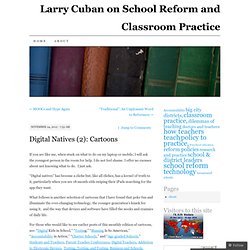
I do not feel shame. I offer no excuses about not knowing what to do. I just ask. Top iPad Apps for 2012 (Tech Radar ) If you have just bought a new iPad and still wondering what apps to put on it then have a look at the list below. This contains the best iPad apps in different categories as selected and curated by the popular Tech Radar. Teacher Productivity with iPad.