

Canvas. Formative Assessments Are Easier Than You Think! When I was teaching science one of the best lessons I learned was about formative assessment.
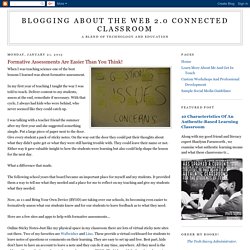
In my first year of teaching I taught the way I was told to teach. Deliver content to my students, assess at the end, remediate if necessary. With that cycle, I always had kids who were behind, who never seemed like they could catch up. I was talking with a teacher friend the summer after my first year and she suggested something simple. Put a large piece of paper next to the door.
What a difference that made. The following school years that board became an important place for myself and my students. Now, as 1:1 and Bring Your Own Device (BYOD) are taking over our schools, its becoming even easier to formatively assess what our students know and for our students to leave feedback as to what they need.
Here are a few sites and apps to help with formative assessments... Online Sticky Notes-Just like my physical space in my classroom there are lots of virtual sticky note sites out there. The 55 Best Free Education Apps For iPad. Finding apps isn’t difficult.

Finding education apps is only a bit more challenging. iPads Level the Playing Field for All. I have been very passionate about the use of iPads in education ever since I got one in my hands several years ago.

Since then I have been teaching various courses to assist educators in using them with their students and to understand the pedagogical implications. iPads offer a new way of teaching, learning and assessing that is meaningful, authentic, collaborative, and creative. They allow students to communicate with each other and the world both locally and globally and despite what some educators think, they are useful with all students no matter their age or ability. The iPad is an amazing tool for special education. iPads in schools: The right way to do it.
This was supposed to be the year of the iPad’s crowning triumph in education—its adoption by and distribution throughout the nation’s second-largest school district, Los Angeles.

Events haven’t quite turned out as planned. A $1 billion iPad-distribution program that started in the fall has run up against a series of obstacles. Students hacked their way past the tablet’s security; parents raised concerns that they were liable for iPad damage; and the program ran into cost overruns. Put all that together and the result is that officials recalled the iPads while they rethink their plan. Reportedly, the conflict even put Superintendent John Deasy’s job in jeopardy at one point.
“It’s an ambitious project, involving lots of money, so there were probably going to be some problems coming out of the gate,” said Michael Janofsky, managing editor of L.A.
DreamBox Learning - Online Math Learning. Learning Math for Apple iPad App. KS2 Bitesize - English. Wacky Web Tales. StoryCreator - Building your book online. 1.

Create a new book Try it (FREE) 2. Finish your book Not sure how to finish the story you started? For inspiration, take a look at other books that StoryJumper members have written. When you're finished, click the "I'm Finished" button and your book will move to the "Books I Finished" section. 3. Sharing your book with others is a big part of the fun on StoryJumper!
Publish When you "publish" your book, it'll be added to the StoryJumper public library so long as it meets some minimum requirements. Share with family and friends If you want to email a link to your book to your friends and family, just copy the "Link" shown and paste it into an email. Embed on websites You can further promote your book by "embedding" it on other websites so it can be read on those sites (kind of like watching YouTube videos on different websites).
Here's an example of an embedded StoryJumper book on weebly.com: The Kitten Who Got Lost Remix. Poety Lesson Plans and Worksheets. Poetry Lesson Plans, Poetry Themes, Poetry Printouts, Poetry Forms, Poetry for Kids Poetry Printouts Acrostic Poems Acrostic Poetry Forms and Templates Over 20 acrostic poetry templates.

Cinquain Poems Cinquain Poem Forms and Templates Cinquain forms and templates. The Poetry Zone Several worksheets for a poetry lesson. Poetry Lesson Plans, Forms, and Activities. Laura Candler's Literacy File Cabinet. Mrs. Wideen's Classroom Blog: My Top Picks For Content Creation iPad Apps. I recently saw a picture that was posted on twitter by George Couros.

I sent it to my principal because it sums up what we have been talking about for weeks about Apps that we are using with the iPads. Here is the picture: This slide is the inspiration for this blog post. I personally, have been on a crusade to let my students create rather than spoon feed them content. I want them to play with the information I give them, I went them to feel a sense of ownership of the knowledge and I want them to create something using the knowledge I have given them. How We Learn10% of what we READ20% of what we HEAR30% of what we SEE50% of what we SEE and HEAR70% of what is DISCUSSED with OTHERS80% of what is EXPERIENCED PERSONALLY95% of what we TEACH TO SOMEONE ELSE~William Glasser An ongoing theme in my classroom is to make your learning visible.
Here is a screen shot of the most popular content creation apps we are currently using in my classroom. QR Codes in Education. 21st Century learner. Videos for Professional Development. Free Technology for Teachers. Professional Learrning. Cybersafety. SAMR. BYOD. Twitter. Livebinders. Technology to Promote Thinking. Parent iPad Info. Differentiation. 1 to 1 iPad Class. iPad Research. iPad Tips & Tricks. iPads in Guided Reading. Before a class set of iPads I was differentiating my literacy centers for guided reading.
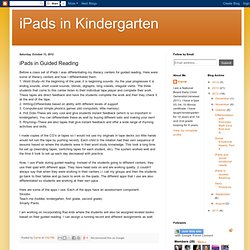
Here were some of literacy centers and how I differentiated them: 1. Word Study--At the beginning of the year, it is beginning sounds. As the year progresses it is ending sounds, short vowel sounds, blends, digraphs, long vowels, irregular verbs. The three students that come to this center listen to their individual tape player and complete their work. These tapes are direct feedback and have the students complete the work and then they check it at the end of the tape. 2. I made copies of the CD's or tapes so I would not use my originals in tape decks (so little hands would not ruin the tape by pushing record). Ipad Apps.