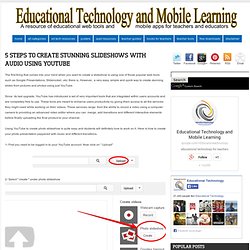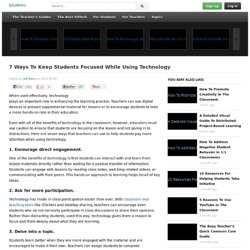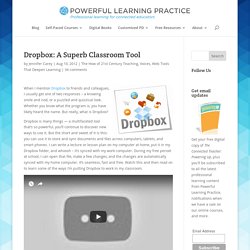Technology for teaching
> Swintoni
Web Literacy - Publisher of a Website. You can often find the owner or publisher of a website by using the Whois?

Database. It is sometimes helpful to know who publishes the information you are reading. (Please note example site contains racist/offensive subject matter) A good example of why you may want to check publishing information is illustrated by this website: www.martinlutherking.org. This Web address looks innocent enough, but the information on the site itself is definitely not. We do not condone sites of this nature; however, the reality is that if a student conducts a search for Martin Luther King in Google, the martinlutherking.org site generally appears in the top five results, claiming it is a “valuable resource for students and teachers.”
Tips to Avoid the Race to Replace With Technology. “The secret of change is to focus all of your energy, not on fighting the old, but on building the new.” — Dan Millman (@pwdan), author of Way of the Peaceful Warrior: A Book That Changes Lives I recently had the pleasure of collaborating with a group of principals during a leadership workshop for a district in Texas.

Over the course of our conversations around technology, we came across the always-present obstacle of “change.” We discussed the various ways to address the notion of change and what it meant to propose something that would impact not only the teacher’s routine but also the students. How do we overcome this fear of change?
5 Steps to Create Stunning Slideshows with Audio Using YouTube. The first thing that comes into your mind when you want to create a slideshow is using one of those popular web tools such as Google Presentations, Sliderocket...etc; there is, However, a very easy, simple and quick way to create stunning slides from pictures and photos using just YouTube.
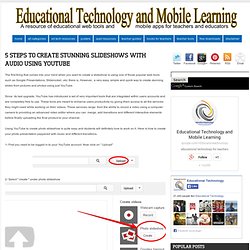
The 10-step checklist for digitizing your school. 7 Ways To Keep Students Focused While Using Technology. When used effectively, technology plays an important role in enhancing the learning process.
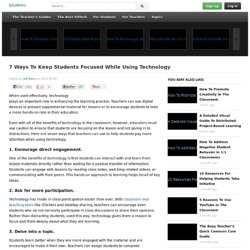
Teachers can use digital devices to present supplemental material for lessons or to encourage students to take a more hands-on role in their education. Even with all of the benefits of technology in the classroom, however, educators must use caution to ensure that students are focusing on the lesson and not giving in to distractions.
8 Overlooked Useful YouTube Tools. When most people think about YouTube they think sharing videos and or about all of the videos they can discover.

Most people don't think about the useful editing tools that are built into YouTube. The YouTube video editor has some useful features for teachers and students. 1. Create photo slideshows. The YouTube photo slideshow creation tools allow you to specify the length of time that each image is displayed for. 2. 3. 4. 5.
Google Play for Education could kill the iPad in schools.
Google released a major new education program today that organizes and manages the way teachers push apps, books, and other learning content to student tablets.

Technology changed the way we socialize, find new things to do, get directions, play games, date, work, read news, take pictures, and so much more.
15 Lesson Plans For Making Students Better Online Researchers. Google is usually one of the first places students turn to when tasked with an assignment. Whether it’s for research, real-time results, or just a little digital exploration … it’s important they know how to properly Google.
Lucky for teachers (and students, of course), Google has a handy set of lesson plans that are just waiting to be unleashed upon the leaders of tomorrow. While I understand there’s a LOT more to research than just Googling, it’s important to note that this is where nearly all students start their research. Therefore, it’s a critical skill if they’re going to start down the right paths. Below are 15 lesson plans courtesy of Google designed to make students better online researchers. Check out the useful Lesson Plan Map too to see how all these lessons fit together and what skills they teach. Beginner Level. 35 Digital Tools That Work With Bloom's Taxonomy. Integrating technology in the classroom and engaging students in higher order thinking creates the ultimate learning experience for students.
Bloom’s Taxonomy and digital tools creates an innovative learning environment where students are engaged in their assignments. The following is a list of digital tools as it relates to Bloom’s Taxonomy. 1. Creating – In creating, students create projects that involve video editing, storytelling, video casting, podcasting, and animating.
The 100 Best (And Free) Online Learning Tools. We’re always excited to find the next best thing. But how does one actually find this supposed next best thing? Let Edudemic do the work for you! For example, ever wanted to spend zero dollars but have some of the most bleeding edge technologies at your disposal? Fear not! In the vain of C4LPT, we bring you many other resources that are not as well-known as those featured on their site .
12 Ways To Integrate (Not Just Use) Technology In Education.
There are a couple dozen ways to ‘use’ technology in education.
The Top 12 YouTube Education Channels. There’s a whole host of educational videos out there. From Sal Khan’s famous set of instructional video lessons to the one-off videos by individuals … there’s a lot to sort through. So where do you start? If you’re like me, you go straight over to the king of all video sites, YouTube. They have a dedicated education section ( YouTube EDU ) where they have a curated list of resources. See Also: The 100 Best Video Sites For Educators. 7 Fun Ways to Use QR Codes In Education.
QR Codes Quick Response are so fun to integrate in classroom. Quick Response codes are bar codes with information. QR Codes can include contact information, websites, text, SMS, pictures and so much more.
Using Dropbox in the Classroom. When I mention Dropbox to friends and colleagues, I usually get one of two responses – a knowing smile and nod, or a puzzled and quizzical look.
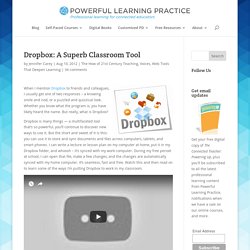
Whether you know what the program is, you have likely heard the name. But really, what is Dropbox? Dropbox is many things — a multifaceted tool that’s so powerful, you’ll continue to discover new ways to use it. But the short and sweet of it is this: you can use it to store and sync documents and files across computers, tablets, and smart phones. I can write a lecture or lesson plan on my computer at home, put it in my Dropbox folder, and whoosh – it’s synced with my work computer. How Dropbox works. Ten Takeaway Tips for Teaching Critical Thinking. 4 Education Technology Trends Coming To Your Classroom.
How Online Education Has Changed In 10 Years. 10 Fun Tools To Easily Make Your Own Infographics. People love to learn by examining visual representations of data.
50 Education Podcasts For Mobile Learning. If you have an iPad, iPhone, Android device, or computer … you should be listening to podcasts. Most are highly professional and packed with useful information. From the premium stuff being churned out by NPR to the ad hoc stuff from around the globe, there’s something for everyone. Personally, I like the TED Talks and Day In Tech History podcasts.
3 Free (But Powerful) Presentation Tools For Teachers. Teachers are presenters.
20 Digital Learning Day Activities For Your Classroom.
10 Ways To Become A Better Online Learner. A Straightforward Guide To Using Pinterest In Education. The 100 Best Learning Tools Of 2012 As Chosen By You. How To Integrate Education Technology With Scaffolding. Imagine asking students to write a research paper without teaching them how to write an introduction, body and conclusion first.
Education Technology, Apps, Product Reviews, and Social Media.
50 Education Technology Tools Every Teacher Should Know About. Technology and education are pretty intertwined these days and nearly every teacher has a few favorite tech tools that make doing his or her job and connecting with students a little bit easier and more fun for all involved. Yet as with anything related to technology, new tools are hitting the market constantly and older ones rising to prominence, broadening their scope, or just adding new features that make them better matches for education, which can make it hard to keep up with the newest and most useful tools even for the most tech-savvy teachers. Here, we’ve compiled a list of some of the tech tools, including some that are becoming increasingly popular and widely used, that should be part of any teacher’s tech tool arsenal this year, whether for their own personal use or as educational aids in the classroom.
How MIT Approaches Innovation In Education Technology. MIT may very well be the most influential and important university on the planet right now.
Why You Should Start Using QR Codes In Your Classroom. The 30 Best Web 2.0 Tools For Teachers (2012 Edition)
10 Emerging Education Technologies You Should Know About. 5 Reasons We Use Social Media. 10 Free Web 2.0 Tools And How To Easily Use Them In Your Classroom. The 200 Best Special Education Apps. 25 Ways To Use Twitter To Improve Your Professional Development.
HSIE iPad Apps. Horizon Project.