

10 reasons I love using Edmodo in my iPad classroom… Google Apps. iPad App. Critical evaluation of an ipad/ipod app. iPad Curriculum. Discover Yourself! Bryan ISD iPad Apps. Home. iPad Apps. 20 Amazing iPad Apps for Educators. When one looks at how technology has changed education over the past decade, one can’t help but be blown away by the sheer number of iPad apps for educators that have absolutely flooded the electronic marketplace.

There are so many iPad apps for teachers released every month that even the most plugged-in educator would have a difficult time processing and utilizing them all. Luckily, when teachers are looking to learn how to use iPads in the classroom, they need to look no further than TeachHUB magazine and TeachHUB.com -- an educator’s primary go-to resource when researching iPad apps for teachers and iPads in the classroom. Read on to learn about TeachHUB magazine and TeachHUB.com’s updated list of the hottest iPad apps for teachers and iPad apps for education, destined to forever alter your curriculum landscape, organized here by subject. 30 Useful iPad Apps for Business & Presentation. Apple sold more than 1 million copies of iPads in the first 3 months.

This gadget is definitely more than just a larger version of iPhone or iPod touch. With 4x the screen of an iPhone, the iPad’s display is ideal for reading and for presentations. In today’s post, we’d like to highlight some really useful iPad applications that might replace the things you do daily with your laptop or netbook. With a piece of iPad and these applications, you probably don’t need to carry a laptop around. Here are 30 useful iPad applications for Business and Presentation you might find handy on your next project pitch or business trip.
Full list after jump. Presentations KeynoteKeynote is the most powerful presentation app ever designed for a mobile device. CorkulousCorkulous is incredible idea board for iPad to collect, organize, and share your ideas that feel completely natural. Power Presenter This application is used for Presentation. Graph, Charts, Diagram & Statistic Planning Page & Documents Meetings. Top 71 Free iPad Apps: Mobile Downloads for Business, Fun. App Reviews. HCSTechCoach - iPod App List. iPad Applications. Recommended iPod Apps (Grade Levels & Subjects) Escondido Union School District - iRead - Google Docs. The Elevated Math application is now available from the iTunes store.
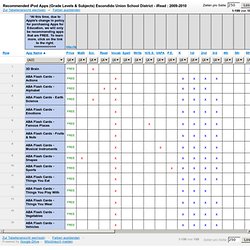
We love for you to consider it for review. The official release follows. Please contact us with any questions! Best, Glenn Hall Media Contact: Leona Laurie 714.343.2587leona@elevatedmath.com INTRODUCING THE ELEVATED MATH APP FOR IPAD! JUNE 1, 2011 – Beverly Hills – For the first time, there is a math curriculum tailored to the individual needs of today’s student and designed specifically for the touch technology of iPad. With the hands-on uniqueness of the iPad platform, students can now be more engaged than ever, learning at their own pace and moving on with no gaps. Says Lewis Hall, developer of the app: “We know the US education system has been struggling, and other countries are surpassing America in math instruction. iPad/iPod Resources. 1-to-1 iPad Presentation - IEAR. IEAR App Review. The app loads to its main page which shows a screenshot and brief description of the Featured Movie.

Just about these are four buttons you can choose: Play the Movie, Take the Quiz, See Your Scores, and About BrainPOP. Play the Movie allows you to view the 3-5 minute video about the featured topic. The Featured Movie I was able to watch was about football, but the free video changes daily. The videos usually feature Tim and Moby, who are animated characters that teach about the topic in an entertaining way. Microsoft Photosynth. 65+ iPad Apps Perfect For Elementary School. 10 Essential Science Apps. Science apps are becoming more popular because we can use them to illustrate volatile chemical reactions, to look at molecular structures or even find constellations not visible to the human eye.

These are the science apps that I have on my iPad that I use all the time - sometimes just to show off what the iPad is capable of. Have a looks to see if any of these apps fit in with what you are doing in your science classes. Molecules: FREE Molecules is an application for viewing three-dimensional renderings of molecules and manipulating them using your fingers. You can rotate the molecules by moving your finger across the display, zoom in or out by using two-finger pinch gestures, or pan the molecule by moving two fingers across the screen at once. These structures can be viewed in both ball-and-stick and spacefilling visualization modes. The Elements: Visual Exploration $14.99 AU If you think you've seen the periodic table, think again. iPad Apps for Education. Add As the first real contender in the category of streamlined computing tablets, the iPad has captured its share of hype.
The iPad’s potential remains undeniable, particularly in education. Education is discovery, education is interaction, and education is exploration. Apps in Education. Critical evaluation of an ipad/ipod app. Getting Started With Evernote. Evernote can store many different types of content, and the most common is simple text; whether it's a note you write to yourself, a portion of a web page that you'd like to save or an email you've received that you want to remember, Evernote knows how to handle it.
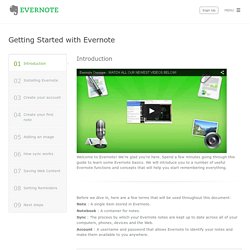
With that in mind, let's create your first note. It's as simple as that. If you like, you can style the text by changing the font, increasing or decreasing the size or changing the color. You can also bold, italicize or underline the text — all of these options are available in the toolbar above the note body. Once you're finished typing your note, you don't need to do anything else. Next There are many other ways to customize your note (adding tags, choosing the destination notebook, etc.), but this is a good start.