

Resources for Family Caregivers of Seniors. Tech gets a little more senior friendly at CES 2016. Five years ago at CES, according to Kathy Birkett, there was literally nothing for senior citizens.
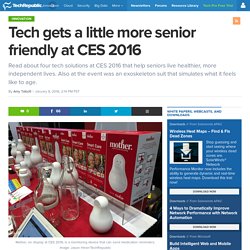
Birkett is a founder and editor of Senior Care Corner, a website that provides resources for families caring for seniors. Birkett's seen products, particularly health care products, aimed at seniors start to appear slowly over the past few years. "We're seeing some of the devices like the new one from Omron (Project Zero blood pressure monitors) that are easier to use, portable, easy to read, so [manufacturers are] kind of getting the idea of seniors being able to actually use them independently. " Here's a look at some of the tech at CES 2016 geared towards helping seniors.
Global Health and Aging - global_health_and_aging.pdf. Growing Older in America: The Health & Retirement Study - health_and_retirement_study.pdf. Fundamental Principles and Priority Setting for Universal Usability. Gregg Vanderheiden, Ph.D.
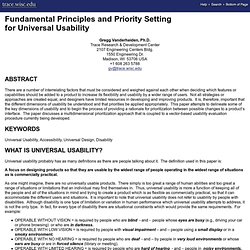
Trace Research & Development Center 2107 Engineering Centers Bldg.1550 Engineering Dr. Madison, WI 53706 USA +1 608 263 5788 gv@trace.wisc.edu There are a number of interrelating factors that must be considered and weighed against each other when deciding which features or capabilities should be added to a product to increase its flexibility and usability by a wider range of users. Not all strategies or approaches are created equal, and designers have limited resources in developing and improving products. Technology: National Council on Disability. Aging Statistics. Design for Inclusion: Creating a New Marketplace: National Council on Disability. Lex Frieden, ChairpersonOctober 28, 2004 This report is also available in alternative formats and on NCD's award-winning Web site ( The views contained in the report do not necessarily represent those of the administration, as this and all NCD reports are not subject to the A-19 executive branch review process.

Reference herein to any specific commercial product, process, or service by trade name, trademark, manufacturer, or otherwise does not constitute or imply its endorsement by the National Council on Disability. October 28, 2004 The PresidentThe White HouseWashington, D.C. 20500 Dear Mr. On behalf of the National Council on Disability (NCD), I am submitting a report entitled, Design for Inclusion: Creating a New Marketplace.
Designing with access in mind can be accomplished through Universal design. Breakthroughs in Human Computer Interaction. Is Your Computer Killing Your Eyes? When Eileen Rohan was growing up in Brooklyn, N.Y., her grandmother would take her to an elevated subway platform and have her focus her eyes westward, on the Statue of Liberty in New York Harbor.
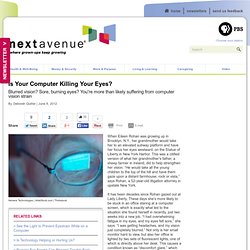
This was a citified version of what her grandmother's father, a sheep farmer in Ireland, did to help strengthen her vision. “He would take all the young children to the top of the hill and have them gaze upon a distant farmhouse, rock or vista,” says Rohan, a 52-year-old litigation attorney in upstate New York. It has been decades since Rohan gazed out at Lady Liberty. These days she’s more likely to be stuck in an office staring at a computer screen, which is exactly what led to the situation she found herself in recently, just two weeks into a new job. Aging in Stride - Your premier guide to healthy aging and effective eldercare.
Age-Related Eye Problems Can Lead to Computer Vision Syndrome This condition leaves them vulnerable to problems like dry eye, eyestrain, neck and/or backache, light sensitivity and fatigue.

These symptoms can result from individual visual problems, poor work station configuration and improper work habits. 10 Tips for Computer Eye Strain Relief. By Gary Heiting, OD, and Larry K.

Wan, OD Like This Page? Please Share! See also: Computer vision syndrome FAQ • Computer glasses • About dry eyes • 7 things you're doing at your desk that will give you eye strain With so many of us using computers at work, computer eye strain has become a major job-related complaint. These problems can range from physical fatigue, decreased productivity and increased numbers of work errors, to minor annoyances like eye twitching and red eyes. Computer Vision Syndrome. Computer Vision Syndrome describes a group of eye and vision-related problems that result from prolonged computer use.
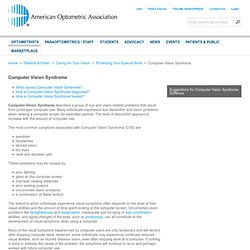
Many individuals experience eye discomfort and vision problems when viewing a computer screen for extended periods. The level of discomfort appears to increase with the amount of computer use. The most common symptoms associated with Computer Vision Syndrome (CVS) are. Arthritis Pain Relief. If hand pain from arthritis forces you to change the way you type, proceed with caution.

Your alternative typing methods might do more harm than good. “The biggest problem is that people cope by repositioning themselves or changing their position and slowing down,” says Nancy Baker, an associate professor at the University of Pittsburgh. “Touch typists tend to switch to a hunt-and-peck method, which is slower and often appears to put more stress on already compromised joints.”
Baker was the lead investigator in a study of typists with rheumatoid arthritis (RA), which is more likely to affect patients’ wrists and hands than other forms of arthritis. People compensated by floating their wrists above the keyboard, typing with fewer fingers or straightening fingers they couldn’t bend – none of which are good for people with arthritis in the hands.
Human Computer Interaction In The Year 2020. Human Computer Interaction (HCI): Articles and Training Courses.