

Web Content Layout. Image Mapping for HTML sites - With GIMP. XS Usenet - Free Usenet provider. DistroWatch.com: Put the fun back into computing. Use Linux, BSD. Ethical Hacking, Penetration Testing & Computer Security. Outsourced DNS.
How to Remove Shut Down Button from Windows Vista and 7 Login Screens. Recently we posted a tutorial for removing "Windows Branding Logo" and "Ease of Access" (Accessibility) Button from Windows Vista and 7 Login Screens: How to Remove "Branding Logo" and "Ease of Access" (Accessibility) Button from Windows Vista and 7 Login Screens?

Today in this tutorial, we'll tell you how to remove "Shutdown" button from the Login screen! Here we start the tutorial: 1. We'll need to edit "%windir%\System32\authui.dll" file. Note: here %windir% represents "Windows" directory which can be found in the system drive where Windows is installed. 2. 3. 4. 5. Guess what? 6. 7. 7 a. Add Take Ownership Option in File / Folder Context Menu in Windows Vista and 7. Lorem Ipsum - All the facts - Lipsum generator. List of free and open source software packages. Free tutorials on HTML, CSS and PHP - Build your own website - HTML.net. Java Image Processing - Blurring for Beginners.
Introduction This is a short tutorial on blurring techniques for beginners.

When I was learning this stuff, there was very little available material which was useful. That's not true of course - there was masses of material, but half of it was way too simple and the other half began "Let T be a vector function evaluated over the half-open interval.... " and was full of very scary multi-line equations with those big sigma symbols and things. This article is meant to remedy that. I'll talk about various kinds of blur and the effects you can use them for, with source code in Java. A Disclaimer Whenever blurring is mentioned, there's always somebody who says "Hey!
Another Disclaimer There's source code in Java for pretty well everything I talk about here. What is Blurring? We all know what blurring is, don't we? The operation we need for this is called convolution. Notice that these all add up to 1, which means that our resulting image will be just as bright as the original. Fantastic! How to Disable Google Personalized Search. In February, Google Personalized Search got out of beta and was enabled by default in every Google account.
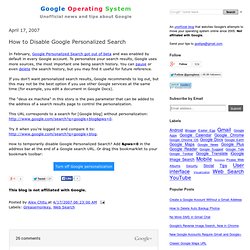
To personalize your search results, Google uses more sources, the most important one being search history. You can pause or even delete the search history, but you may find it useful for future reference. If you don't want personalized search results, Google recommends to log out, but this may not be the best option if you use other Google services at the same time (for example, you edit a document in Google Docs). The "deus ex machina" in this story is the pws parameter that can be added to the address of a search results page to control the personalization. This URL corresponds to a search for [Google blog] without personalization: Try it when you're logged in and compare it to: Log in. Wii Homebrew Step-by-Step: What You Need to Have and to Know Before Installing the Homebrew Channel. Things you will need: A Wii console An SD Card (formatted in FAT16 or FAT32) A computer with Internet Access An SD Card reader for your computer Things you should know: If you don’t know what homebrew is, read my article.

The Wii was not designed by Nintendo to support homebrew. It is also possible that installing homebrew could void your warranty. Future Wii updates to the Wii may kill your Homebrew Channel (or even brick your Wii), so you shouldn't update your system after installing homebrew. It is a good idea to read the Wiibrew FAQ before proceeding. Do not buy a kit to install homebrew on your Wii. Creating Your Own Favicon.ico Icon. By Tim Altom If you're trying to entice people return to your site from Internet Explorer's Favorites menu, it helps to prompt them with a special logo of some kind.
If you're in IE right now and pull down that menu, you'll probably find some of those logos lined up next to the selections in the Channels item. For very little effort, you can have the same thing next to your own site's name. This little icon is called a "favicon", and it works in most browsers. If your visitors are running an older browser, it will just ignore your little icon. ColorPicker.com : Quick Online Color Picker Tool.