

Main / Systemctl-Control-the-systemd-system-and-service-manager. How to disable SSH host key checking. Remote login using the SSH protocol is a frequent activity in today's internet world.

With the SSH protocol, the onus is on the SSH client to verify the identity of the host to which it is connecting. The host identify is established by its SSH host key. Typically, the host key is auto-created during initial SSH installation setup. By default, the SSH client verifies the host key against a local file containing known, trustworthy machines. Malicious Linux Commands - From (This article was originally published in Ubuntu Forums but was removed there.

Ubuntuguide feels that knowledge about these risks is more important than any misguided attempts to "protect the public" by hiding their potential dangers or protect the (K)Ubuntu/Linux image. The original article has therefore been re-created (and subsequently edited) here.) ATTENTION: It is worthwhile to have some basic awareness about malicious commands in Linux. Always be cautious when running one of these (or similar) commands (or downloaded scripts) that have been "recommended" as a solution to a problem you may have with your computer. It is also worthwhile to always enable a Kubuntu screensaver or Ubuntu screensaver with a password so that a casual passerby is not able to maliciously execute one of these commands from your keyboard while you are away from your computer. Here are some common examples of dangerous commands that should raise a red flag. Rm -rf / rm -rf . rm -rf * All the Best Linux Cheat Sheets.
How to generate a stacktrace when my gcc C++ app crashes. JamesM's kernel development tutorials. This set of tutorials aims to take you through programming a simple UNIX-clone operating system for the x86 architecture. The tutorial uses C as the language of choice, with liberally mixed in bits of assembler. The aim is to talk you through the design and implementation decisions in making an operating system. The OS we make is monolithic in design (drivers are loaded through kernel-mode modules as opposed to user-mode programs), as this is simpler. This set of tutorials is very practical in nature. The theory is given in every section, but the majority of the tutorial deals with getting dirty and implementing the abstract ideas and mechanisms discussed everywhere.
Table of contents Prerequisites To compile and run the sample code I provide requires just GCC, ld, NASM and GNU Make. There is no point, however, in just compiling and running without comprehension. Resources There are plenty of resources out there if you know where to look. RTFM! Speaking UNIX: The best-kept secrets of UNIX power users. If you're wondering why I'm wearing dark sunglasses, a fake moustache, and a baseball cap (featuring the logo of professional curling team, The Floating Stones), I'm on the lam.
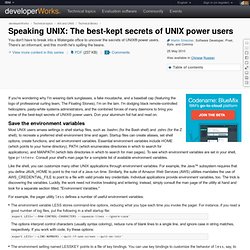
I'm dodging black remote-controlled helicopters, pasty-white systems administrators, and the combined forces of many daemons to bring you some of the best-kept secrets of UNIX® power users. Don your aluminum foil hat and read on. Save the environment variables Most UNIX users amass settings in shell startup files, such as .bashrc (for the Bash shell) and .zshrc (for the Z shell), to recreate a preferred shell environment time and again. Startup files can create aliases, set shell options, create functions, and set environment variables.
Like the shell, you can customize many other UNIX applications through environment variables. For example, the pager utility less defines a number of useful environment variables: Another good application of environment variable can be found in the GNU Compiler Collection (GCC). Functions Find Output of Program - C Programming Questions and Answers Page 3. Free Online Computer Science and Programming Books, Textbooks, and Lecture Notes. String - Getting different output with printf and cout - C++ Book. The Linux Graphics Stack. This is an introductory overview post for the Linux Graphics Stack, and how it currently all fits together.

I initially wrote it for myself after having conversations with people like Owen Taylor, Ray Strode and Adam Jackson about this stack. I had to go back to them every month or so and learn the stuff from the ground up all over again, as I had forgotten every single piece. I asked them for a good high-level overview document so I could stop bothering them. They didn’t know of any. I started this one. Also, I want to point out that a large amount of this stack applies only to the free software drivers. If you have any questions, or if at any point things were unclear, or if I’m horribly, horribly wrong about something, or if I just botched a sentence so that it’s incomprehensible, please ask me or let me know in the comments section below.
To start us off, I’m going to paste the entire big stack right here, to let you get a broad overview of where every piece fits in the stack. Xlib.