

Professor Hobo.com. I Education Apps Review - I Education Apps Review. Geo Walk HD - 3D World Fact Book. 100 iPad Tips and Tricks–Free Download. 10 Excellent iPad Applications for Teachers. With the iPad2 on the launching pad, it’s a great time to share this list of useful iPad apps for teachers from guest writer Paula Dierkens.

There’s no doubt that the iPad is an excellent device, and if you own this gadget, it makes sense to pick up the applications best suited to your lifestyle and profession. So if you’re a teacher, here are ten great iPad apps that you must try out: [Note to readers of this article! I conducted a survey in March of 2012 to update this list of iPad apps that educators like to use in their professional roles, so it is based on actual teacher input. The results are available in this post. 1. 2. 3. 4. OverDrive Media Console eBook Review. Get out your library cards: Now you can wirelessly download electronic books from your local library using the Apple iPad or an Android tablet.
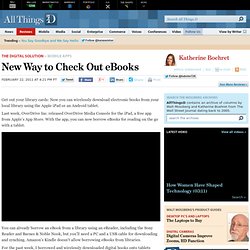
Last week, OverDrive Inc. released OverDrive Media Console for the iPad, a free app from Apple’s App Store. With the app, you can now borrow eBooks for reading on the go with a tablet. You can already borrow an eBook from a library using an eReader, including the Sony Reader and Barnes & Noble Nook, but you’ll need a PC and a USB cable for downloading and synching. Amazon’s Kindle doesn’t allow borrowing eBooks from libraries. For the past week, I borrowed and wirelessly downloaded digital books onto tablets primarily using OverDrive, the largest distributor of eBooks for libraries. Before you go hunting for your library card, there are a few factors to consider. The biggest upside, of course: They’re free. There’s a major downside to borrowing digital books. Book selection is also a challenge.
A Parent's Struggle With a Child's iPad Addiction. I think my 6-year-old is addicted to the iPad.

He asks for it constantly. He wants to use it in the car. He wants to use it at every unscheduled moment at home. He brings it to the dinner table. When I tell him it’s time to shut off the iPad and head up to bed, or put his shoes on, or head out to the bus, he doesn’t hear me the first three times I ask. And trust me — having read The New York Times series on the physiological effects of electronics on young minds, I’m plenty worried. The Times’s technology columnist, David Pogue, keeps you on top of the industry in his free, weekly e-mail newsletter.Sign up | See Sample Now, before you begin sending the volleys of “bad parent” e-mails, let me reassure you: I’ve described what my son wants, not what he gets. My older two kids manage to stick with those rules (mostly). Download the Official Marvel Comics iPad App.
***Check out the video walk through of the Marvel iPad app on Apple.com!
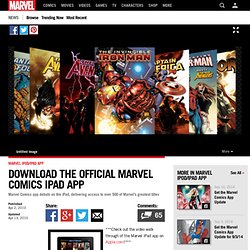
*** Marvel Entertainment is proud to announce the launch of the Marvel Comics App for iPad on the App Store. This landmark app launches with over 500 of Marvel's greatest comic books, from classic stories to modern tales, featuring Iron Man, Captain America, Spider-Man, Hulk, Thor and more of the world's most popular Super Heroes. The Marvel Comics App brings the world of Marvel to iPad owners with each comic presented at incredibly high resolution on iPad's full color screen, a user-friendly search engine, innovative viewing options and more.
I hate my iPad: Can my tablet-loving Slate colleagues ... I admit that I bought my iPad for the wrong reasons.

I got one because it seemed like everyone I knew had gotten one for Christmas and, well, I felt left out. I didn't think about how it would fit in with the gadgets I already owned (laptop, Kindle, iPhone), and I didn't borrow a friend's and take it on a test drive. Now I just feel annoyed, having spent $600 on a device that hasn't done anything to improve my life. A salad spinner would have been a better investment, and I don't even eat that much salad. I don't think the iPad is useless. I also use the tablet to time-shift. iPad Presentation - Scottsdale Community College. Best App Site. iPad Project. Seton Hill University - A Leading Catholic Liberal Arts University in Greensburg Pennsylvania.
For the iPad, 10 Favorite Apps - App Smart. Blackboard and iPads. Best Free Remote Desktop Apps for iPad. If you own an iPad at home or work, it is definitely a nice idea to access your home or work PC using remote desktop.

These freeware apps for remote desktop provide a way for you to access the desktop of a remote computer as if you were sitting there right on the computer. Here is a list of free iPad remote desktop apps which allows you access remote computer. 1. Remote Desktop Lite: Mocha Remote Desktop (RDP) provides access to a PC running Windows XP Professional or Vista/Windows 7. You can easily connect from your iPad to your desktop. 2. iRemoteDesktop: Access your Windows PC from iPad/iPhone/iPod Touch at anytime with this app, Windows 7 Professional/Enterprise/Ultimate are supported PCs using this app. iRemoteDesktop Free is a Windows Remote Desktop (RDP) client for iPhone/iPod Touch. 3. 4. Switch is a Smart Multi-User Browser for iPads.
Top 12 Apps for Your Family Christmas iPad. Image by orangebrompton via Flickr Will the holiday season heading towards full swing, and all the recent data about the astonishing rate of adoption of the iPad (faster than any other new technology before it) we can guess that sales up to Christmas time will only further push this tablet device towards ubiquitous status.

And, in my discussions with other GeekDads and GeekMoms and ongoing exploration of the device in our own home I am comfortable now with the idea that the iPad is the closest we have yet come to a “family computer”. We only have one device in our household, and it is in high demand. I use it for different work functions, the children not only have games and educational apps, but have been using it to read their favorite comics.
It is used in the kitchen when we decide to try a new recipe and the ease with which it can be handed around amongst friends at a dinner party is one use that has shocked me. eBooks The Lorax – Dr. 039;s Essential iPad Apps. iPad Apps/Games : The Absolute Essential Must Have iPhone Apps. Springpad - save anything you want to remember. The Best Writing Apps for iOS. Ushering iPad into the Classroom. Mobile Computing | Spotlight Ushering iPad into the Classroom A number of built-in features, tools, and add-ons are helping to propel Apple's iPad into the classroom.

Technology analyst Denise Harrison looks at the benefits of iPad in education and predicts some unanticipated applications Tablet devices are hardly new; Apple's own Newton, introduced in 1987, could fairly be called an ancestor to the iPad with its tablet form, tethered pen touch interface, and easy portability. Even though other manufacturers marketed tablets based on the Newton operating system, for a variety of reasons unrelated to the quality of the technology, the Newton never made it past the left side of the adoption bell curve. Apple iPad is smoothly and quickly gliding that slope. What the iPad has that the Newton didn't is an existing user base and familiar user interface.
Andrews's job involves investigating uses of technology in education--especially emerging technologies. Software Garden Products: Dan Bricklin's Note Taker HD App. Air Sketch Free. Math Ref Popular Education App for iPhone to support iPad. Math Ref is one of the most popular education apps for the iPhone and Happy Maau Studios (the developers) recently updated their blog with details about the upcoming update.

Version 2.3.1 of MathRef will add better support for Apple’s iPad. Math Ref is a math reference application that includes over 1,300 helpful formulas, figures, tips and examples of the equations and concepts. Math Ref [iTunes Store] features more than 15 main categories and supports features like Search, Zoomable Equations, Bookmark Favorite Equations and Grafly Support which makes it very useful and easy to use for anyone who is studying Math or finds it difficult to remember formulas and basic concepts. The developers have rewritten the app specifically for the iPad with a new layout and are adding new sections and editable notes in version 2.3.1.
They are also working on their first game which will be available by the end of the year. MathRef 2.3.1 (Preview) Best iPhone Apps: iPad Apps To Make You Smarter by justatitch. Check out appoLearning.com, because your kids deserve the very best educational apps!

Justatitch says: Looking for apps to learn ya somethin'? These apps will make you smarter. justatitch's picks WolframAlpha This app still blows my mind. Enter a recipe and it will break down every calorie and vitamin. Best iPhone Apps: Educational Apps for iPad Users by justatitch. Check out appoLearning.com, because your kids deserve the very best educational apps! Justatitch says: As a teacher & general learning lover, I'm forever on the hunt for ways to learn. Here are a few iPad apps for students and life-long learners. justatitch's picks WORLD BOOK - This Day in History for iPad One of the coolest apps for learning basic facts (and things you can definitely use at your next pub quiz night!).
For example, by clicking it on the day this list was curated (April 13), I learned that Thomas Jefferson was born AND the first elephant ever seen in the US arrived from India in 1796. Top 5 iPad apps for Educators. 10 Best iPad Apps for College Students - Professors' Guide. ISTE Connects - Educational Technology.