

Final Term. Two years after its original introduction, and following a year-long period of mostly stagnant development, I am officially discontinuing work on the Final Term project today.
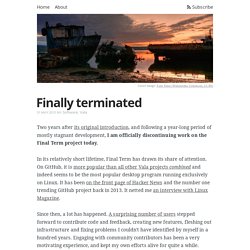
In its relatively short lifetime, Final Term has drawn its share of attention. On GitHub, it is more popular than all other Vala projects combined and indeed seems to be the most popular desktop program running exclusively on Linux. It has been on the front page of Hacker News and the number one trending GitHub project back in 2013. It netted me an interview with Linux Magazine. Since then, a lot has happened. What happened? Despite the wonderful input that has helped Final Term become what it is today, I have decided that the time has come for me to move on. The personal reason You've heard it a thousand times before, but then it is the main reason why open source projects die: Final Term is a personal, private project, unaffiliated with and unsupported by any commercial entity or interest.
The technological reason.
Andriod. Facebook Info. Open Source. Python. Perl. Return Infinity - BareMetal OS. BareMetal is a 64-bit OS for x86-64 based computers.
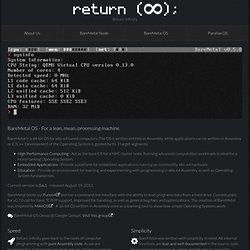
The OS is written entirely in Assembly, while applications can be written in Assembly or C/C++. Development of the Operating System is guided by its 3 target segments: High Performance Computing - Act as the base OS for a HPC cluster node. Running advanced computation workloads is ideal for a mono-tasking Operating System.Embedded Applications - Provide a platform for embedded applications running on commodity x86-64 hardware.Education - Provide an environment for learning and experimenting with programming in x86-64 Assembly as well as Operating System fundamentals. Current version is 0.6.1 - released August 19, 2013. BareMetal boots via Pure64 and has a command line interface with the ability to load programs/data from a hard drive. BareMetal OS Group @ Google Groups: Visit this group. Return Infinity goes back to the roots of computer programming with pure Assembly code.
How to fix your PC's worst annoyances. They say it’s the little things that count, and that goes doubly so for PCs.

Modern-day computers have enough processing power to cure diseases and crunch your monthly budget numbers without breaking a sweat—but none of that matters if you’re so annoyed by interface quirks and little irritations that merely sending email is an exercise in frustration. Windows oozes with all sorts of hackle-raising “features” that interfere with just plain using your PC. But don’t chuck your monitor across the room! By the time you’re done reading this article, your headaches should be gone. You can click most of the images in this article to enlarge them.
Make User Account Control less annoying Microsoft’s User Account Control—the box that pops up and asks “Do you want to allow the following program to make changes to this computer?” If you feel confident enough to disable UAC, doing so is pretty easy. Next, head to User Accounts and Family Safety > User Accounts > Change User Account Control settings.