

Top 10 Subtitle Editor Tools for Your Video Editing. Sometimes when you are editing you videos, you may want to add some subtitles to the videos either for better conveying the meaning or for making the videos more personalized.

There are many subtitle tools which can help you add and edit video subtitles. Below is a list of the best 10 subtitle editors for video editing. Have a look and get the great subtitle tools to add more fun to your home movie making. Subtitle Workshop Jubler SubtitleCreator Open Subtitle Editor SubMagic iToolSoft Movie Subtitle Editor POP Subtitle Editor Video Subtitle Editor Womble EasySub Aura Video Editor Product Recommendation Wondershare Video Converter Ultimate - Your Complete Video Toolbox Edit, enhance & personalize your video files, like trim/crop video, add/edit subtitle, apply video effects, etc.
Security Verified, 3,486,646 people have downloaded it 1. Price: Free Subtitle Workshop is considered to be the best free subtitle editing tool with a user-friendly interface. 2. 3. 4. The best free video editor 2018. Video editing software doesn't have to be expensive.
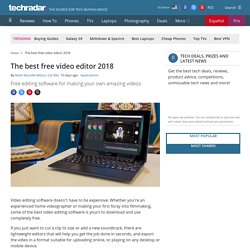
Whether you're an experienced home videographer or making your first foray into filmmaking, some of the best video editing software is yours to download and use completely free. If you just want to cut a clip to size or add a new soundtrack, there are lightweight editors that will help you get the job done in seconds, and export the video in a format suitable for uploading online, or playing on any desktop or mobile device. Alternatively, if you're looking for more advanced tools like chroma keying and color grading, there are also advanced programs that offer everything you'd expect to find in premium software – except the price tag. However, not all videos editors are created equal. Some prevent you exporting projects longer than a couple of minutes, offer a very small selection of editing tools, or add unsightly watermarks to your finished work. 1. Puts professional quality tools within the reach of everyone – regardless of budget.
Crochet. Online Cake Decorating Classes & Supplies. Bybido: Doll Hair Tutorial (Ponytails) But for those who have asked...
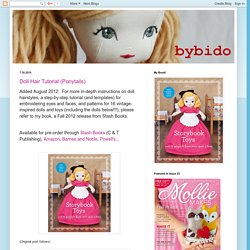
The method I use involves lots of pins and lots of hand-sewing. I started using this technique on my first doll over 5 years ago (it was a Waldorf doll) and I have used it in various ways ever since then. It was a picture in this book, Kinder Dolls: A Waldorf Doll-Making Handbook, that started me down this path. If you click on this picture below, you might even be able to read the description. I prefer this technique because the dolls that I have made thus far are meant to be played with by kids. But whereas this book has you wrapping yarn around pins and then back around a needle/focal point (where you later sew/attach a ponytail or braid), I make longer loops that become the ponytail/braid or curls, etc. - whatever hairstyle I'm going for. Materials I use upholstery weight/carpet thread that best matches whatever yarn(s) I'm using. This makes no sense, right? I work with FOUR pins at a time because it makes things manageable for me. And that's it!