

WiFi IR Blaster Hookup Guide. Search results.
Smart Home System Controllers For Every Need & Budget. Search results for 'QNAP home assistant' - Home Assistant Community. Setting up InfluxDB and Grafana using Docker - Home Assistant. Home Assistant collects volumes of (time series) data that are well suited for some fancy graphs.
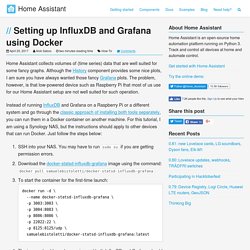
Although the History component provides some nice plots, I am sure you have always wanted those fancy Grafana plots. The problem, however, is that low-powered device such as Raspberry Pi that most of us use for our Home Assistant setup are not well suited for such operation. Complete guide on setting up Grafana/InfluxDB with Home assistant using official Docker images - Share your Projects! - Home Assistant Community. I agree!

Thank you for sharing, @arsaboo ! I had the same requirements (and the same observation about outdated tutorials on the web) a while back when I set up InfluxDB and Grafana. Giving the Sonoff Light Switch a Style Make-over, and adding a Temperature Sensor. You CAR tells your GARAGE when you're home! Sonoff RF Bridge w/ MQTT & Home Assistant. Tasmota alternative for Sonos RF Bridge - OpenMQTTGateway. Sonoff RF Bridge. There are a few different ways to communicate wirelessly.

Wifi is the one we use most often in our Smart Homes. But there are also some really useful devices that use Radio Frequency or RF. So how do you get your RF devices to communicate with your Wifi devices? You grab one of these. Nema 17 Stepper Motor Bipolar L=48mm w/ Gear Ratio 5:1 Planetary ... DIY Motorized Roller Shades + Wireless MQTT Smart Home Integration. DIY Motorized Roller Shades + Wireless MQTT Smart Home Integration. DIY Motorized Roller Shades + Wireless MQTT Smart Home Integration. Add a door sensor to any door with a Sonoff basic. Top 5 Best Value Smart Home Additions. Use the REST Component to Add A Shelly Switch To Home Assistant. Home Automation Using IoT. What really would compel someone to actually develop a complete IoT-based home automation system?
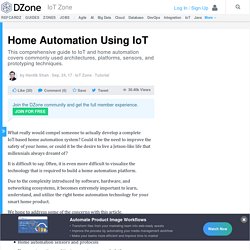
Could it be the need to improve the safety of your home, or could it be the desire to live a Jetson-like life that millennials always dreamt of? It is difficult to say. Often, it is even more difficult to visualize the technology that is required to build a home automation platform. Due to the complexity introduced by software, hardware, and networking ecosystems, it becomes extremely important to learn, understand, and utilize the right home automation technology for your smart home product.
Home automation system design: the basics.
Building a better thermostat with Home Assistant. A couple of years ago, I returned home from a 15-day trip in the middle of a heat wave, and my apartment was way too hot—at least 45ºC (113ºF) inside.

Needless to say, it wasn't the most comfortable way to come home, especially since it took several hours for my in-wall air conditioning (AC) units to cool the apartment. I have two AC units in my apartment; one in the living room and the other in my bedroom. To minimize unnecessary power consumption, I'd turned off the AC units while I was away. After this experience, I decided it was time to find a way to control my AC units remotely so my apartment wasn't super hot when I got home (and I wouldn't risk damaging my computers because of the heat).
Building a better thermostat with Home Assistant. Amazon. Amazon. Using Home Assistant Device Trackers to watch the Critical Components of your Smart Home – Phil Hawthorne. A Smart Home contains many moving parts, and monitoring them can be a hassle.
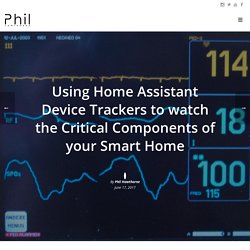
When one of those moving parts stops, your Smart Home can quickly become a Dumb Home. Identifying The Moving Parts Let’s take a quick look at the Smart Home. Making ‘dumb’ Dishwashers and Washing Machines Smart: Alerts When the Dishes and Clothes Are Cleaned – Phil Hawthorne. I love the idea of everything in my home being able to communicate with each other.
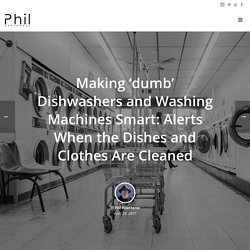
Thanks to Home Assistant I already have a lot of things talking to each other. This is going to solve a massive first world problem. Or maybe it won’t. I’ll let you decide. The latest trend is for every device in your home to be connected to the internet. Setting up a local Mosquitto server using Docker for MQTT Communication – Phil Hawthorne. Mosquitto (or MQTT) is an open source message broker you can use to enable communication between devices, enabling your smart home to communicate with a wider range of devices.
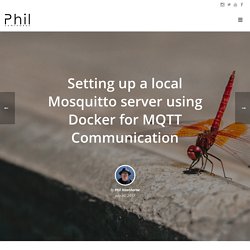
Having devices in your home communicate with each other enables you to create a smarter home. The more information you can feed your smart home controller or software, like Home Assistant the better. Getting Started with Grafana & InfluxDB for Home Assistant – Phil Hawthorne. A smart home captures a lot of data.
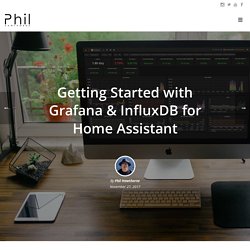
Visualizing that data can help you see long term trends in how your smart home is used. Home Assistant is a great open source home automation platform. With so many integrations with the “internet of things” or IOT devices, a lot of information passes through Home Assistant. Out-of-the-box Home Assistant has a recorder and history component. Making music follow you around the home with Home Assistant and Sonos – Phil Hawthorne. I love walking around the house and having music playing.
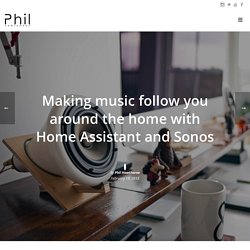
However, most of the time when I’m home alone, or if the internal doors are closed, I don’t need the music to be in every room. When playing music in other rooms, it would be nice for the speakers to group and un-group only when they’re needed. Ingredients Speakers. Home Automation – Phil Hawthorne. Homepage. Visualizing your smart home with Grafana and Home Assistant. Getting Started with Home Assistant's new User Interface. Getting Started with Volumio, the Music Server on a Rpi that works with Home Assistant. Use your Floor Plan to Control your Smart Home. NodeRed Hassio Install. Node-RED + Home Assistant How-To. Top 5 Best Value Smart Home Additions. Aderusha/HASwitchPlate: LCD touchscreen for Home Automation.
HA SwitchPlate (HASP) PCB from Derusha Digital Designs on Tindie. Include ESP8266 + DHT22 + Homie MQTT IoT in Home Assistant (HASS) After introducing the Homie library in the two previous articles (well starting with Homie, programming principle), it is time to move on to a complete example of application. In this tutorial we will learn how to include a temperature probe in the home wizard Home Assistant developed based on an ESP8266 and a DHT22 probe. To realize this probe, we will use the code developed in the previous tutorial. Mycroft. Snips. The Snips Voice Platform allows users to add powerful voice assistants to their Raspberry Pi devices without compromising on privacy. It runs 100% on-device, and does not require an internet connection. It features Hotword Detection, Automatic Speech Recognition (ASR), Natural Language Understanding (NLU) and Dialog Management. Info. HomeAssistant - MQTT and WiFi Device. How to Manage the Home Assistant User Interface.
Access to Ext 2/3/4, HFS and ReiserFS from Windows. Get access to any files from Windows! How to get safe and quick access to alternative file systems? DiskInternals Linux Reader is a new easy way to do this. This program plays the role of a bridge between your Windows and Ext2/Ext3/Ext4, HFS and ReiserFS file systems. Setting Up the SSH Add On - HassIO. Raspberry Pi All-In-One Installer - Home Assistant. The Raspberry Pi All-In-One Installer deploys a complete Home Assistant server including support for MQTT with websockets, Z-Wave, and the OpenZWave Control Panel. The only requirement is that you have a Raspberry Pi with a fresh installation of Raspbian connected to your network. Note that as of 2016-11-30 SSH is disabled by default in the official Raspbian images. Adding an empty file called ssh to /boot/ on the FAT32 partition will enable it.
More information is on the Raspberry Pi Foundation Blog. One Step Home Assistant Install On A Raspberry Pi. The Beginner's Guide to Home Assistant - HassIO. How-To Get Started with Mosquitto MQTT Broker on a Raspberry Pi. Home Assistant For Beginners Part One: Configuration.yaml.