

Fixing Postfix “certificate verification failed for gmail untrusted issuer” Error Message. Fixing Postfix “certificate verification failed for gmail untrusted issuer” Error Message A while back, I noticed a recurring error in my maillog that read: postfix/smtp: certificate verification failed for gmail-smtp-in.l.google.com[74.125.53.27]:25: untrusted issuer /C=US/O=Equifax/OU=Equifax Secure Certificate Authority If you’re seeing this too, there’s an easy fix. The problem stems from the fact that Google changed certificate providers from Thawte to Equifax, and your mail system doesn’t recognize the Equifax certificate authority as valid. The solution is to add a copy of the Equifax certificate to Postfix’s local root certificate store. Step 1: Back up your original root certificate store Before messing with any of the settings, do the following to backup your original root certificate: # cd /etc/postfix/ssl # cp cacert.pem cacert.pem.bak Step 2: Create local copies of Equifax and Thawte certificates Step 3: Add the Equifax and Thawte certificates into your local root certificate file.
9 Tips to Use Apachectl and Httpd like a Power User. After you have installed Apache2, if you want to use apachectl and httpd to it’s maximum potential, you should go beyond using start, stop and restart. The 9 practical examples provided in this article will help you to use apachectl and httpd very effectively. Apachectl acts as SysV init script, taking arguments like start, stop, restart and status.
It also acts as front-end to httpd command, by simply passing the command line arguments to httpd. So, all the commands you execute using apachectl, can also be executed directly by calling httpd. 1. Typically you’ll modify the original httpd.conf to try out different Apache directives. Once you are satisfied with the changes and Apache runs without any problem with httpd.conf.debug, you can copy the changes to httpd.conf and start the Apache normally as shown below. 2.
This is very helpful, when you are trying out different layout for your website and don’t want to modify the original files under the default DocumentRoot. .htaccess tricks and tips.. part one: tips, tricks, hints, examples; juicy .htaccess information. Corz.org uses cookies to remember that you've seen this notice explaining that corz.org uses cookies, okay!
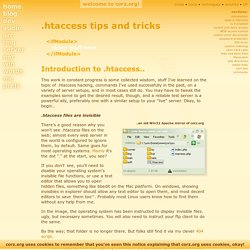
<ifModule> clever stuff here </ifModule> Introduction to .htaccess.. This work in constant progress is some collected wisdom, stuff I've learned on the topic of .htaccess hacking, commands I've used successfully in the past, on a variety of server setups, and in most cases still do. You may have to tweak the examples some to get the desired result, though, and a reliable test server is a powerful ally, preferably one with a similar setup to your "live" server. Okay, to begin.. ..an old Win32 Apache mirror of corz.org .htaccess files are invisible There's a good reason why you won't see .htaccess files on the web; almost every web server in the world is configured to ignore them, by default. If you don't see, you'll need to disable your operating system's invisible file functions, or use a text editor that allows you to open hidden files, something like bbedit on the Mac platform.
Tutorial. Mac.