

Building Multi-lingual Joomla 2.5 Sites. About a year ago we wrote a tutorial which showed how to build multi-lingual sites in Joomla.

This tutorial proved to be one of the most popular we've ever written. However, Joomla has made some updates since last year, and so this is our update to that tutorial. We also now have a complete training class on multi-lingual sites for our members. This tutorial covers how to build a multi-lingual site with only the Joomla core. This doesn't replace other multi-lingual content extensions such as Falang or Joomfish. What you can do is activate the language switcher module and let visitors switch the joomla core labels and headings to their preferred language. Step 1: Activate the plugin Go to Extensions > Plugin Manager.Use the Filter to search for language plugins.Activate the plugins by clicking the red circles. Step 2: Set the basic plugin options Step 3: Add the content language Go to Extensions > Language Manager on the admin menu. At this point, you don't need the language pack installed. Freelance, free joomla components and templates, android.
Favicon.ico Generator. Ozio Gallery. Sigplus Examples - Levente Hunyadi. Sigplus Examples This page highlights some features sigplus has to offer.
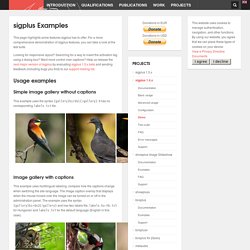
For a more comprehensive demonstration of sigplus features, you can take a look at the test suite. Looking for responsive layout? Searching for a way to insert the activation tag using a dialog box? Want more control over captions? Usage examples Simple image gallery without captions This example uses the syntax {gallery}birds1{/gallery}. Image gallery with captions This example uses multilingual labeling, compare how the captions change when switching the site language.
Simple image gallery with slider This example uses the syntax {gallery}birds1{/gallery} with the number of columns set to 3. Image gallery without image cropping When thumbnail width-to-height ratio does not match image aspect ratio, sigplus normally centers and crops the image before reducing it to thumbnail size.
Gallery shown in image carousel {gallery slider=boxplus.carousel}myfolder{/gallery} Image gallery with flow layout Image gallery with border. Simple Image Gallery problem - JoomlaWorks Community Forum. Joomla! v 1.5 How to use CSS class suffixes. Using .htaccess file. Practical solutions concerning the use of the .htaccess file Table of contents What is .htaccess for?.

Htaccess syntax Forbidding access: Forbidding all filesAllow access from a certain IP addressForbid access from a certain IP addressForbidding a group of files by maskForbidding a particular file Setting a password: Password for a directoryPassword for one file onlyPassword for a group of files Checking access rights to three directories two of which are subdirectories Redirections: Redirecting a visitor to another URLDisplaying different pages depending on the visitor's IP addressRedirecting a user when he requests certain pages How to change the default pageHow to make Apache process SSI directivesHow to process Apache errors yourself?
Frequent errors: I created the .htaccess file, but the server returns 500 - Internal Erorr Programs list for managing of the Apache servers What programs do exist for managing of the Apache servers? What is .htaccess for? Example: .htaccess syntax deny from all. Configuring Joomla SEF url's. Details Category: Joomla Website Management Joomla 1.5 comes with an excellent SEF (search engine friendly) URL extension, out of the box.
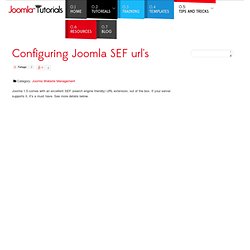
If your server supports it, it's a must have. See more details below. Joomla! Joomla! v 1.5 Configure and troubleshoot SEF URLs. Module alphacontentalphabeticalbar. Bookmarks. Home.