

Car Rallying – It’s Definitely Not Grand Theft Auto 24. What’s the best way to store and organise my digital photos? 4th April 2017 09:06 These days, thanks to smartphone’s, we are all photographers.

Avidly snapping millions of images on a daily basis of lunches, sunsets, kids, friends, selfies, and pets (cats, there’s millions of cats!). Keeping a photographic record of your daily activity is great but what do you do with all these images? And where do you keep them all? Should something happen to your device and your photos become irretrievably lost it would be devastating. The Cloud allows you to store and access your photos and documents You may think your phone as enough space to store all your images and video but, comparatively speaking, that space is miniscule and will be quickly used up. What you shouldn’t do is keep all those photos on your Smartphone. What you should do is back up your device and the way to do this is to use ‘The Cloud’.
You are probably using the Cloud already, you just may not realise it. How much storage does the Cloud hold? Epson 33XL Ink Cartridges for Vibrant Colourful Images. Sign In Register Delivery information Blog Help sales@sprint-ink.co.uk You are here: Home / Blog / Print Vibrant Colourful Images with the Epson 33XL Ink Cartridge Multipack.

StumbleUpon. All Round View - License for £5 on Picfair. Looking Skyward - License for £5 on Picfair. Modern Architecture - License for £5 on Picfair. ‘Graffiti Bridge’ - License for £5 on Picfair. Looking Skyward - Black & White - License for £5 on Picfair. Pyramids and Cubes - License for £5 on Picfair. The Ultimate Guide to Learning how to use Your first DSLR. If you’ve bought yourself a DSLR and, after unpacking it from the box, you are intimidated by the number of buttons and dials, and by the thickness of the manual, it can be very tempting to put the manual down, flick it onto ‘Auto’ and start shooting.
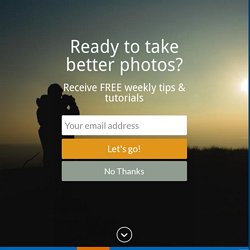
Whilst that is fine for some, it may not be long until you crave the creative control that inspired you to purchase a DSLR in the first place, but where do you begin? If you consider yourself a beginner who is unsure of how to make the most of your camera, this post is designed for you. It’s intended to be a brief, a one-stop shop to help you take your camera off auto, and take control of your DSLR.
It isn’t intended to be a replacement for your camera manual, so will not explain every last setting in great depth, but will cover enough of the basics to get you in control of your camera, and give you the key topics to go back to your manual to read. 1. The best place to start is with shooting modes. 3. 4. Exposure compensation 5. A Beginners Introduction to Using Layers. Using layers in your photo editing software is one of the most important things you can do to create great images.

Layers are so powerful, even the most basic understanding of them can improve your photography tremendously. The good news is that using layers is extremely easy, and very quick. If you follow along with this tutorial and incorporate the techniques, you’ll see a huge difference in the quality of your images. While there are countless things you can do with layers, it’s convenient to group them into three main categories: Xativa Wide Format Photography Media. 23rd March 2016 12:56 | Tags: Product Review, Xativa, Photography, wide Format, | comments(0) Specialist media company Xativa, established in 2000, has one of the largest selections of high quality photographic print media and textile media ranges in the industry today.

With over 1,600 products Xativa’s wide range also includes indoor and outdoor printing applications across a broad spectrum of printing technologies such as solvent, latex and aqueous based ink. They have an extensive range of photographic media available in a wide range of gloss, matte, satin and lustre finishes and base materials that offer sharp, durable photo-quality prints in stunning colour or black and white making it ideal for the photographic and commercial print industry.
Xativa large format media gives you real quality and value for money in one of the widest ranges of photographic applications available. View our full range of Xativa media here. Gondoliere Venezia. Featured product: Epson SureColor SC-P600 Multipack. 29th February 2016 11:30 | Tags: Featured Product, Ink Cartridges, Epson SureColor SC-P600 | comments(0) The Epson SureColor SC-P600 A3+photo printer is a replacement for Epson’s Stylus Photo R3000.

Along with this replacement come a whole new set of nine pigment based ink cartridges. The advanced UltraChrome HDR ink in the Epson T760 9-Colour Ink Cartridge Multipack will print brilliant, long-lasting photos with sharp, detailed blacks and subtle colours that resist fading. Print denser colours and sharper blacks with the Epson SC-P600 Multipack The Epson SureColor SC-P600 Multipack contains the following ink cartridges, all of which can be purchased individually.
Epson SureColor SC-P800 Review. 22nd February 2016 10:23 | Tags: Printers, Review, Epson, SureColor SC-P800 | comments(0) Measuring 26.93 x 14.80 x 9.85 inches the SureColor SC-P800 is Epson's top-of-the-range A2 desktop Photo printer.

With a touchscreen display, the SC-P800 comes with an output tray with a closable and extendable lid and a vertical input tray can be replaced with a roller which enables users to print panoramic photos on formats such as banners and gallery wrap canvas. Resolution The maximum print resolution of the P800 is 2880 x 1440 dpi. It can deliver borderless images on media as large as 17 x 22 inches. Why Print Photographs In Black and White? 8th February 2016 13:25 | Tags: Photography, Black and White Photography, Photography Tips, Black and White Printing | comments(0) In the early days of photography everything was shot and printed in black and white because that was the only technology available.

Today you have a choice, black and white photos are seen as “timeless,” and many photographers and viewers tend to think of them more artistic than colour prints. The Tiniest Inkjet Image Printed With Quantum Dots. 4th February 2016 11:42 | Tags: News, Print News, Quantum Printing | comments(0) Scientists in Switzerland have created the world's smallest inkjet-printed picture.

The colour image measures just 0.08mm-by-0.115mm (0.003in-by-0.005in) about the same size as the thickness of a sheet of inkjet printer paper. Using an innovation that is also being used in new high-end TVs, they printed the photo using "quantum dot" technology and the researchers say that their achievement has been verified by the Guinness World Records. To qualify, the had to contain at least 256 colours. Printed at a resolution of 25,000 dpi (dots per inch) the clown fish in the photo, which requires a microscope to make out its detail, are3,333 times bigger in real life. Download and Print - Squirrel. Looking for images for your Website or Social Media? Use ours! 27th November 2015 01:05 | Tags: Photography, Images, Website, Social Media, From The Lens, | comments(0) Over the years I have written countless articles for Sprint-Ink; the latest tech news, photography tips or updates about printer ink cartridges and toner cartridges.

Most of the articles, if not all, have had an image attached to them. The photographs in all these articles were taken by myself and were copyrighted to Sprint-Ink. Find images for your website such as 'Coffee Break' on From The Lens. Street Ballet. 4th October 2015 12:11 | Tags: Printing, How To, Photography | comments(0) Convention dictates laser printers shouldn’t be used for printing photographs. Laser printers only use four colours and they’re designed for productive office work rather than photography. But, convention is not always a rule to be strictly adhered to. With performance improving rapidly, printing photographs with a laser printer is becoming more and more common. The trick is to understand your printer’s limitations, get the settings right and use the right printer paper. Both colour and monochrome images can be printed, but some image types produce better prints than others.
The best prints can be obtained from images with plenty of bright, vibrant colours. Good prints are obtained by choosing the right paper, avoid plain office paper and printing on glossy paper is a no-go. Comparing printed photos from a laser printer to those printed by an inkjet printer is not a fair comparison. 12th September 2015 10:53 | Tags: Photography, Cycling, Photography Tips | comments(0) The Tour of Britain came to Nottingham yesterday and we went down to cheer them on armed with cameras of course.
The Tour of Britain is a cycling road race running from the 6th – 13th September running from Wales to Scotland and down to London. The Tour of Britain In Nottingham. 11th May 2015 10:51 | Tags: Photography , Printing Tips, White Balance | comments(0) Before printing your photographs you will most probably need to do some editing, either in Photoshop or similar software. It is not a problem to change colour balance, contrast or even distortion settings before you print your photo, but one area you will need to get right is white-balance.
Whether you have the best, high quality printer ink or the most expensive inkjet printer on the market, photos with a poor white balance just won’t print as you want them to. Cambridge in Colour - Photography Tutorials & Learning Community. 22nd April 2015 09:40 | Tags: Photography, Photos, Printing Photos, Print Size, Print Settings, Printer Maintenance, Photo paper | comments(0) Back in time photo printing was left to printing labs who would develop your roll of film for you to collect at a later date, there are still a few of these places around today. But nowadays, we often print our own photos on our own printers at home. Get better results when printing your photos by following a few simple steps You have just taken a prize winning photo with great exposure, perfect composition and a subject worthy of framing and hanging on your wall.
But all this will be for nothing if you haven’t mastered the art of photo printing. In this article I have put together five tips to help you get better results when printing your photos. 1. 27th April 2015 11:53 | Tags: Photography, product Photography, Product Images, Product Photos | comments(0) Selling your products on eBay, Etsy or even your own website requires product photos that will help encourage customers to take a more in depth look at the article you are selling. Basic Digital Photography Tips - Photo Composition: Keep It Simple. Basic Digital Photography Tips - Photographing People. Take Your Camera - Wollaton Hall. Basic Digital Photography Tips - Photo Composition: Keep It Simple. Basic Smartphone Photography Tips - Get Up Close. Basic Smartphone Photography Tips - Don't Stop Snapping. Bring Colours To Life Instantly With Epson's Picturemate Charm. Basic Smartphone Photography Tips - Shoot From a Low Angle. Basic Digital Photography Tips - Depth Of Field.
James Houston Photography. Don't Zoom, Move: Treating Your Zoom Lens as a Series of Primes. 7 Simple Photography Hacks. Basic Digital Photography Tips For Professional Photos. Print Breathtaking Photos Of The Duomo Di Milano. Print Your Memorable Photos At Home. The joy of barging. Take your camera – It’s a whole new world out there. Print Your Own Wedding Day Photos That Last A Lifetime. DIY Garden Seed Packets - Seed Packet Printable. Samsung CLT-P406C Toner - Samsung Printer Ink. The Sun Has Got His Hat On… Don’t Forget Your Camera! Print Memorable Photos With HP Ink Cartridges. A Day At The Park. What Do You Need To Look For In A Ink and Toner Cartridge Supplier? Epson T611 Ink Cartridge Multipack. Print Breathtaking Images With Epson T596 Ink Cartridges. Create Vibrant Quality Prints With Canon 707 Toner Cartridges. Bring Your Prints To Life With The Epson PictureMate Photo Pack. How Popular Will Your Photo Be?