

Compile. Commands. Dpkg. The Original Magazine of the Linux Community. TUX Subscription - Page 1. Webmin. Liberian Geek. OpenGL Video Tutorial - Home. Linux find and replace on commandline with sed. Quick Links - NEW Table of Contents Copyright 1994, 1995 Bruce Barnett and General Electric Company Copyright 2001,2005,2007,2011,2013 Bruce Barnett All rights reserved You are allowed to print copies of this tutorial for your personal use, and link to this page, but you are not allowed to make electronic copies, or redistribute this tutorial in any form without permission.
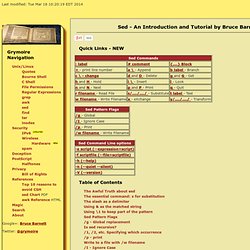
Original version written in 1994 and published in the Sun Observer How to use sed, a special editor for modifying files automatically. There are a few programs that are the real workhorse in the UNIX toolbox. Sed is the ultimate stream editor. Anyhow, sed is a marvelous utility. Do not fret! Sed has several commands, but most people only learn the substitute command: s. Sed s/day/night/ <old >new Or another way (for UNIX beginners), sed s/day/night/ old >new and for those who want to test this: echo day | sed s/day/night/ This will output "night". I didn't put quotes around the argument because this example didn't need them. Building a self-extracting Windows archive under GNU/Linux ... Writing through serial port with shell. How to enable USB-Serial Port adapter (RS-232) in Ubuntu Linux : mypapit gnu/linux blog. Though some might argue that Serial port are things in the past, it is still the most popular port for those who are into electronic DIY.

Building electronic device with serial port interface is cheaper than buiding one that uses USB. That is the reason why people still sell USB-Serial adapter to those electronic DIY enthusiast. Here’s how to enable USB-Serial port adapter in Ubuntu Linux (with credit to Freeman from RepRap forum) First plug in the USB-Serial Port adaptor to one of your USB port. Wait for a couple of second, then run “dmesg”. Usb 1-1: new full speed USB device using uhci_and address 2 usb 1-1: configuration #1 chosen from 1 choice After that, unplug the device and type “lsusb”. Plug in the USB-Serial Port converter back, and run “lsusb” again, and you shall see an additional line, like this. MC MCSE: MCSA, MCSE, MCITP, MCTS, CCNA, A+, Network+, CIW, and Linux Certifications.
How to download files from the Linux command line. Wget is a very cool command-line downloader for Linux and UNIX environments. Don’t be fooled by the fact that it is a command line tool. It is very powerful and versatile and can match some of the best graphical downloaders around today. It has features such as resuming of downloads, bandwidth control, it can handle authentication, and much more. I’ll get you started with the basics of using wget and then I’ll show you how you can automate a complete backup of your website using wget and cron. Let’s get started by installing wget. . # yum install wget or if you use a Debian based system like Ubuntu: # sudo apt-get install wget One of the above should do the trick for you.
The most basic operation a download manager needs to perform is to download a file from a URL. . # wget Yes, it’s that simple. The FreeBSD Diary. BASH Shell Tutorial / FAQ. I am a new Linux user and student who used to write C or C++ programs on MS-Windows. Now, I am using Ubuntu Linux. How can I compile a C or C++ program on Linux operating systems using bash Terminal application? I am a new Linux bash shell command line user. How can I view a text file using command line on a Linux or Unix-like operating systems? How can I view (open) binary files such as PDF or images on a Linux or Unix like system from command line? Ubuntu Linux version 14.04 LTS has been released. I am a new Unix system shell user. I‘m a new Apple OS X Mabbook user. Ssh user@server1.cyberciti.biz Last login: Wed Mar 26 08:45:36 2014 from 1.2.3.4 -bash: warning: setlocale: LC_CTYPE: cannot change locale (UTF-8): No such file or directory.