

Web Design with Google Sites: Video Tutorials. Creating Classroom Websites with Google Sites. There are some powerful things you can do with your Classroom Website.
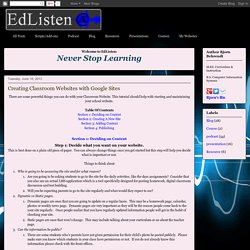
This tutorial should help with starting and maintaining your school website. Table Of Contents Section 1: Deciding on Content Step 1: Decide what you want on your website. This is best done on a plain old piece of paper. Sites - googleapps4educators. Education Google Site Template - Julie Schlafer Sharma. Educators are increasingly working to have an online presence either as the main class or a component part.
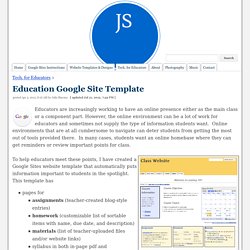
However, the online environment can be a lot of work for educators and sometimes not supply the type of information students want. Online environments that are at all cumbersome to navigate can deter students from getting the most out of tools provided there. In many cases, students want an online homebase where they can get reminders or review important points for class.
To help educators meet these points, I have created a Google Sites website template that automatically puts information important to students in the spotlight. This template has. Using-Google-Sites-in-the-Classroom. Build an awesome class website with Google Apps. Google Sites CS.pdf. Teacher's Guide on The Use of Google Sites in The Classroom. Google Sites is a great tool for creating webpages .
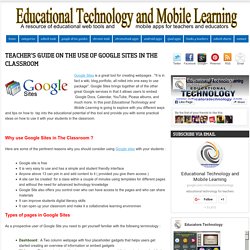
"It is in fact a wiki, blog,portfolio, all rolled into one easy to use package". Google Sites brings together all of the other great Google services in that it allows users to embed Google Docs, Calendar, YouTube, Picasa albums, and much more. K12 Guide to going Google. Google Sites as a Tool for Student Portfolios - Flipped Events. Google Sites Resources Intermediate/Advanced For advanced users, try at least 2 of the following activities.
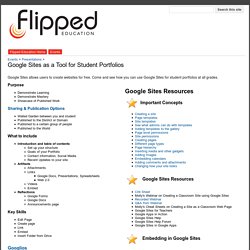
Try using the embed gadget in the Featured category to embed a non-Google product such as a Slideshare or VoiceThread link. If you are looking for material to embed, try the following links: Go to More>Manage Site>Site Layout>Colors and Fonts. Advanced Resources. For K12 Education. Communication templates and examples - K12 Guide to going Google. Google Sites as Course Websites. Screen shot close-up of my Google Site for the course An increasing number of teachers are becoming web-savvy and are looking for ways to efficiently organize their course information for students through communication technology.

I’m one of them. For many years now I’ve created a public course website for each course I teach. Essentially, I have created an area within my own site, an area with 8-20 pages of material: a course home page with subpages for assignment descriptions, a schedule, links, and course-specific research or writing advice. I’ve done this in combination with the “Blackboard” course management technology that has been adopted at my university, preferring the ability to craft the site the way I want, and display the non-confidential information publicly. PortfolioTutorial.
IntroductiontoGoogleSites.pdf.
Google for Education: Sites: Advanced. You can make your classroom sites more engaging by embedding gadgets, adding images and video, and changing the page types.
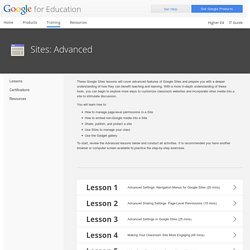
Announcement page type An Announcement page is a page which makes it easy for an individual or group to post chronological information like news, status updates, or notable events. It can be used to post organizational news, post project updates, announce new releases, post interesting links from around the web, as a simple blog, and more. Each post is like a mini-webpage — you can format the text, include pictures, links, and gadgets. You can also edit and update these posts at any time. The announcement page type also has an RSS feed so visitors can subscribe to the new posts using their favorite RSS feed reader. To create a new announcement page: In your site, make sure you are not editing a page (if you see the Save and Cancelbutton, you are in editing mode). Note: If you click Cancel, the post will still be saved as a draft.
Recent posts gadget View blog posts. Using Google Sites as Your Digital Learning Hub - Digital Texts & Tools. Google Sites can be a powerful tool to assist us in collaboratively building a common source of information.

There is a slight learning curve in getting accustomed to the nuances of using Google Sites. This page initially will serve as a resource to get us up and running with creating, editing, and revising in Google Sites. The bottom of the page will list other technology tutorials and resources that are available for other ICT texts and tools. To start off with some great templates, please click here. The first thing to understand is that you cannot do anything to "break" or lose the information that is on this site.
There are also a ton of great resources available to teach you how to use Google Sites, and add in functions that might not seem obvious at first. Of course the best resource of all is the series of videos put together by Google themselves on how to edit, construct, and remove elements of pages in Google Sites. Document Library and Sharing. Lorem ipsum dolor sit amet, consectetur adipiscing elit.

Curabitur non mauris in felis pulvinar malesuada. Aenean semper blandit nisl sed ornare.