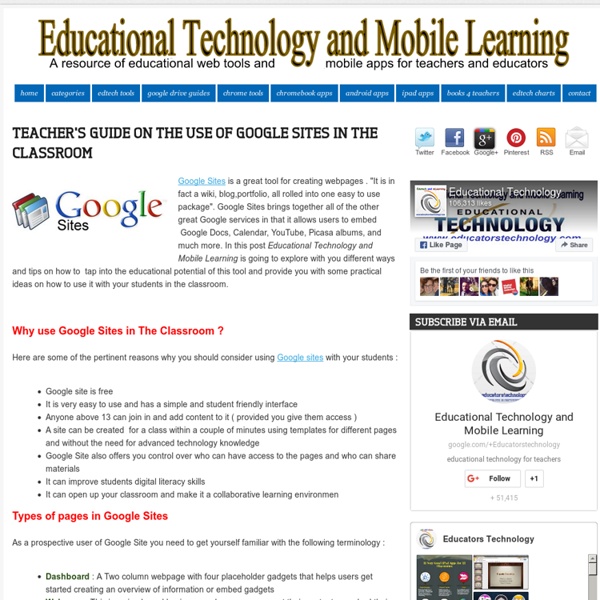All Categories
Coming to you from the wonderful Nova Scotian city, Halifax (Canada), Educational Technology and Mobile Learning is an educational blog dedicated to curating, reviewing and sharing EdTech tools and mobile apps. The purpose is to help teachers and educators effectively integrate digital technologies into their day-to-day teaching, learning and professional development. For any questions regarding the blog website or the published content , please contact EdTech admin, editor and blog owner, Med Kharbach at: info@educatorstechnology.com. Med Kharbach is a doctoral researcher and a former teacher with 10 years of classroom teaching experience.
A Teacher's Guide to Skype in the Classroom - Microsoft in Education
I love to travel. I have liked going new places ever since I was a kid and my mom and I ventured to the beach. Shells, seaweed, sand, and surf... What great moments of learning those were, but sadly they didn't happen often enough. Money was always an issue and travel as you know is expensive. As an adult I have lived in Alaska, Senegal, and The Philippines, traveled throughout Europe and visited 40 of the 50 states.
Paperless Classroom? ePortfolios? Easily Accomplish Both with Google Docs! » Clint's Tech Integration Resources
Permalink: UEN Faculty Lounge PPT or PDF versions Google facilitated the Education On Air Conference, a virtual conference for educators focused on and around Google Apps for Education, featuring their master teachers. I sat in on a few sessions – Managing Digital Portfolios w/ Google Tools from Kern Kelley, and The Paperless Classroom with Google Docs from Eric Curts. Both sessions were great, and both spelled out and reinforced a vital process or workflow for teachers and students to easily and successfully use Google Docs for every day work, for group projects, and for digital portfolios. I have a few teachers that have gone down this road of using Google Docs exclusively for student work, and their Docs/Drive inboxes have exploded with student work – and has been a struggle for them to manage.
A Guide to Getting Started With Edmodo
Whether you’re new to Edmodo or you’ve been a part of community for some time, we want you to make the most your Edmodo experience. For those looking to learn how to use Edmodo over the summer, here is a guide to help you get started! Sign Up for an Intro Webinar If you just created an account, a great way to get started is to attend one of our bi-weekly webinars. Webinars are free and take place every Tuesday and Thursday – sign up here. If you cannot make it to a live session, you can always watch a recorded session.
One Stop Resource for Google Docs
If you’re a Google Docs user, curious about Google Docs, work with Google Docs with students, and especially if you’re looking for help understanding all of the features of Google Docs, then you’ve got to bookmark MaryFran’s Google Docs Tutorials. Created as a Google Site (of course), this is a huge collection of resources, tutorials, videos, … all devoted to helping the visitor understand the ins and outs of working with Google Docs. That’s really the best description I can think of to describe this site.
KQED Learning
Are you interested in using Twitter or other social media as a teaching tool? Our culture has transformed significantly where online distribution of ideas has become commonplace. Our students’ needs have shifted and they require digital citizenship skills.
10 Great Tools to Integrate with your Google Docs
Since Google officially changed Google Docs name to Google Drive and a number of updates have been introduced to improve its overall performance. One very recent update is an increase of cloud storage capacity to 15GB usable across Gmail, Drive, and Google Plus. It is quite obvious that Google is trying to outsmart its immediate competitor Dropbox and I think Google is successful in its strategy so far. To make Google Drive stand out from the crowd, Google opened it to apps developers and allowed users to select from a wide variety of web apps to integrate into their Google Drive accounts. With the integration of these apps, users can now handle their files and documents ways not affordable by any other cloud storage tool out there. I have curated for you some interesting apps that are integrated into Google Drive and which you can install right from your Google Drive interface.
Teacher's Guide to Using Padlet in Class
July12, 2014 Padlet is a great platform for bookmarking and sharing digital content. Since in its launch a few years ago, Padlet (formerly Wallwisher) has undergone several great updates that make it an ideal tool to use with students in class. Before we see some of the ways to use this platform with students, let us have a look at some of its features . Padlet features :
101 Google Tips, Tricks & Hacks
Looking for the ultimate tips for Google searching? You've just found the only guide to Google you need. Let's get started: 1. The best way to begin searching harder with Google is by clicking the Advanced Search link.